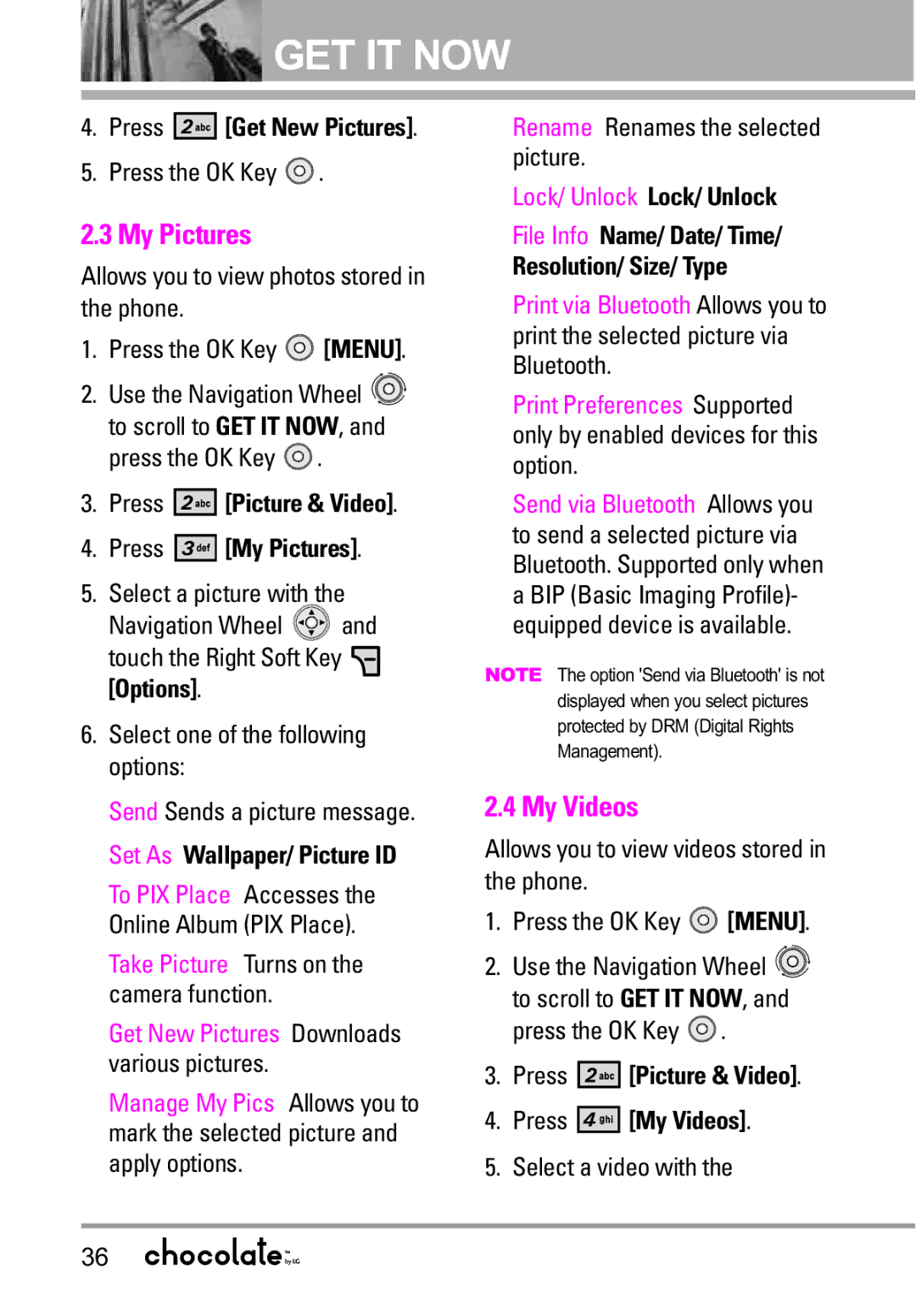GET IT NOW
GET IT NOW
4.Press ![]()
![]()
![]()
![]()
![]()
![]() [Get New Pictures].
[Get New Pictures].
5.Press the OK Key ![]() .
.
2.3 My Pictures
Allows you to view photos stored in the phone.
1.Press the OK Key ![]() [MENU].
[MENU].
2.Use the Navigation Wheel ![]()
![]() to scroll to GET IT NOW, and press the OK Key
to scroll to GET IT NOW, and press the OK Key ![]() .
.
3.Press ![]()
![]()
![]()
![]()
![]()
![]() [Picture & Video].
[Picture & Video].
4.Press 




 [My Pictures].
[My Pictures].
5.Select a picture with the
Navigation Wheel ![]() and
and
touch the Right Soft Key ![]() [Options].
[Options].
6.Select one of the following options:
Send Sends a picture message. Set As Wallpaper/ Picture ID
To PIX Place Accesses the Online Album (PIX Place).
Take Picture Turns on the camera function.
Get New Pictures Downloads various pictures.
Manage My Pics Allows you to mark the selected picture and apply options.
Rename Renames the selected picture.
Lock/ Unlock Lock/ Unlock
File Info Name/ Date/ Time/
Resolution/ Size/ Type
Print via Bluetooth Allows you to print the selected picture via Bluetooth.
Print Preferences Supported only by enabled devices for this option.
Send via Bluetooth Allows you to send a selected picture via Bluetooth. Supported only when a BIP (Basic Imaging Profile)- equipped device is available.
NOTE The option 'Send via Bluetooth' is not displayed when you select pictures protected by DRM (Digital Rights Management).
2.4 My Videos
Allows you to view videos stored in the phone.
1.Press the OK Key ![]() [MENU].
[MENU].
2.Use the Navigation Wheel ![]()
![]() to scroll to GET IT NOW, and press the OK Key
to scroll to GET IT NOW, and press the OK Key ![]() .
.
3.Press 




 [Picture & Video].
[Picture & Video].
4.Press 




 [My Videos].
[My Videos].
5.Select a video with the
36