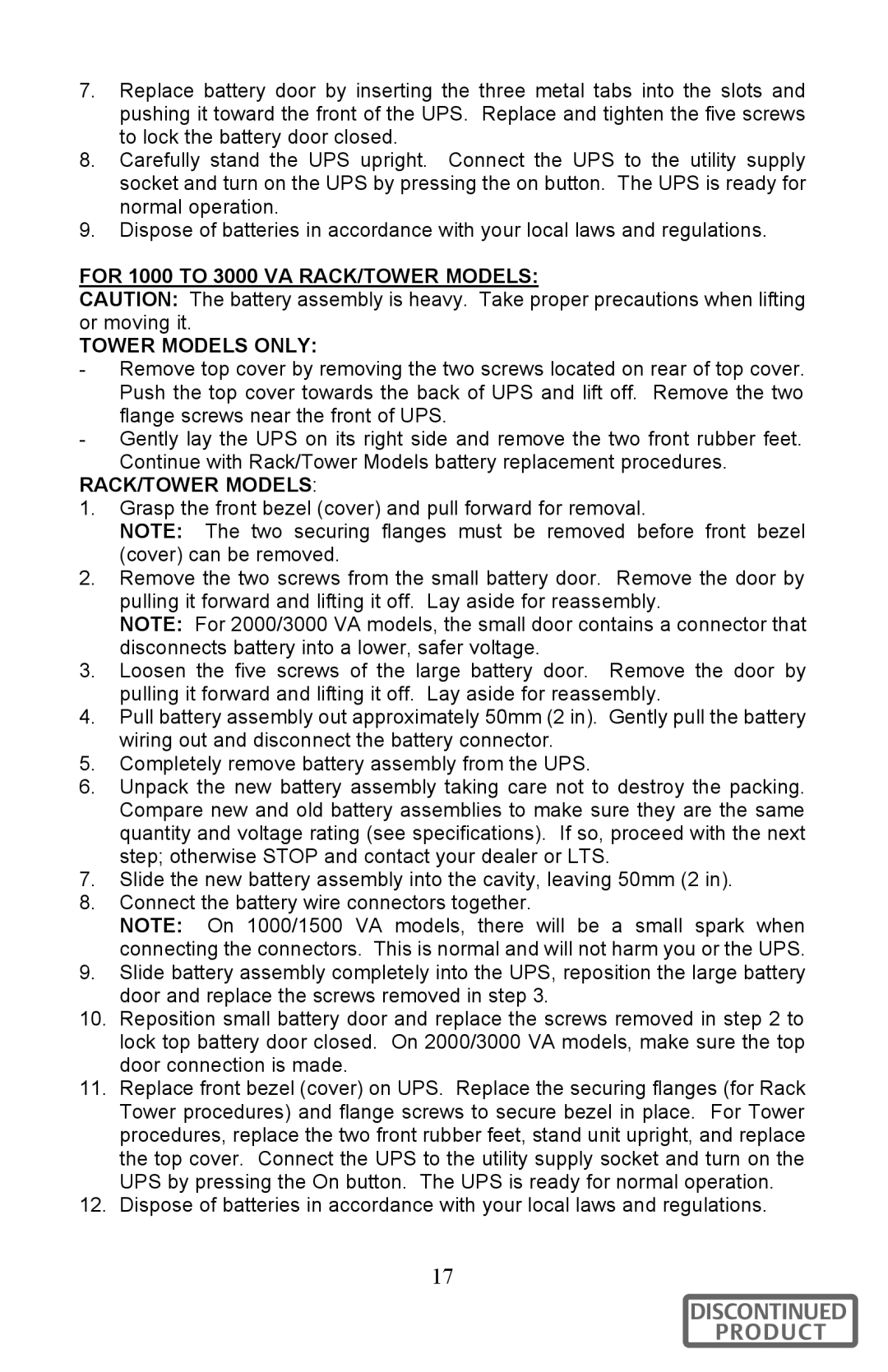7.Replace battery door by inserting the three metal tabs into the slots and pushing it toward the front of the UPS. Replace and tighten the five screws to lock the battery door closed.
8.Carefully stand the UPS upright. Connect the UPS to the utility supply socket and turn on the UPS by pressing the on button. The UPS is ready for normal operation.
9.Dispose of batteries in accordance with your local laws and regulations.
FOR 1000 TO 3000 VA RACK/TOWER MODELS:
CAUTION: The battery assembly is heavy. Take proper precautions when lifting or moving it.
TOWER MODELS ONLY:
-Remove top cover by removing the two screws located on rear of top cover. Push the top cover towards the back of UPS and lift off. Remove the two flange screws near the front of UPS.
-Gently lay the UPS on its right side and remove the two front rubber feet. Continue with Rack/Tower Models battery replacement procedures.
RACK/TOWER MODELS:
1.Grasp the front bezel (cover) and pull forward for removal.
NOTE: The two securing flanges must be removed before front bezel (cover) can be removed.
2.Remove the two screws from the small battery door. Remove the door by pulling it forward and lifting it off. Lay aside for reassembly.
NOTE: For 2000/3000 VA models, the small door contains a connector that disconnects battery into a lower, safer voltage.
3.Loosen the five screws of the large battery door. Remove the door by pulling it forward and lifting it off. Lay aside for reassembly.
4.Pull battery assembly out approximately 50mm (2 in). Gently pull the battery wiring out and disconnect the battery connector.
5.Completely remove battery assembly from the UPS.
6.Unpack the new battery assembly taking care not to destroy the packing. Compare new and old battery assemblies to make sure they are the same quantity and voltage rating (see specifications). If so, proceed with the next step; otherwise STOP and contact your dealer or LTS.
7.Slide the new battery assembly into the cavity, leaving 50mm (2 in).
8.Connect the battery wire connectors together.
NOTE: On 1000/1500 VA models, there will be a small spark when connecting the connectors. This is normal and will not harm you or the UPS.
9.Slide battery assembly completely into the UPS, reposition the large battery door and replace the screws removed in step 3.
10.Reposition small battery door and replace the screws removed in step 2 to lock top battery door closed. On 2000/3000 VA models, make sure the top door connection is made.
11.Replace front bezel (cover) on UPS. Replace the securing flanges (for Rack Tower procedures) and flange screws to secure bezel in place. For Tower procedures, replace the two front rubber feet, stand unit upright, and replace the top cover. Connect the UPS to the utility supply socket and turn on the UPS by pressing the On button. The UPS is ready for normal operation.
12.Dispose of batteries in accordance with your local laws and regulations.
17
DISCONTINUED
PRODUCT