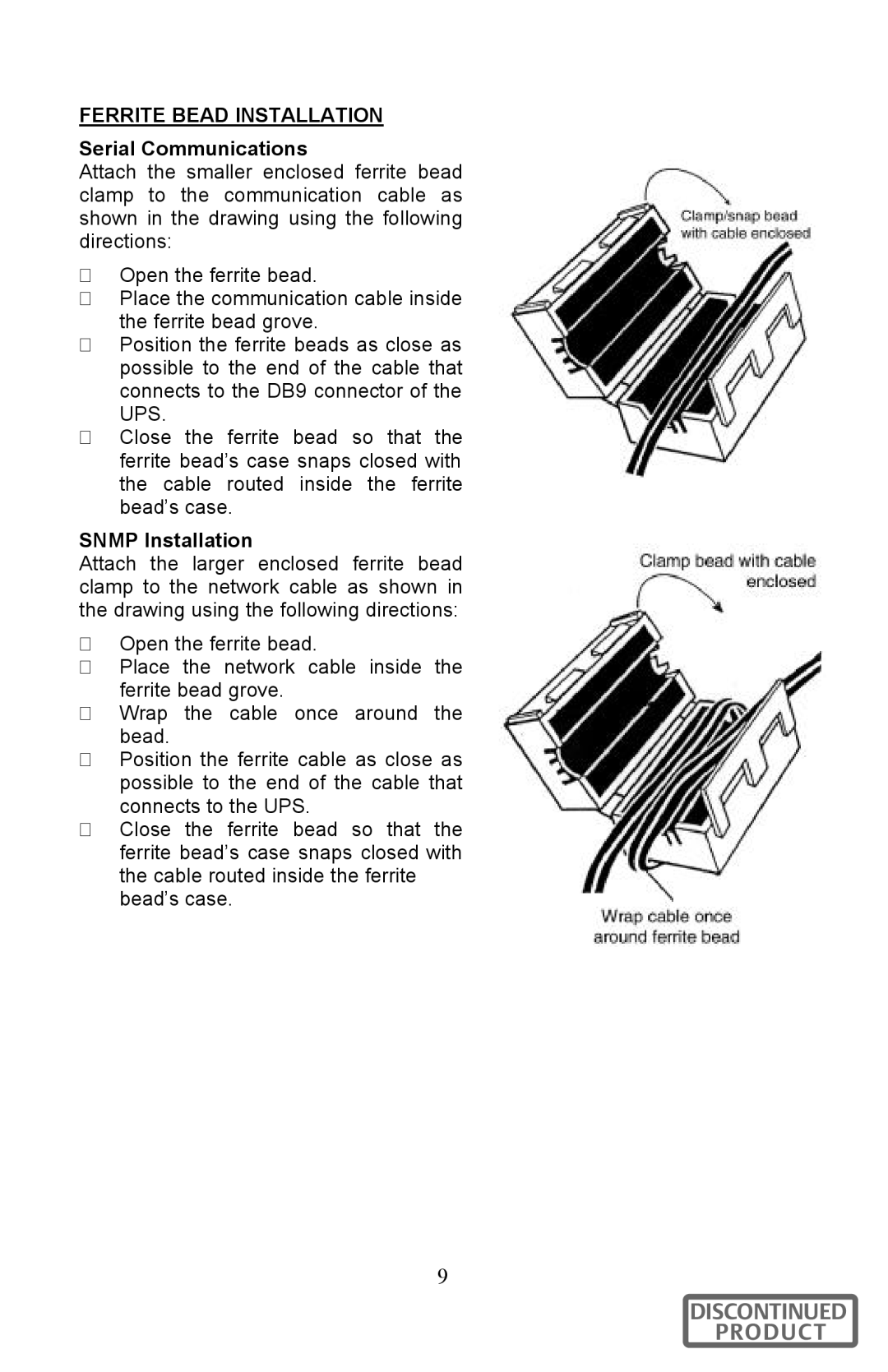FERRITE BEAD INSTALLATION
Serial Communications
Attach the smaller enclosed ferrite bead clamp to the communication cable as shown in the drawing using the following directions:
�Open the ferrite bead.
�Place the communication cable inside the ferrite bead grove.
�Position the ferrite beads as close as possible to the end of the cable that connects to the DB9 connector of the UPS.
�Close the ferrite bead so that the ferrite bead’s case snaps closed with the cable routed inside the ferrite bead’s case.
SNMP Installation
Attach the larger enclosed ferrite bead clamp to the network cable as shown in the drawing using the following directions:
�Open the ferrite bead.
�Place the network cable inside the ferrite bead grove.
�Wrap the cable once around the bead.
�Position the ferrite cable as close as possible to the end of the cable that connects to the UPS.
�Close the ferrite bead so that the ferrite bead’s case snaps closed with the cable routed inside the ferrite bead’s case.
9
DISCONTINUED
PRODUCT