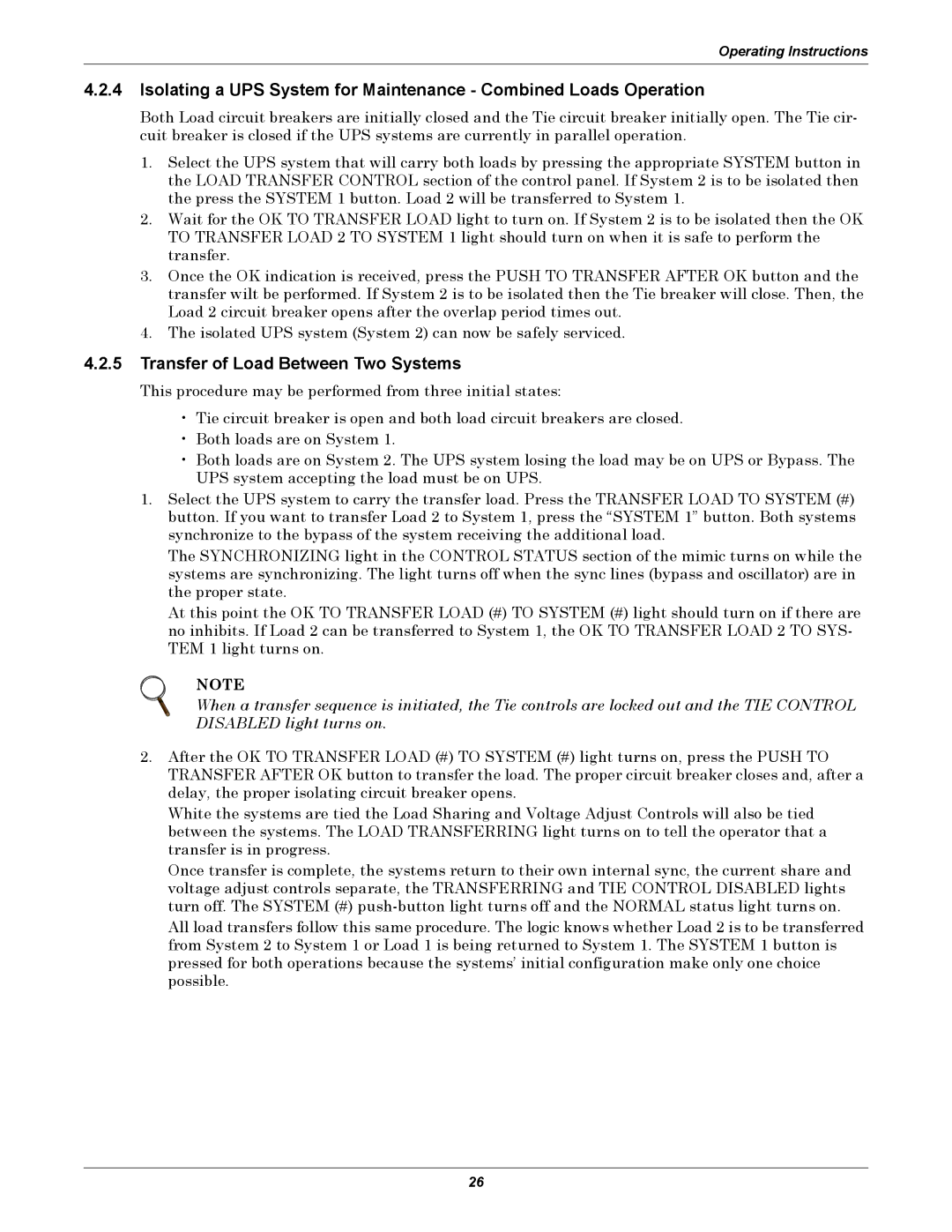Operating Instructions
4.2.4Isolating a UPS System for Maintenance - Combined Loads Operation
Both Load circuit breakers are initially closed and the Tie circuit breaker initially open. The Tie cir- cuit breaker is closed if the UPS systems are currently in parallel operation.
1.Select the UPS system that will carry both loads by pressing the appropriate SYSTEM button in the LOAD TRANSFER CONTROL section of the control panel. If System 2 is to be isolated then the press the SYSTEM 1 button. Load 2 will be transferred to System 1.
2.Wait for the OK TO TRANSFER LOAD light to turn on. If System 2 is to be isolated then the OK TO TRANSFER LOAD 2 TO SYSTEM 1 light should turn on when it is safe to perform the transfer.
3.Once the OK indication is received, press the PUSH TO TRANSFER AFTER OK button and the transfer wilt be performed. If System 2 is to be isolated then the Tie breaker will close. Then, the Load 2 circuit breaker opens after the overlap period times out.
4.The isolated UPS system (System 2) can now be safely serviced.
4.2.5Transfer of Load Between Two Systems
This procedure may be performed from three initial states:
•Tie circuit breaker is open and both load circuit breakers are closed.
•Both loads are on System 1.
•Both loads are on System 2. The UPS system losing the load may be on UPS or Bypass. The UPS system accepting the load must be on UPS.
1.Select the UPS system to carry the transfer load. Press the TRANSFER LOAD TO SYSTEM (#) button. If you want to transfer Load 2 to System 1, press the “SYSTEM 1” button. Both systems synchronize to the bypass of the system receiving the additional load.
The SYNCHRONIZING light in the CONTROL STATUS section of the mimic turns on while the systems are synchronizing. The light turns off when the sync lines (bypass and oscillator) are in the proper state.
At this point the OK TO TRANSFER LOAD (#) TO SYSTEM (#) light should turn on if there are no inhibits. If Load 2 can be transferred to System 1, the OK TO TRANSFER LOAD 2 TO SYS- TEM 1 light turns on.
NOTE
When a transfer sequence is initiated, the Tie controls are locked out and the TIE CONTROL DISABLED light turns on.
2.After the OK TO TRANSFER LOAD (#) TO SYSTEM (#) light turns on, press the PUSH TO TRANSFER AFTER OK button to transfer the load. The proper circuit breaker closes and, after a delay, the proper isolating circuit breaker opens.
White the systems are tied the Load Sharing and Voltage Adjust Controls will also be tied between the systems. The LOAD TRANSFERRING light turns on to tell the operator that a transfer is in progress.
Once transfer is complete, the systems return to their own internal sync, the current share and voltage adjust controls separate, the TRANSFERRING and TIE CONTROL DISABLED lights turn off. The SYSTEM (#)
All load transfers follow this same procedure. The logic knows whether Load 2 is to be transferred from System 2 to System 1 or Load 1 is being returned to System 1. The SYSTEM 1 button is pressed for both operations because the systems’ initial configuration make only one choice possible.
26