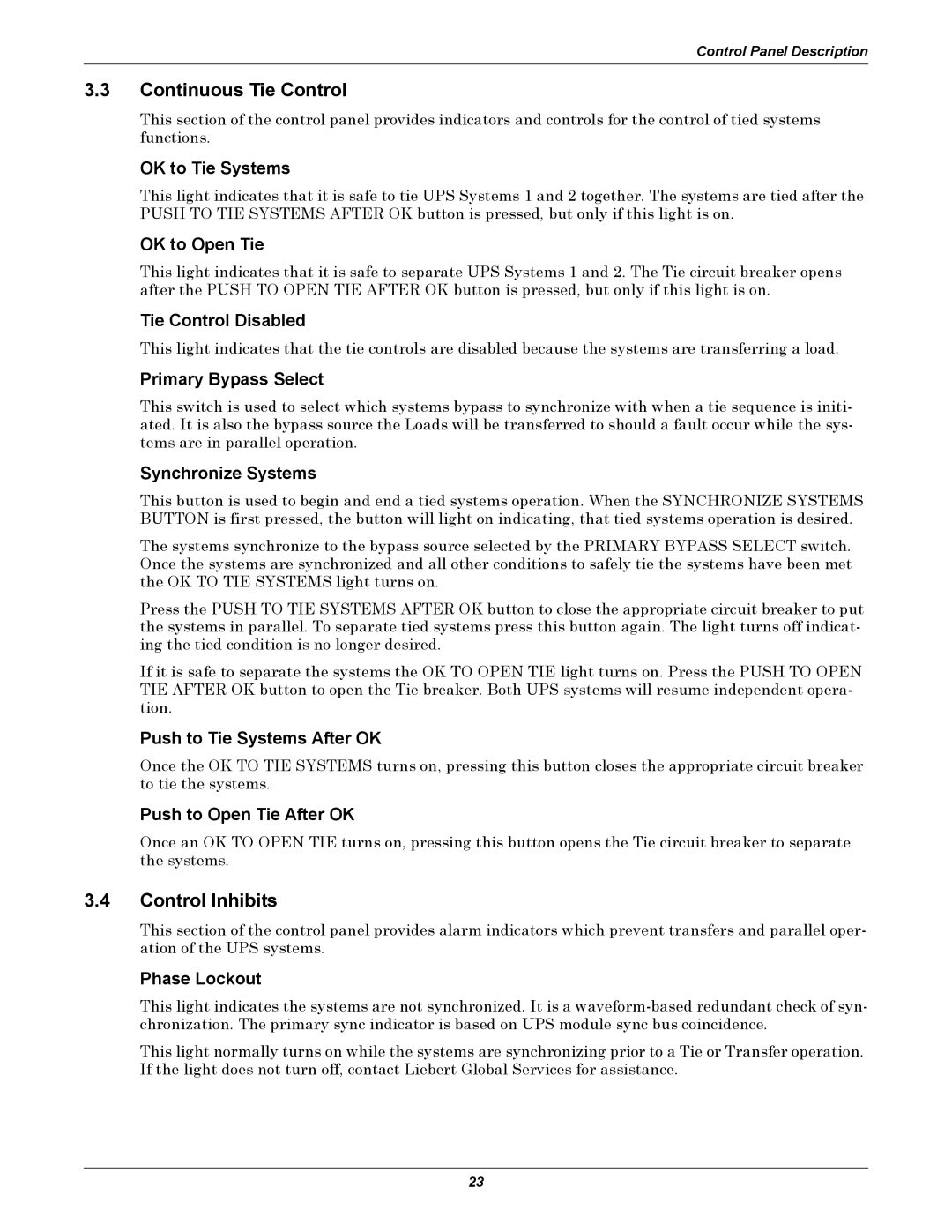Control Panel Description
3.3Continuous Tie Control
This section of the control panel provides indicators and controls for the control of tied systems functions.
OK to Tie Systems
This light indicates that it is safe to tie UPS Systems 1 and 2 together. The systems are tied after the PUSH TO TIE SYSTEMS AFTER OK button is pressed, but only if this light is on.
OK to Open Tie
This light indicates that it is safe to separate UPS Systems 1 and 2. The Tie circuit breaker opens after the PUSH TO OPEN TIE AFTER OK button is pressed, but only if this light is on.
Tie Control Disabled
This light indicates that the tie controls are disabled because the systems are transferring a load.
Primary Bypass Select
This switch is used to select which systems bypass to synchronize with when a tie sequence is initi- ated. It is also the bypass source the Loads will be transferred to should a fault occur while the sys- tems are in parallel operation.
Synchronize Systems
This button is used to begin and end a tied systems operation. When the SYNCHRONIZE SYSTEMS BUTTON is first pressed, the button will light on indicating, that tied systems operation is desired.
The systems synchronize to the bypass source selected by the PRIMARY BYPASS SELECT switch. Once the systems are synchronized and all other conditions to safely tie the systems have been met the OK TO TIE SYSTEMS light turns on.
Press the PUSH TO TIE SYSTEMS AFTER OK button to close the appropriate circuit breaker to put the systems in parallel. To separate tied systems press this button again. The light turns off indicat- ing the tied condition is no longer desired.
If it is safe to separate the systems the OK TO OPEN TIE light turns on. Press the PUSH TO OPEN TIE AFTER OK button to open the Tie breaker. Both UPS systems will resume independent opera- tion.
Push to Tie Systems After OK
Once the OK TO TIE SYSTEMS turns on, pressing this button closes the appropriate circuit breaker to tie the systems.
Push to Open Tie After OK
Once an OK TO OPEN TIE turns on, pressing this button opens the Tie circuit breaker to separate the systems.
3.4Control Inhibits
This section of the control panel provides alarm indicators which prevent transfers and parallel oper- ation of the UPS systems.
Phase Lockout
This light indicates the systems are not synchronized. It is a
This light normally turns on while the systems are synchronizing prior to a Tie or Transfer operation. If the light does not turn off, contact Liebert Global Services for assistance.
23