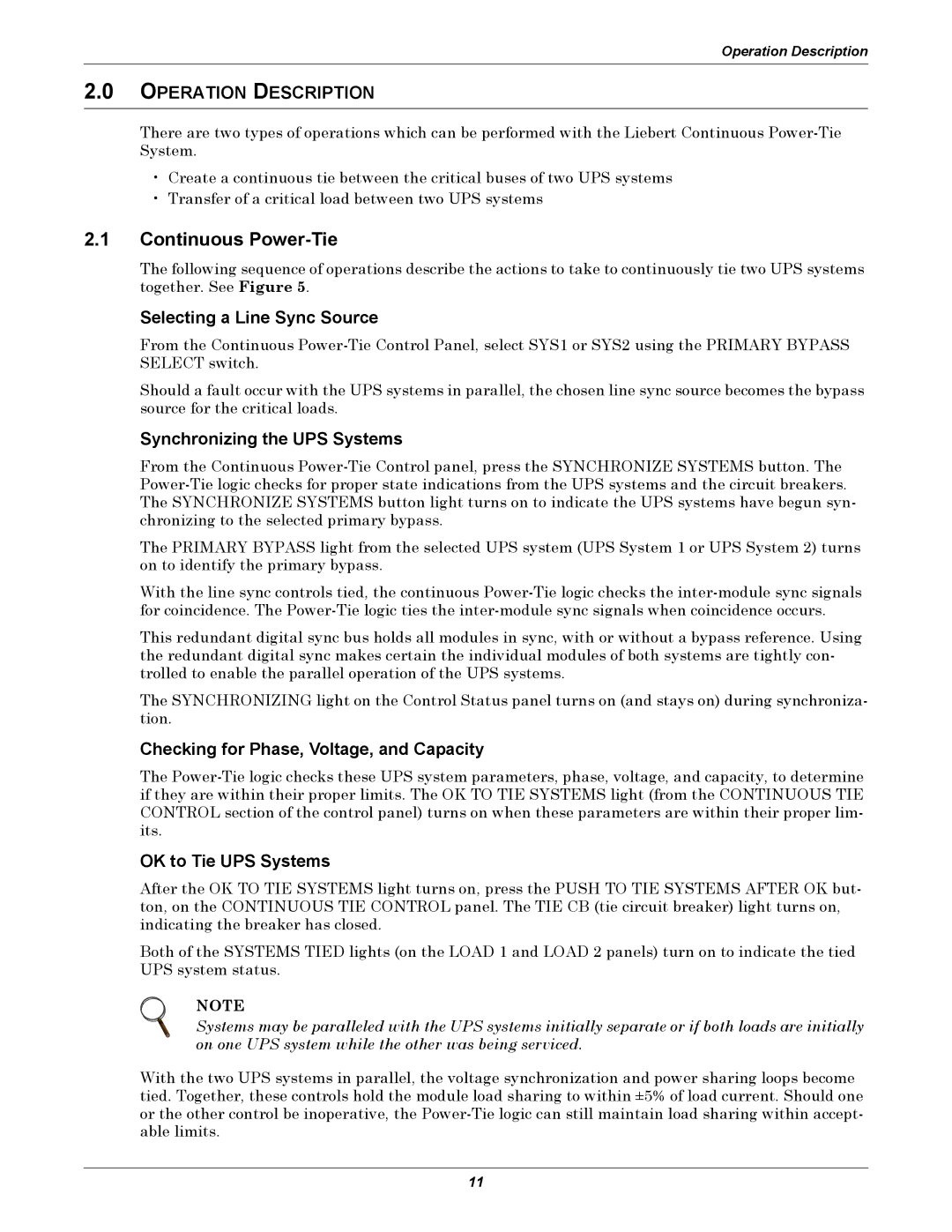Operation Description
2.0OPERATION DESCRIPTION
There are two types of operations which can be performed with the Liebert Continuous
•Create a continuous tie between the critical buses of two UPS systems
•Transfer of a critical load between two UPS systems
2.1Continuous Power-Tie
The following sequence of operations describe the actions to take to continuously tie two UPS systems together. See Figure 5.
Selecting a Line Sync Source
From the Continuous
Should a fault occur with the UPS systems in parallel, the chosen line sync source becomes the bypass source for the critical loads.
Synchronizing the UPS Systems
From the Continuous
The PRIMARY BYPASS light from the selected UPS system (UPS System 1 or UPS System 2) turns on to identify the primary bypass.
With the line sync controls tied, the continuous
This redundant digital sync bus holds all modules in sync, with or without a bypass reference. Using the redundant digital sync makes certain the individual modules of both systems are tightly con- trolled to enable the parallel operation of the UPS systems.
The SYNCHRONIZING light on the Control Status panel turns on (and stays on) during synchroniza- tion.
Checking for Phase, Voltage, and Capacity
The
OK to Tie UPS Systems
After the OK TO TIE SYSTEMS light turns on, press the PUSH TO TIE SYSTEMS AFTER OK but- ton, on the CONTINUOUS TIE CONTROL panel. The TIE CB (tie circuit breaker) light turns on, indicating the breaker has closed.
Both of the SYSTEMS TIED lights (on the LOAD 1 and LOAD 2 panels) turn on to indicate the tied UPS system status.
NOTE
Systems may be paralleled with the UPS systems initially separate or if both loads are initially on one UPS system while the other was being serviced.
With the two UPS systems in parallel, the voltage synchronization and power sharing loops become tied. Together, these controls hold the module load sharing to within ±5% of load current. Should one or the other control be inoperative, the
11