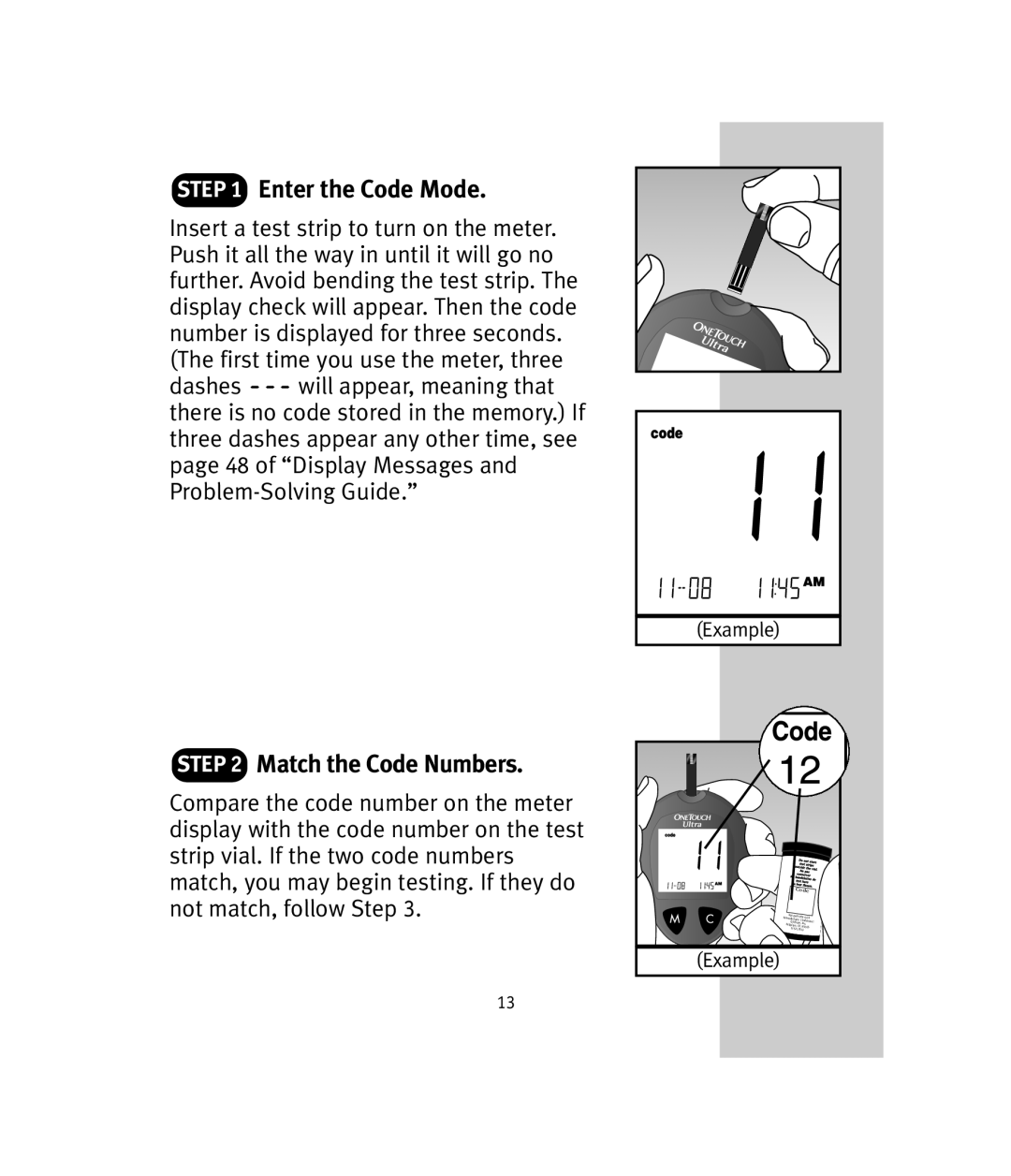STEP 1 Enter the Code Mode.
Insert a test strip to turn on the meter. Push it all the way in until it will go no further. Avoid bending the test strip. The display check will appear. Then the code number is displayed for three seconds. (The first time you use the meter, three dashes Q will appear, meaning that there is no code stored in the memory.) If three dashes appear any other time, see page 48 of “Display Messages and
(Example)
STEP 2 Match the Code Numbers.
Compare the code number on the meter display with the code number on the test strip vial. If the two code numbers match, you may begin testing. If they do not match, follow Step 3.
13
| Do not store | |||
| test strips | |||
outside | the | vial. | ||
| Ne pas |
| ||
les | conserver |
| ||
| bandelettes | de | ||
de | test | hors | ||
| leur flacon. | |||
| Code |
| ||
| ||||
LifeScan, | Inc. | ant: | ||
Milpitas, | CA 95035 |
| ||
U.S.A./É.U. |
|
| ||
(Example) |
|
|
|
|