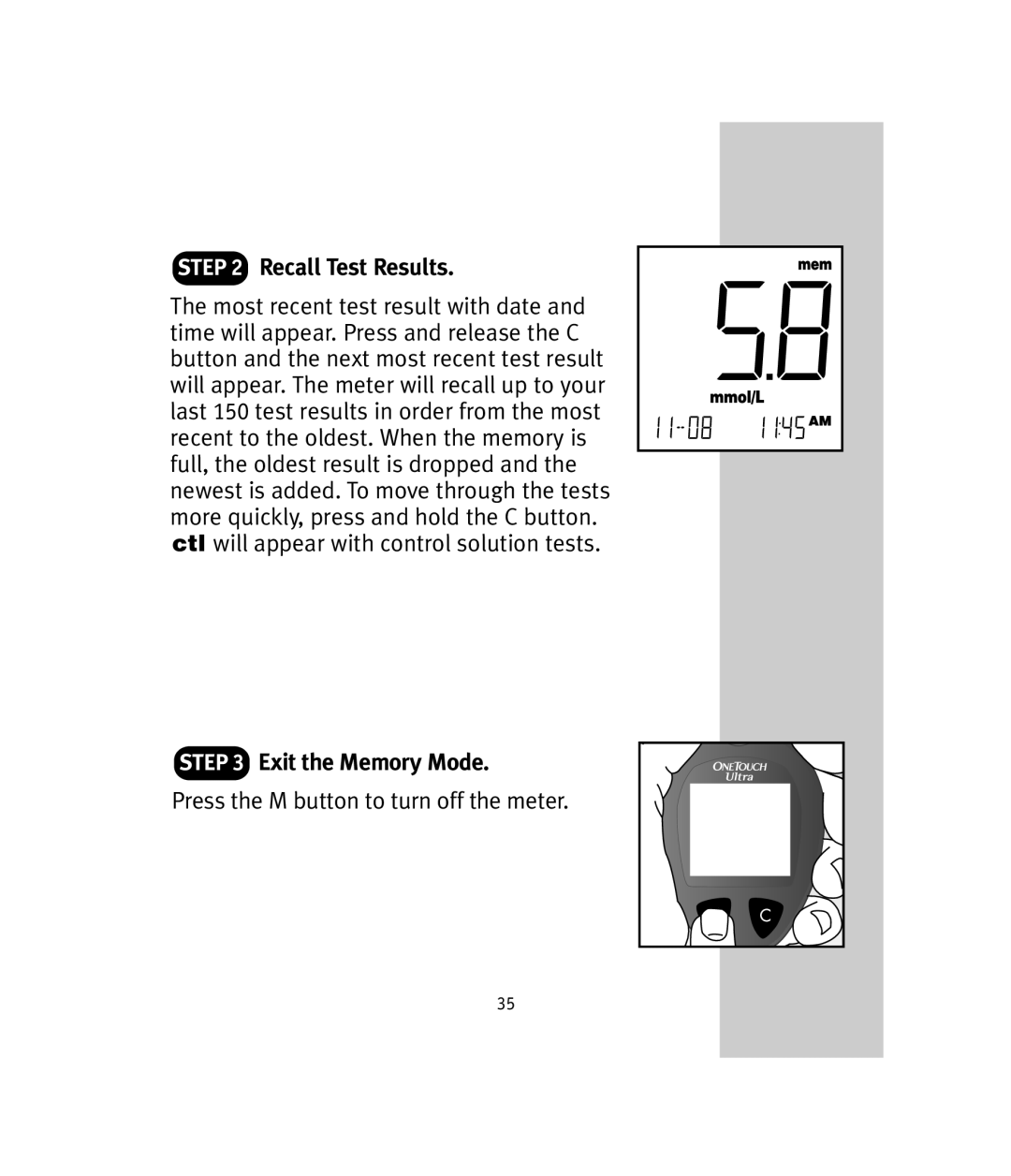STEP 2 Recall Test Results.
The most recent test result with date and time will appear. Press and release the C button and the next most recent test result will appear. The meter will recall up to your last 150 test results in order from the most recent to the oldest. When the memory is full, the oldest result is dropped and the newest is added. To move through the tests more quickly, press and hold the C button.
Ëwill appear with control solution tests.
STEP 3 Exit the Memory Mode.
Press the M button to turn off the meter.
35