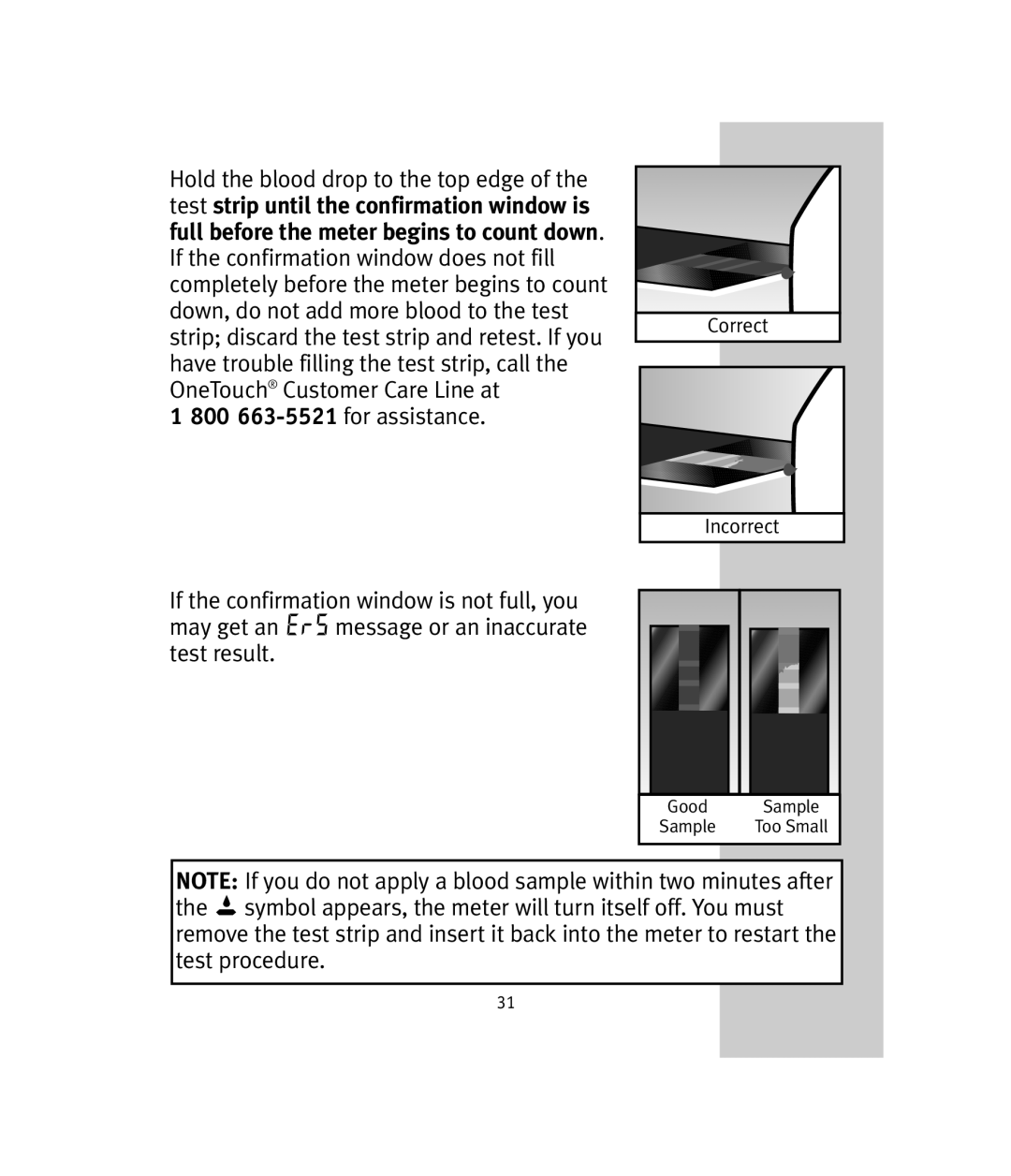Hold the blood drop to the top edge of the test strip until the confirmation window is full before the meter begins to count down. If the confirmation window does not fill completely before the meter begins to count down, do not add more blood to the test strip; discard the test strip and retest. If you have trouble filling the test strip, call the OneTouch® Customer Care Line at
1 800 663-5521 for assistance.
Correct |
Incorrect |
If the confirmation window is not full, you |
|
may get an Æ message or an inaccurate |
|
test result. |
|
Good | Sample |
Sample | Too Small |
NOTE: If you do not apply a blood sample within two minutes after the R symbol appears, the meter will turn itself off. You must remove the test strip and insert it back into the meter to restart the test procedure.
31