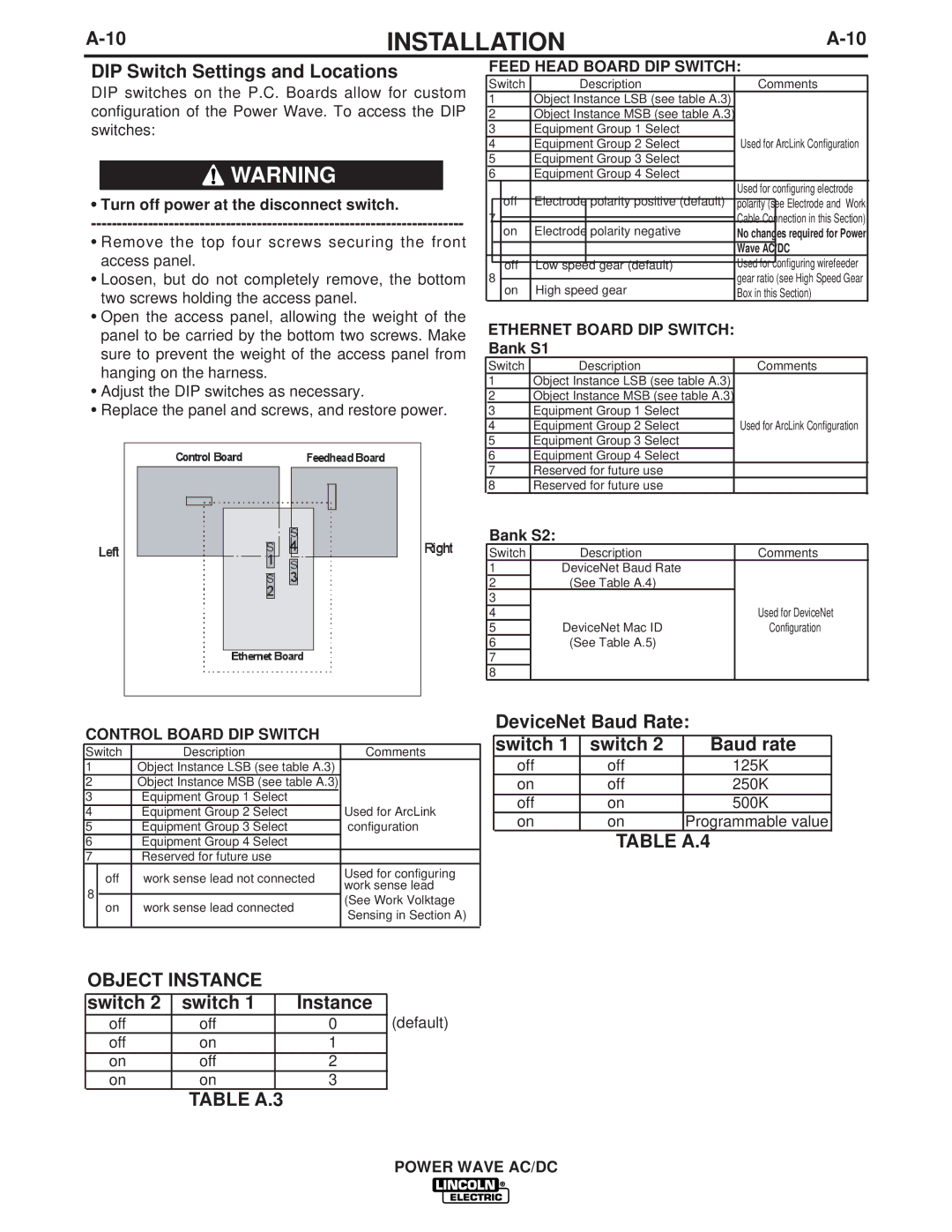INSTALLATION | ||
|
|
|
DIP Switch Settings and Locations
DIP switches on the P.C. Boards allow for custom configuration of the Power Wave. To access the DIP switches:
![]() WARNING
WARNING
•Turn off power at the disconnect switch.
•Remove the top four screws securing the front access panel.
•Loosen, but do not completely remove, the bottom two screws holding the access panel.
•Open the access panel, allowing the weight of the panel to be carried by the bottom two screws. Make sure to prevent the weight of the access panel from hanging on the harness.
•Adjust the DIP switches as necessary.
•Replace the panel and screws, and restore power.
FEED HEAD BOARD DIP SWITCH:
|
|
| Switch | Description | Comments | ||
| 1 |
| Object Instance LSB (see table A.3) |
| |||
| 2 |
| Object Instance MSB (see table A.3) |
| |||
|
|
|
|
| |||
3 |
| Equipment Group 1 Select |
| ||||
4 |
| Equipment Group 2 Select | Used for ArcLink Configuration | ||||
5 |
| Equipment Group 3 Select |
| ||||
| 6 |
| Equipment Group 4 Select |
| |||
|
|
|
| off | Electrode polarity positive (default) | Used for configuring electrode | |
|
|
|
| polarity (see Electrode and Work | |||
7 |
|
| Cable Connection in this Section) | ||||
on | Electrode polarity negative | ||||||
|
|
|
| No changes required for Power | |||
|
|
|
|
|
| Wave AC/DC | |
|
|
|
| off | Low speed gear (default) | Used for configuring wirefeeder | |
8 |
|
| gear ratio (see High Speed Gear | ||||
on | High speed gear | ||||||
|
|
|
| Box in this Section) | |||
ETHERNET BOARD DIP SWITCH:
Bank S1
| Switch | Description |
| Comments |
1 | Object Instance LSB (see table A.3) |
| ||
| 2 | Object Instance MSB (see table A.3) |
| |
3 | Equipment Group 1 Select |
| ||
4 | Equipment Group 2 | Select | Used for ArcLink Configuration | |
5 | Equipment Group 3 | Select |
| |
6 | Equipment Group 4 | Select |
| |
| 7 | Reserved for future use |
| |
8 | Reserved for future use |
| ||
Bank S2:
Switch | Description | Comments |
1DeviceNet Baud Rate
2(See Table A.4)
3 |
|
|
4 |
| Used for DeviceNet |
5 | DeviceNet Mac ID | Configuration |
6(See Table A.5)
CONTROL BOARD DIP SWITCH
Switch | Description | Comments |
1Object Instance LSB (see table A.3)
2Object Instance MSB (see table A.3)
3Equipment Group 1 Select
4 | Equipment Group 2 Select | Used for ArcLink |
5 | Equipment Group 3 Select | configuration |
6Equipment Group 4 Select
7Reserved for future use
|
| off | work sense lead not connected | Used for configuring | |
|
| work sense lead | |||
8 |
|
| |||
on | work sense lead connected | (See Work Volktage | |||
|
| ||||
|
| Sensing in Section A) | |||
|
|
|
| ||
|
|
|
|
| |
DeviceNet Baud Rate:
switch 1 | switch 2 | Baud rate |
off | off | 125K |
on | off | 250K |
off | on | 500K |
on | on | Programmable value |
TABLE A.4
OBJECT INSTANCE |
|
| ||
switch 2 | switch 1 |
| Instance |
|
off | off |
| 0 | (default) |
off | on |
| 1 |
|
on | off |
| 2 |
|
on | on |
| 3 |
|
| TABLE A.3 |
|
| |