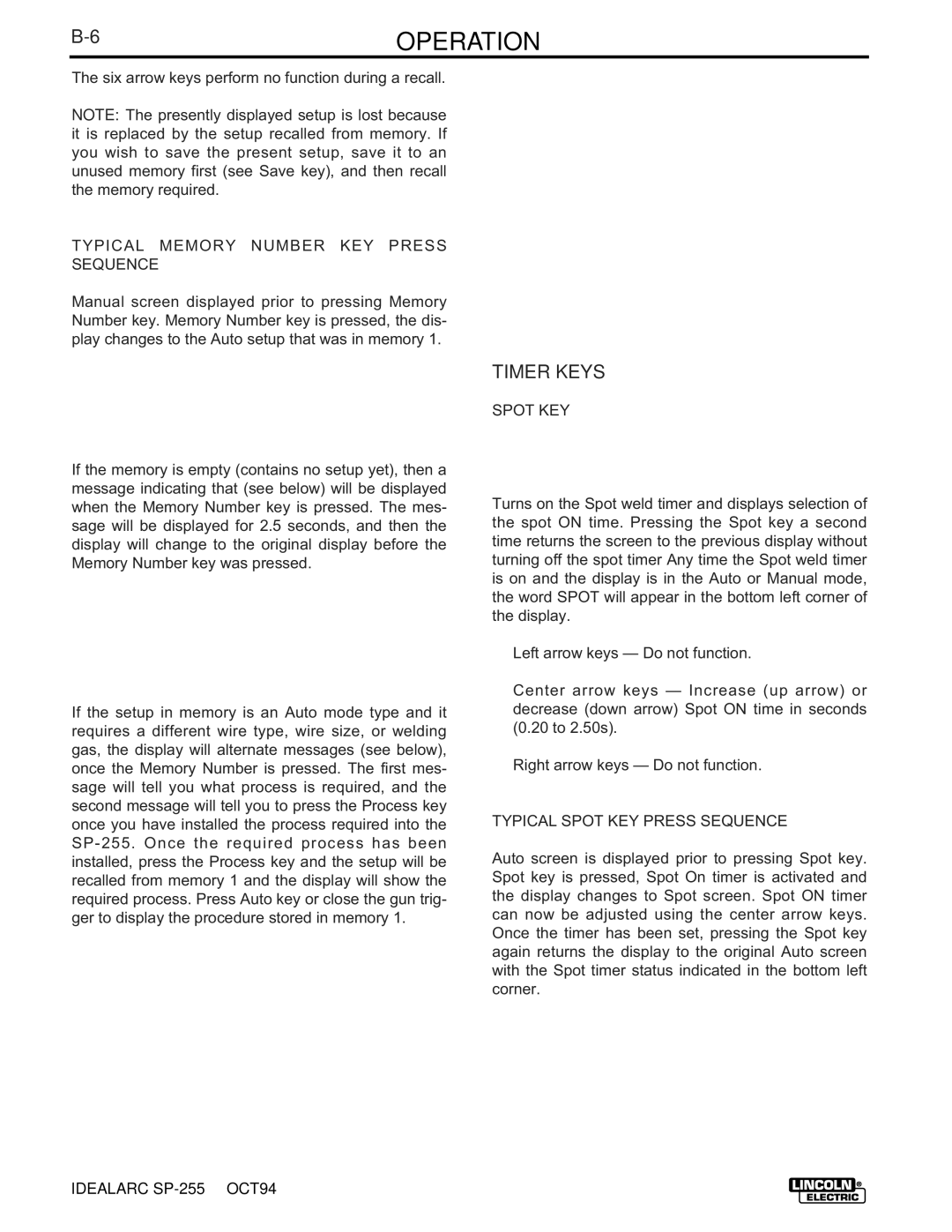B-6 OPERATION
The six arrow keys perform no function during a recall.
NOTE: The presently displayed setup is lost because it is replaced by the setup recalled from memory. If you wish to save the present setup, save it to an unused memory first (see Save key), and then recall the memory required.
TYPICAL MEMORY NUMBER KEY PRESS SEQUENCE
Manual screen displayed prior to pressing Memory Number key. Memory Number key is pressed, the dis- play changes to the Auto setup that was in memory 1.
If the memory is empty (contains no setup yet), then a message indicating that (see below) will be displayed when the Memory Number key is pressed. The mes- sage will be displayed for 2.5 seconds, and then the display will change to the original display before the Memory Number key was pressed.
If the setup in memory is an Auto mode type and it requires a different wire type, wire size, or welding gas, the display will alternate messages (see below), once the Memory Number is pressed. The first mes- sage will tell you what process is required, and the second message will tell you to press the Process key once you have installed the process required into the
TIMER KEYS
SPOT KEY
Turns on the Spot weld timer and displays selection of the spot ON time. Pressing the Spot key a second time returns the screen to the previous display without turning off the spot timer Any time the Spot weld timer is on and the display is in the Auto or Manual mode, the word SPOT will appear in the bottom left corner of the display.
Left arrow keys — Do not function.
Center arrow keys — Increase (up arrow) or decrease (down arrow) Spot ON time in seconds (0.20 to 2.50s).
Right arrow keys — Do not function.
TYPICAL SPOT KEY PRESS SEQUENCE
Auto screen is displayed prior to pressing Spot key. Spot key is pressed, Spot On timer is activated and the display changes to Spot screen. Spot ON timer can now be adjusted using the center arrow keys. Once the timer has been set, pressing the Spot key again returns the display to the original Auto screen with the Spot timer status indicated in the bottom left corner.