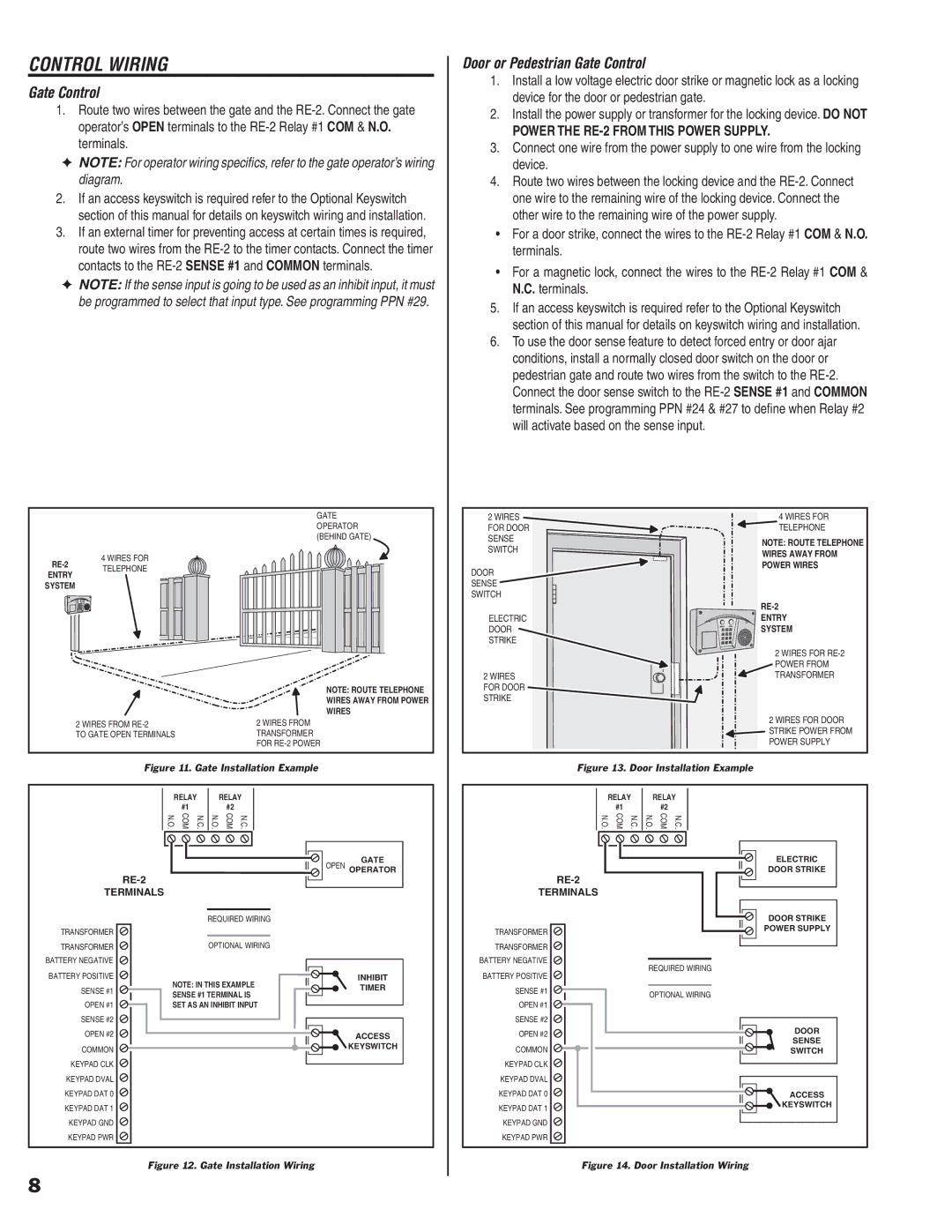CONTROL WIRING
Gate Control
1.Route two wires between the gate and the
✦NOTE: For operator wiring specifi cs, refer to the gate operator’s wiring diagram.
2.If an access keyswitch is required refer to the Optional Keyswitch section of this manual for details on keyswitch wiring and installation.
3.If an external timer for preventing access at certain times is required, route two wires from the
✦NOTE: If the sense input is going to be used as an inhibit input, it must be programmed to select that input type. See programming PPN #29.
Door or Pedestrian Gate Control
1.Install a low voltage electric door strike or magnetic lock as a locking device for the door or pedestrian gate.
2.Install the power supply or transformer for the locking device. DO NOT
POWER THE RE-2 FROM THIS POWER SUPPLY.
3.Connect one wire from the power supply to one wire from the locking device.
4.Route two wires between the locking device and the
•For a door strike, connect the wires to the
•For a magnetic lock, connect the wires to the
5.If an access keyswitch is required refer to the Optional Keyswitch section of this manual for details on keyswitch wiring and installation.
6.To use the door sense feature to detect forced entry or door ajar conditions, install a normally closed door switch on the door or pedestrian gate and route two wires from the switch to the
GATE OPERATOR (BEHIND GATE)
4 WIRES FOR
ENTRY
SYSTEM
NOTE: ROUTE TELEPHONE
WIRES AWAY FROM POWER
WIRES
2 WIRES FROM | 2 WIRES FROM |
TO GATE OPEN TERMINALS | TRANSFORMER |
| FOR |
2WIRES FOR DOOR SENSE SWITCH
DOOR
SENSE
SWITCH
ELECTRIC
DOOR
STRIKE
2WIRES FOR DOOR STRIKE
4 WIRES FOR TELEPHONE
NOTE: ROUTE TELEPHONE
WIRES AWAY FROM
POWER WIRES
ENTRY
SYSTEM
2 WIRES FOR
POWER FROM TRANSFORMER
2 WIRES FOR DOOR STRIKE POWER FROM POWER SUPPLY
Figure 11. Gate Installation Example
Figure 13. Door Installation Example
|
|
| RELAY |
|
| RELAY | |||
|
|
| #1 |
|
| #2 |
| ||
| N.O. |
| COM | N.C. | N.O. | COM | N.C. | ||
|
|
|
|
|
|
|
|
|
|
|
|
|
|
|
|
|
|
|
|
TERMINALS
GATE
OPEN OPERATOR
|
|
| RELAY |
|
| RELAY | |||
|
|
| #1 |
|
| #2 |
| ||
| N.O. | COM | N.C. | N.O. | COM | N.C. | |||
|
|
|
|
|
|
|
|
|
|
|
|
|
|
|
|
|
|
|
|
ELECTRIC
DOOR STRIKE
TERMINALS
TRANSFORMER TRANSFORMER BATTERY NEGATIVE BATTERY POSITIVE SENSE #1 OPEN #1 SENSE #2 OPEN #2
COMMON
KEYPAD CLK
KEYPAD DVAL
KEYPAD DAT 0
KEYPAD DAT 1
KEYPAD GND
KEYPAD PWR
REQUIRED WIRING
OPTIONAL WIRING
NOTE: IN THIS EXAMPLE SENSE #1 TERMINAL IS SET AS AN INHIBIT INPUT
INHIBIT
TIMER
ACCESS
KEYSWITCH
TRANSFORMER TRANSFORMER BATTERY NEGATIVE BATTERY POSITIVE SENSE #1 OPEN #1 SENSE #2 OPEN #2
COMMON
KEYPAD CLK
KEYPAD DVAL
KEYPAD DAT 0
KEYPAD DAT 1
KEYPAD GND
KEYPAD PWR
REQUIRED WIRING
OPTIONAL WIRING
DOOR STRIKE
POWER SUPPLY
DOOR
SENSE
SWITCH
ACCESS
KEYSWITCH
Figure 12. Gate Installation Wiring
8