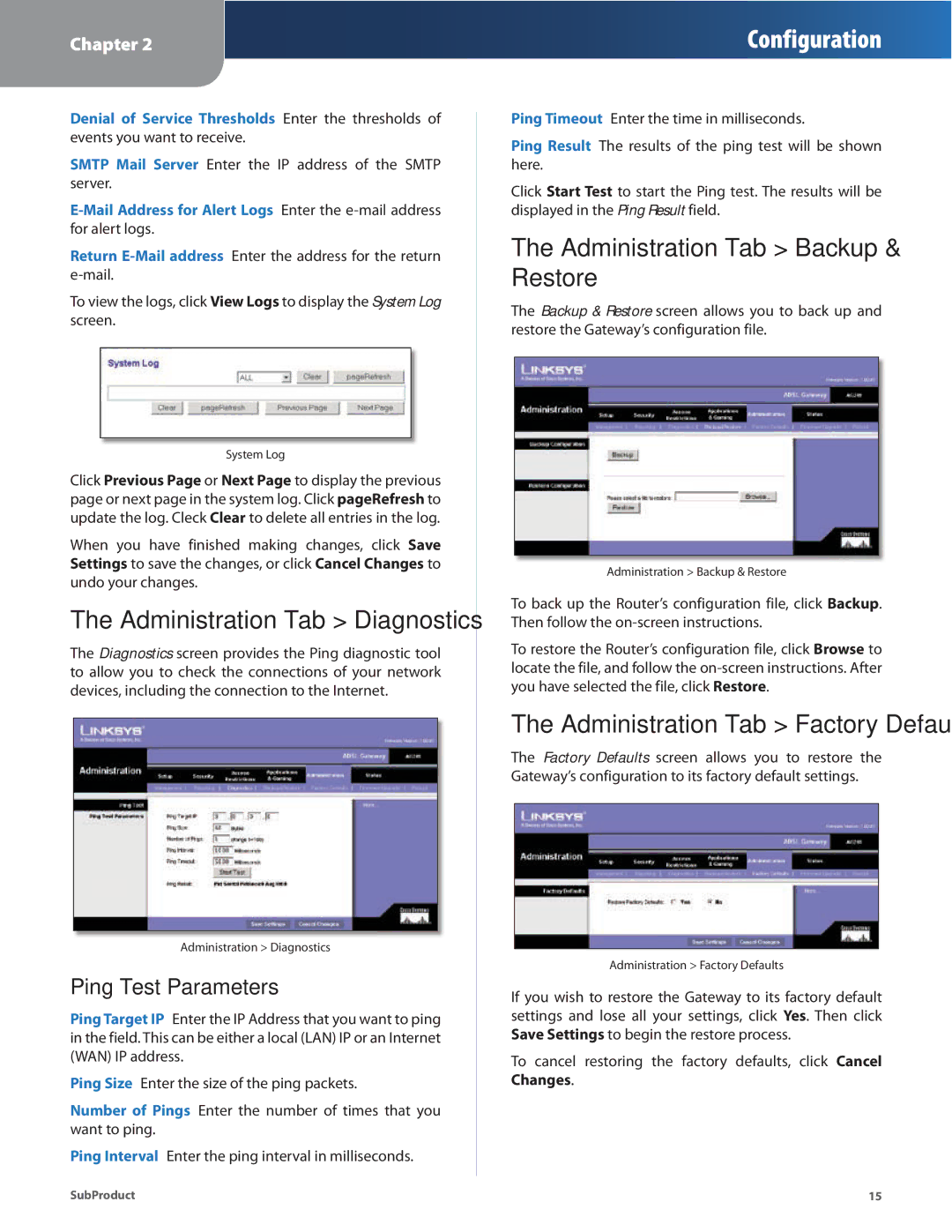Chapter 2
Configuration
Denial of Service Thresholds Enter the thresholds of events you want to receive.
SMTP Mail Server Enter the IP address of the SMTP server.
Return
To view the logs, click View Logs to display the System Log screen.
System Log
Click Previous Page or Next Page to display the previous page or next page in the system log. Click pageRefresh to update the log. Cleck Clear to delete all entries in the log.
When you have finished making changes, click Save Settings to save the changes, or click Cancel Changes to undo your changes.
The Administration Tab > Diagnostics
The Diagnostics screen provides the Ping diagnostic tool to allow you to check the connections of your network devices, including the connection to the Internet.
Administration > Diagnostics
Ping Test Parameters
Ping Target IP Enter the IP Address that you want to ping in the field. This can be either a local (LAN) IP or an Internet (WAN) IP address.
Ping Size Enter the size of the ping packets.
Number of Pings Enter the number of times that you want to ping.
Ping Interval Enter the ping interval in milliseconds.
Ping Timeout Enter the time in milliseconds.
Ping Result The results of the ping test will be shown here.
Click Start Test to start the Ping test. The results will be displayed in the Ping Result field.
The Administration Tab > Backup & Restore
The Backup & Restore screen allows you to back up and restore the Gateway’s configuration file.
Administration > Backup & Restore
To back up the Router’s configuration file, click Backup. Then follow the
To restore the Router’s configuration file, click Browse to locate the file, and follow the
The Administration Tab > Factory Defaults
The Factory Defaults screen allows you to restore the Gateway’s configuration to its factory default settings.
Administration > Factory Defaults
If you wish to restore the Gateway to its factory default settings and lose all your settings, click Yes. Then click Save Settings to begin the restore process.
To cancel restoring the factory defaults, click Cancel Changes.
SubProduct | 15 |