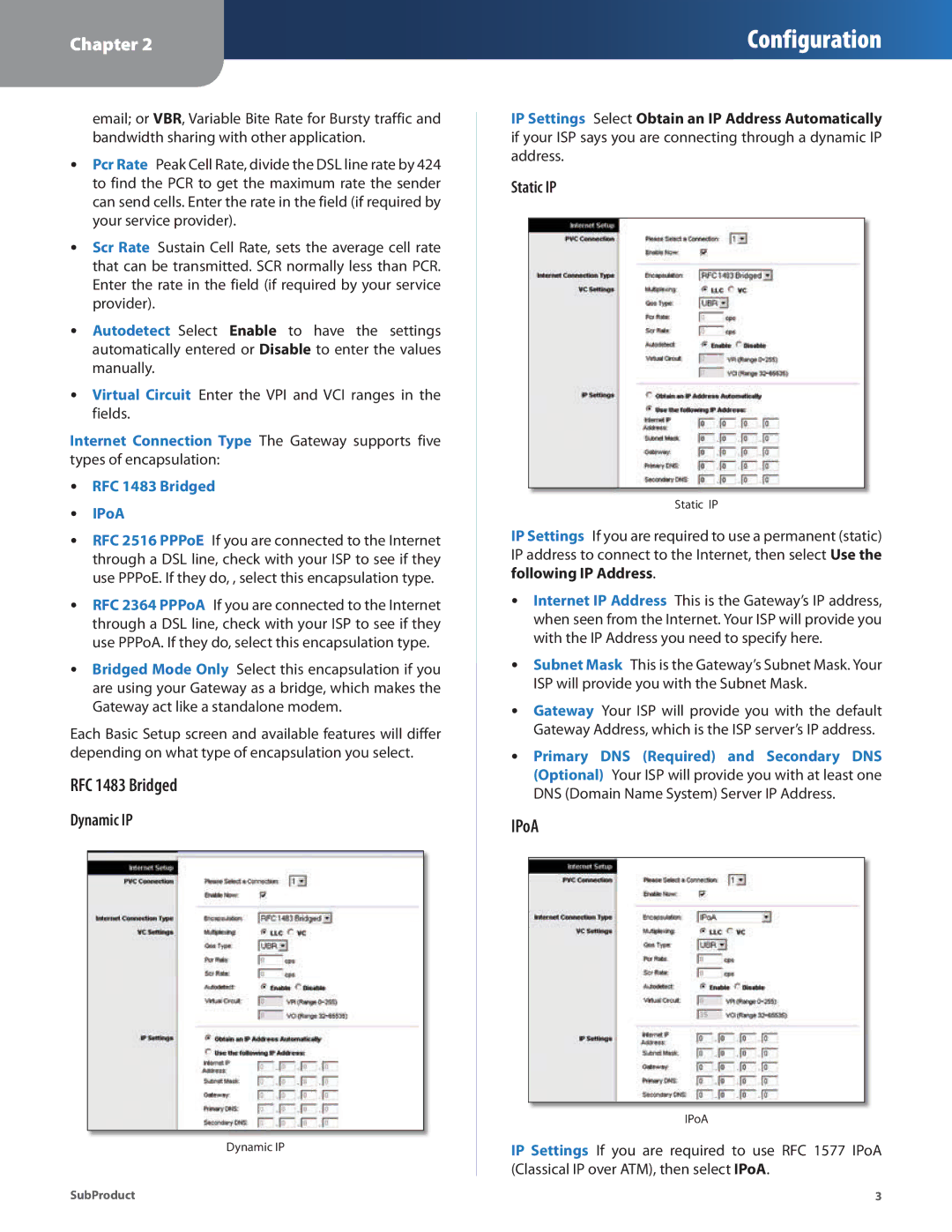Chapter 2
Configuration
email; or VBR, Variable Bite Rate for Bursty traffic and bandwidth sharing with other application.
•• Pcr Rate Peak Cell Rate, divide the DSL line rate by 424 to find the PCR to get the maximum rate the sender can send cells. Enter the rate in the field (if required by your service provider).
•• Scr Rate Sustain Cell Rate, sets the average cell rate that can be transmitted. SCR normally less than PCR. Enter the rate in the field (if required by your service provider).
•• Autodetect Select Enable to have the settings automatically entered or Disable to enter the values manually.
•• Virtual Circuit Enter the VPI and VCI ranges in the fields.
Internet Connection Type The Gateway supports five types of encapsulation:
•• RFC 1483 Bridged
•• IPoA
•• RFC 2516 PPPoE If you are connected to the Internet through a DSL line, check with your ISP to see if they use PPPoE. If they do, , select this encapsulation type.
•• RFC 2364 PPPoA If you are connected to the Internet through a DSL line, check with your ISP to see if they use PPPoA. If they do, select this encapsulation type.
•• Bridged Mode Only Select this encapsulation if you are using your Gateway as a bridge, which makes the Gateway act like a standalone modem.
Each Basic Setup screen and available features will differ depending on what type of encapsulation you select.
RFC 1483 Bridged
Dynamic IP
Dynamic IP
IP Settings Select Obtain an IP Address Automatically if your ISP says you are connecting through a dynamic IP address.
Static IP
Static IP
IP Settings If you are required to use a permanent (static) IP address to connect to the Internet, then select Use the following IP Address.
•• Internet IP Address This is the Gateway’s IP address, when seen from the Internet. Your ISP will provide you with the IP Address you need to specify here.
•• Subnet Mask This is the Gateway’s Subnet Mask. Your ISP will provide you with the Subnet Mask.
•• Gateway Your ISP will provide you with the default Gateway Address, which is the ISP server’s IP address.
•• Primary DNS (Required) and Secondary DNS (Optional) Your ISP will provide you with at least one DNS (Domain Name System) Server IP Address.
IPoA
IPoA
IP Settings If you are required to use RFC 1577 IPoA (Classical IP over ATM), then select IPoA.
SubProduct | 3 |