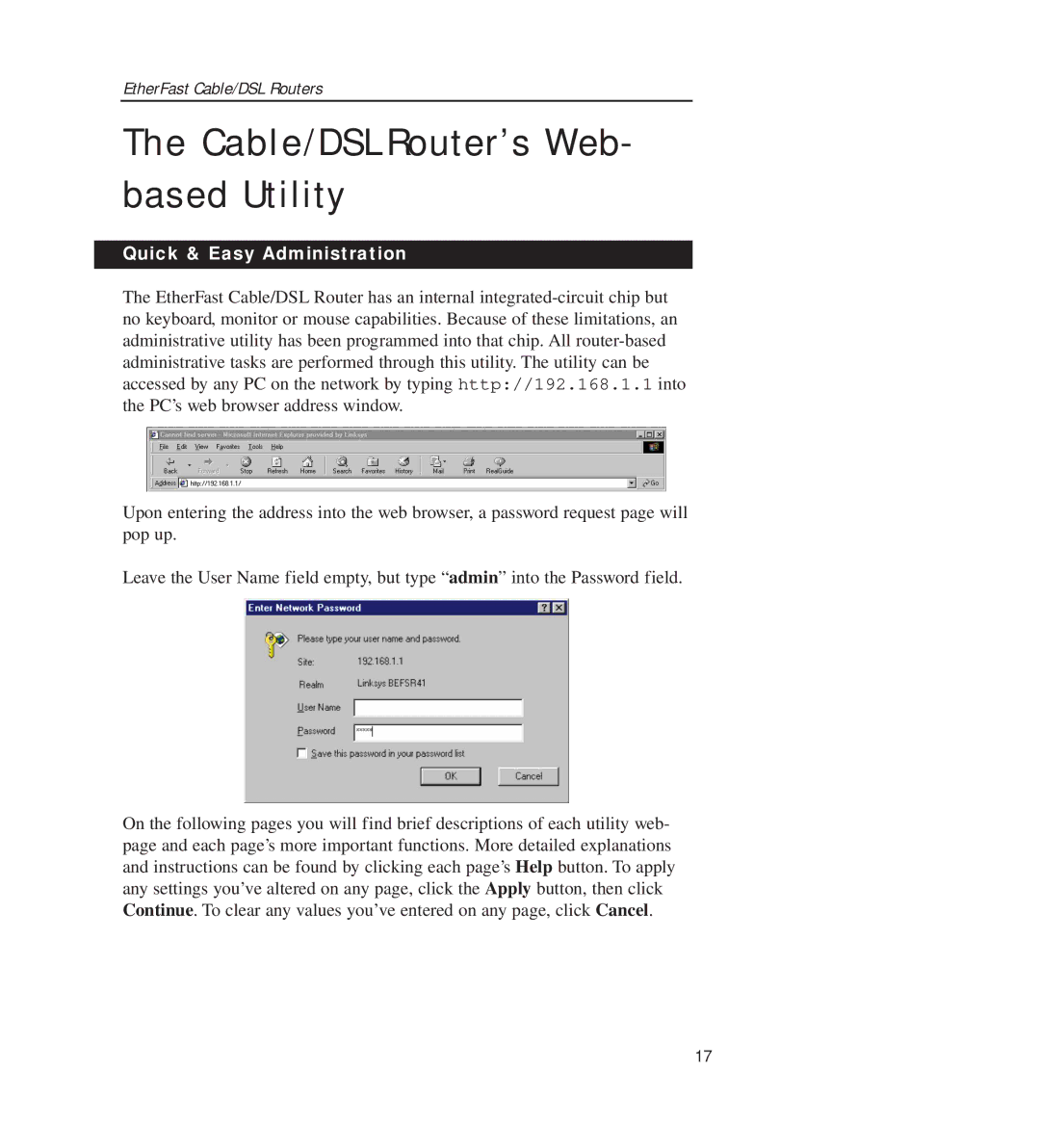EtherFast Cable/DSL Routers
The Cable/DSL Router’s Web- based Utility
Quick & Easy Administration
The EtherFast Cable/DSL Router has an internal
Upon entering the address into the web browser, a password request page will pop up.
Leave the User Name field empty, but type “admin” into the Password field.
On the following pages you will find brief descriptions of each utility web- page and each page’s more important functions. More detailed explanations and instructions can be found by clicking each page’s Help button. To apply any settings you’ve altered on any page, click the Apply button, then click Continue. To clear any values you’ve entered on any page, click Cancel.
17