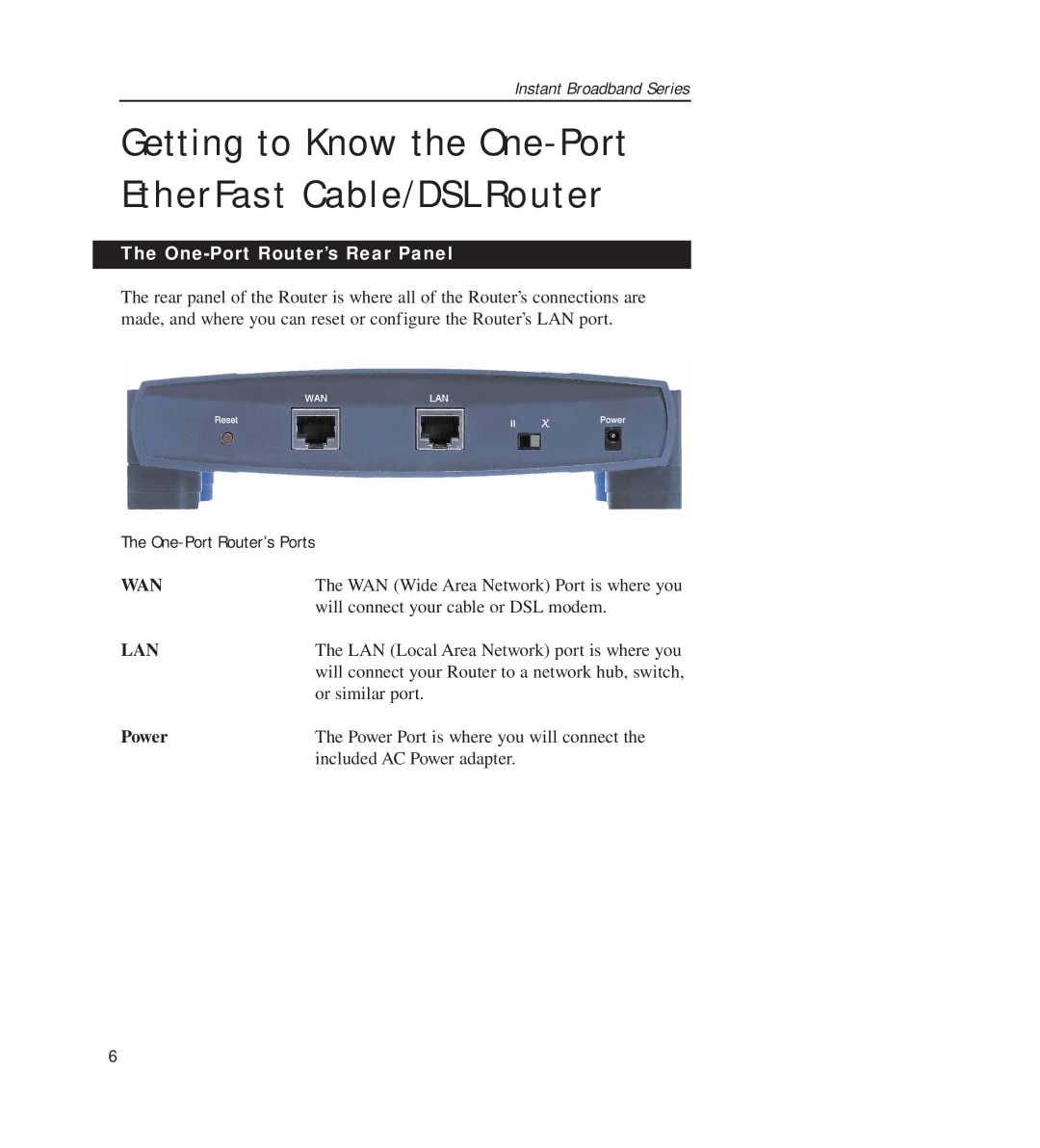Instant Broadband Series
Getting to Know the One-Port EtherFast Cable/DSL Router
The One-Port Router’s Rear Panel
The rear panel of the Router is where all of the Router’s connections are made, and where you can reset or configure the Router’s LAN port.
The
WAN | The WAN (Wide Area Network) Port is where you |
| will connect your cable or DSL modem. |
LAN | The LAN (Local Area Network) port is where you |
| will connect your Router to a network hub, switch, |
| or similar port. |
Power | The Power Port is where you will connect the |
| included AC Power adapter. |
6