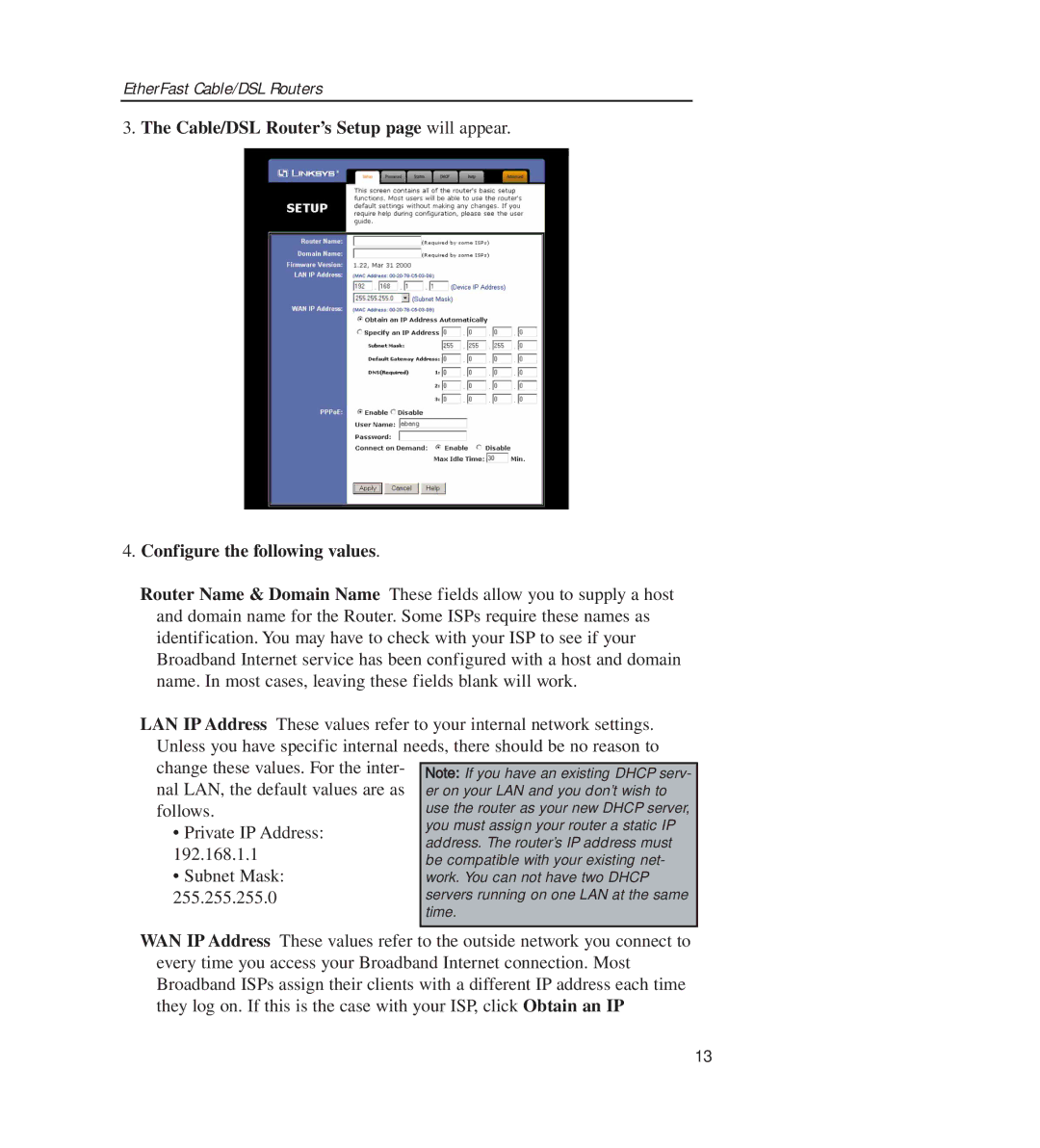EtherFast Cable/DSL Routers
3.The Cable/DSL Router’s Setup page will appear.
4.Configure the following values.
Router Name & Domain Name These fields allow you to supply a host and domain name for the Router. Some ISPs require these names as identification. You may have to check with your ISP to see if your Broadband Internet service has been configured with a host and domain name. In most cases, leaving these fields blank will work.
LAN IP Address These values refer to your internal network settings. Unless you have specific internal needs, there should be no reason to change these values. For the inter-
nal LAN, the default values are as follows.
• Private IP Address: 192.168.1.1
• Subnet Mask: 255.255.255.0
WAN IP Address These values refer to the outside network you connect to every time you access your Broadband Internet connection. Most Broadband ISPs assign their clients with a different IP address each time they log on. If this is the case with your ISP, click Obtain an IP
13