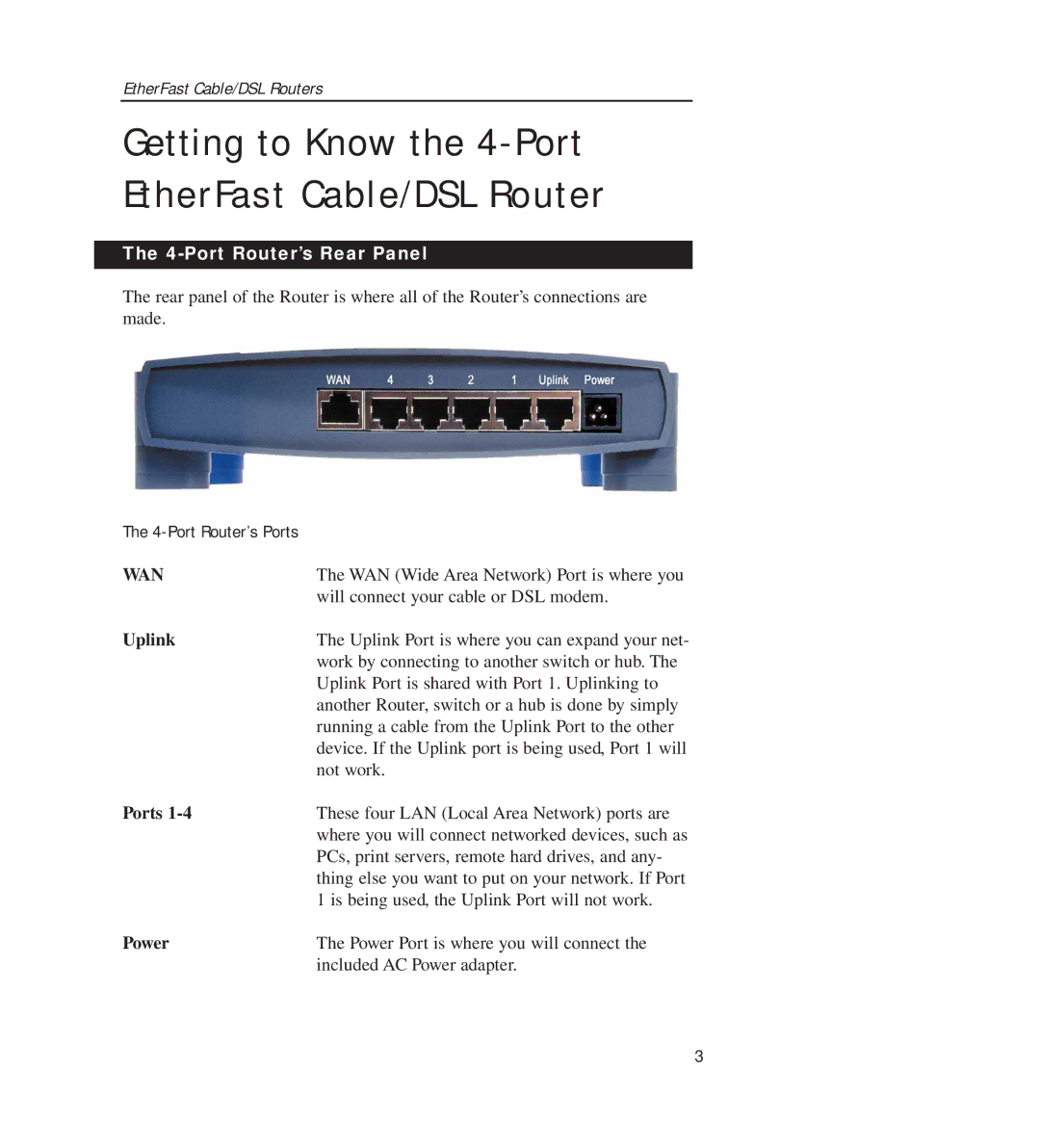EtherFast Cable/DSL Routers
Getting to Know the 4-Port EtherFast Cable/DSL Router
The 4-Port Router’s Rear Panel
The rear panel of the Router is where all of the Router’s connections are made.
The |
|
WAN | The WAN (Wide Area Network) Port is where you |
| will connect your cable or DSL modem. |
Uplink | The Uplink Port is where you can expand your net- |
| work by connecting to another switch or hub. The |
| Uplink Port is shared with Port 1. Uplinking to |
| another Router, switch or a hub is done by simply |
| running a cable from the Uplink Port to the other |
| device. If the Uplink port is being used, Port 1 will |
| not work. |
Ports | These four LAN (Local Area Network) ports are |
| where you will connect networked devices, such as |
| PCs, print servers, remote hard drives, and any- |
| thing else you want to put on your network. If Port |
| 1 is being used, the Uplink Port will not work. |
Power | The Power Port is where you will connect the |
| included AC Power adapter. |
3