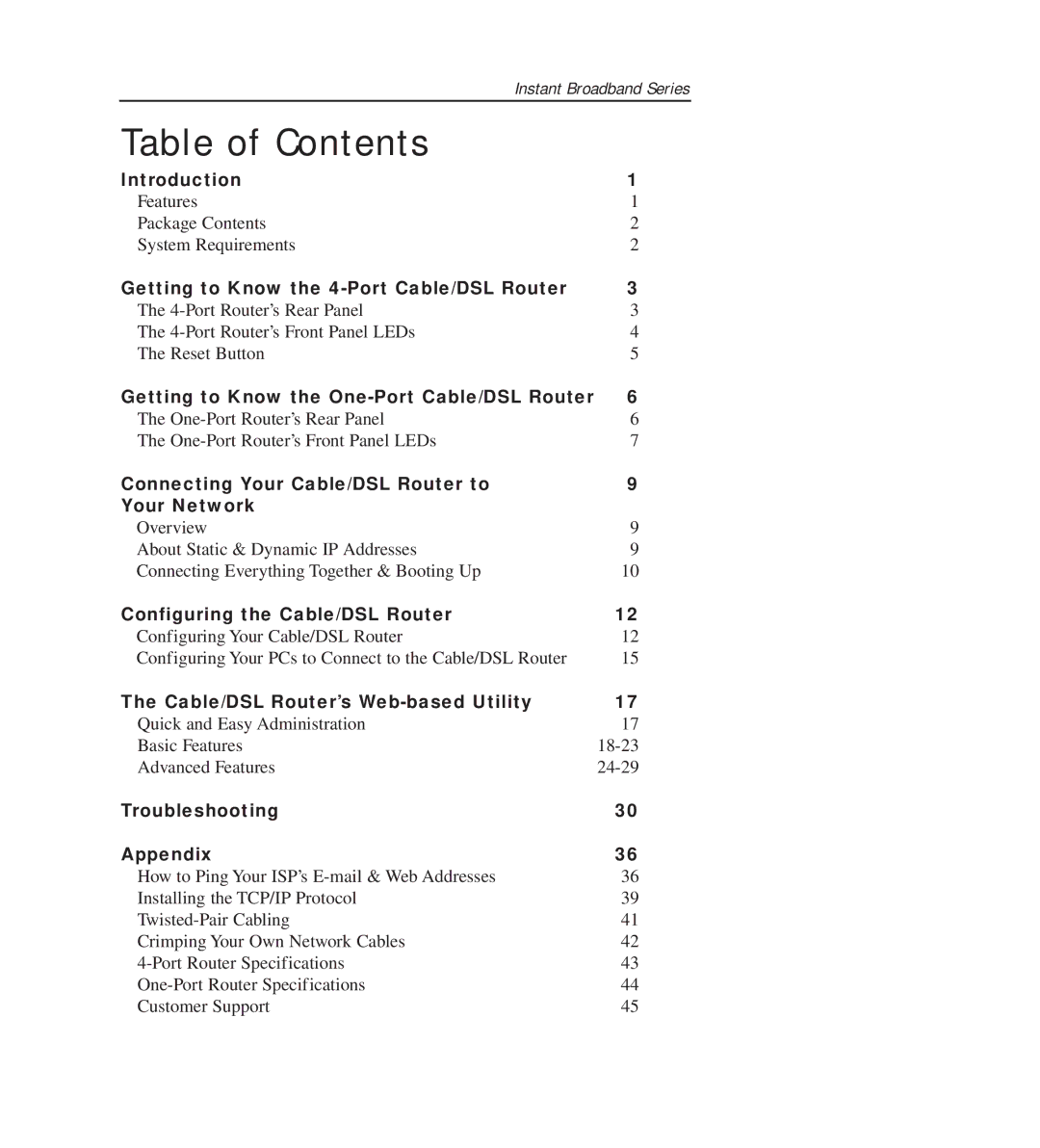| Instant Broadband Series |
Table of Contents |
|
Introduction | 1 |
Features | 1 |
Package Contents | 2 |
System Requirements | 2 |
Getting to Know the | 3 |
The | 3 |
The | 4 |
The Reset Button | 5 |
Getting to Know the | 6 |
The | 6 |
The | 7 |
Connecting Your Cable/DSL Router to | 9 |
Your Network |
|
Overview | 9 |
About Static & Dynamic IP Addresses | 9 |
Connecting Everything Together & Booting Up | 10 |
Configuring the Cable/DSL Router | 12 |
Configuring Your Cable/DSL Router | 12 |
Configuring Your PCs to Connect to the Cable/DSL Router | 15 |
The Cable/DSL Router’s | 17 |
Quick and Easy Administration | 17 |
Basic Features | |
Advanced Features | |
Troubleshooting | 30 |
Appendix | 36 |
How to Ping Your ISP’s | 36 |
Installing the TCP/IP Protocol | 39 |
41 | |
Crimping Your Own Network Cables | 42 |
43 | |
44 | |
Customer Support | 45 |