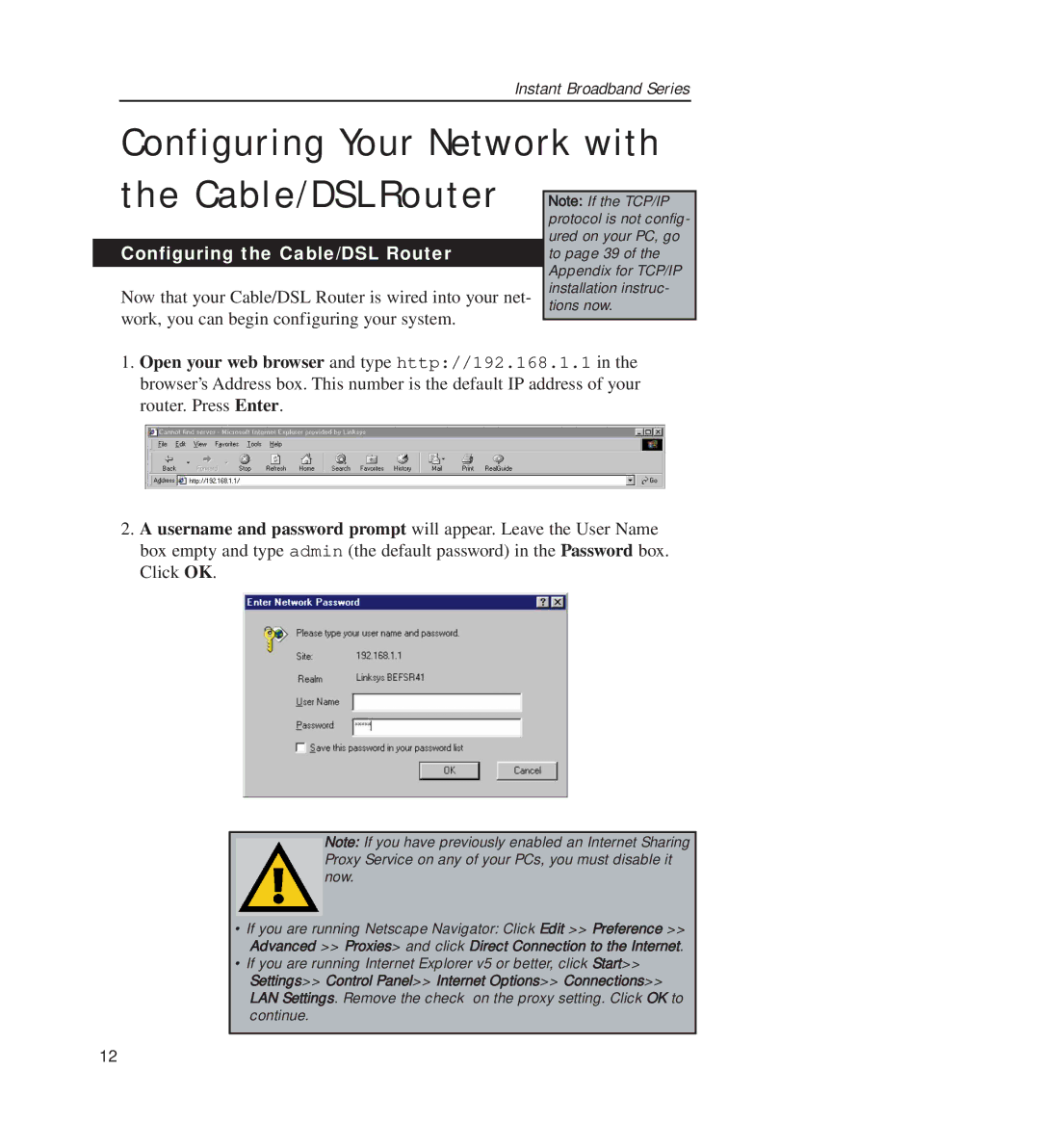| Instant Broadband Series | |
| Configuring Your Network with | |
| the Cable/DSL Router |
|
| Note: If the TCP/IP | |
|
| protocol is not config- |
| Configuring the Cable/DSL Router | ured on your PC, go |
| to page 39 of the | |
|
| Appendix for TCP/IP |
| Now that your Cable/DSL Router is wired into your net- | installation instruc- |
| tions now. | |
| work, you can begin configuring your system. |
|
|
| |
1.Open your web browser and type http://192.168.1.1 in the browser’s Address box. This number is the default IP address of your router. Press Enter.
2.A username and password prompt will appear. Leave the User Name box empty and type admin (the default password) in the Password box. Click OK.
Note: If you have previously enabled an Internet Sharing Proxy Service on any of your PCs, you must disable it now.
•If you are running Netscape Navigator: Click Edit >> Preference >> Advanced >> Proxies> and click Direct Connection to the Internet.
•If you are running Internet Explorer v5 or better, click Start>> Settings>> Control Panel>> Internet Options>> Connections>> LAN Settings. Remove the check on the proxy setting. Click OK to continue.
12