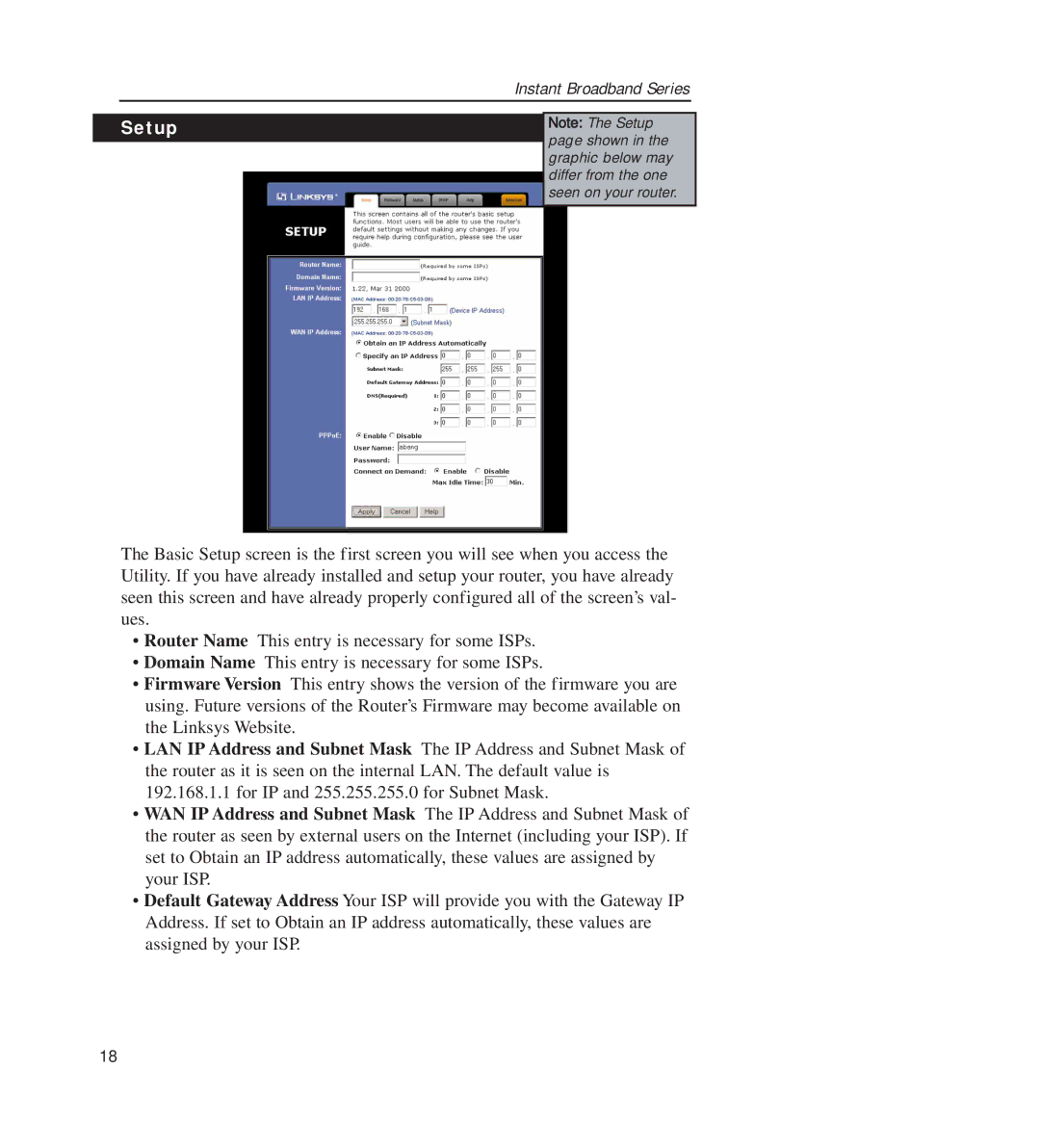Instant Broadband Series
Setup
Note: The Setup page shown in the graphic below may differ from the one seen on your router.
The Basic Setup screen is the first screen you will see when you access the Utility. If you have already installed and setup your router, you have already seen this screen and have already properly configured all of the screen’s val- ues.
•Router Name This entry is necessary for some ISPs.
•Domain Name This entry is necessary for some ISPs.
•Firmware Version This entry shows the version of the firmware you are using. Future versions of the Router’s Firmware may become available on the Linksys Website.
•LAN IP Address and Subnet Mask The IP Address and Subnet Mask of the router as it is seen on the internal LAN. The default value is 192.168.1.1 for IP and 255.255.255.0 for Subnet Mask.
•WAN IP Address and Subnet Mask The IP Address and Subnet Mask of the router as seen by external users on the Internet (including your ISP). If set to Obtain an IP address automatically, these values are assigned by your ISP.
•Default Gateway Address Your ISP will provide you with the Gateway IP Address. If set to Obtain an IP address automatically, these values are assigned by your ISP.
18