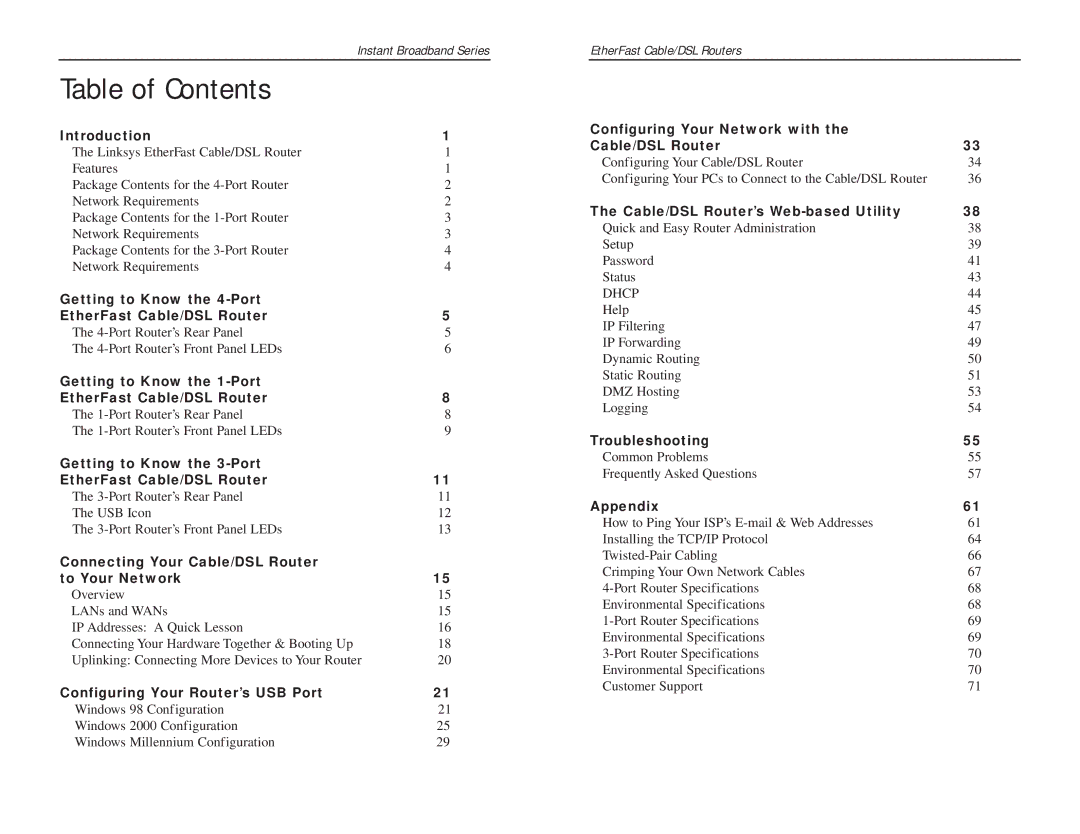Instant Broadband Series
Table of Contents
Introduction | 1 |
The Linksys EtherFast Cable/DSL Router | 1 |
Features | 1 |
Package Contents for the | 2 |
Network Requirements | 2 |
Package Contents for the | 3 |
Network Requirements | 3 |
Package Contents for the | 4 |
Network Requirements | 4 |
Getting to Know the |
|
EtherFast Cable/DSL Router | 5 |
The | 5 |
The | 6 |
Getting to Know the |
|
EtherFast Cable/DSL Router | 8 |
The | 8 |
The | 9 |
Getting to Know the |
|
EtherFast Cable/DSL Router | 11 |
The | 11 |
The USB Icon | 12 |
The | 13 |
Connecting Your Cable/DSL Router |
|
to Your Network | 15 |
Overview | 15 |
LANs and WANs | 15 |
IP Addresses: A Quick Lesson | 16 |
Connecting Your Hardware Together & Booting Up | 18 |
Uplinking: Connecting More Devices to Your Router | 20 |
Configuring Your Router’s USB Port | 21 |
Windows 98 Configuration | 21 |
Windows 2000 Configuration | 25 |
Windows Millennium Configuration | 29 |
EtherFast Cable/DSL Routers
Configuring Your Network with the |
|
Cable/DSL Router | 33 |
Configuring Your Cable/DSL Router | 34 |
Configuring Your PCs to Connect to the Cable/DSL Router | 36 |
The Cable/DSL Router’s | 38 |
Quick and Easy Router Administration | 38 |
Setup | 39 |
Password | 41 |
Status | 43 |
DHCP | 44 |
Help | 45 |
IP Filtering | 47 |
IP Forwarding | 49 |
Dynamic Routing | 50 |
Static Routing | 51 |
DMZ Hosting | 53 |
Logging | 54 |
Troubleshooting | 55 |
Common Problems | 55 |
Frequently Asked Questions | 57 |
Appendix | 61 |
How to Ping Your ISP’s | 61 |
Installing the TCP/IP Protocol | 64 |
66 | |
Crimping Your Own Network Cables | 67 |
68 | |
Environmental Specifications | 68 |
69 | |
Environmental Specifications | 69 |
70 | |
Environmental Specifications | 70 |
Customer Support | 71 |