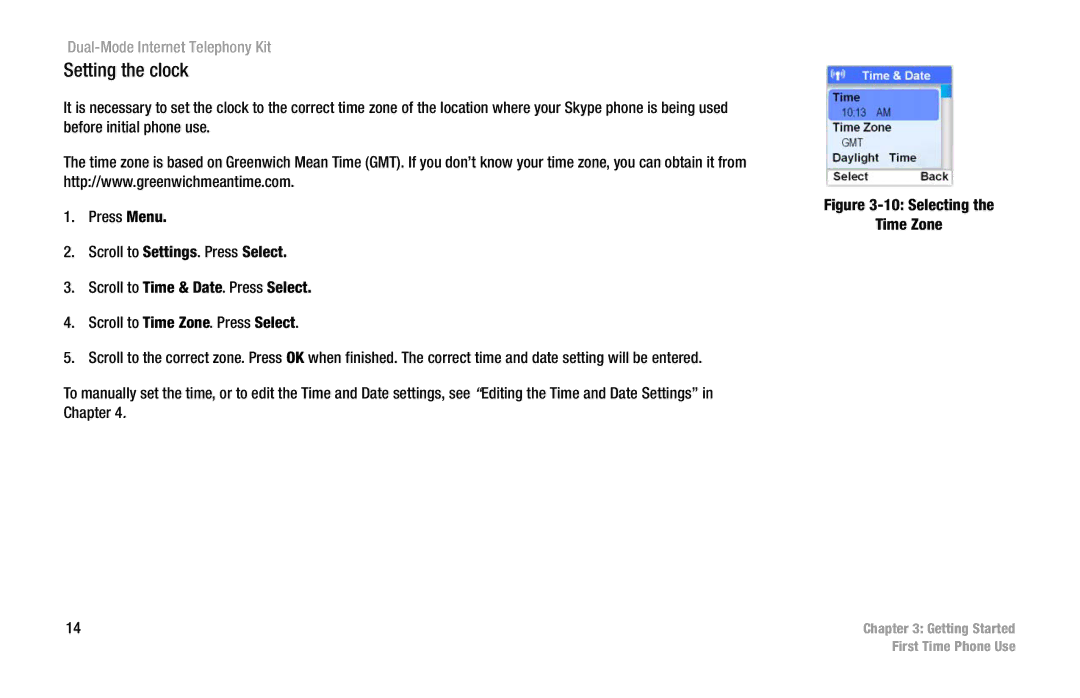Dual-Mode Internet Telephony Kit
Setting the clock
It is necessary to set the clock to the correct time zone of the location where your Skype phone is being used before initial phone use.
The time zone is based on Greenwich Mean Time (GMT). If you don’t know your time zone, you can obtain it from http://www.greenwichmeantime.com.
1.Press Menu.
2.Scroll to Settings. Press Select.
3.Scroll to Time & Date. Press Select.
4.Scroll to Time Zone. Press Select.
5.Scroll to the correct zone. Press OK when finished. The correct time and date setting will be entered.
To manually set the time, or to edit the Time and Date settings, see “Editing the Time and Date Settings” in Chapter 4.
14
Figure 3-10: Selecting the
Time Zone
Chapter 3: Getting Started First Time Phone Use