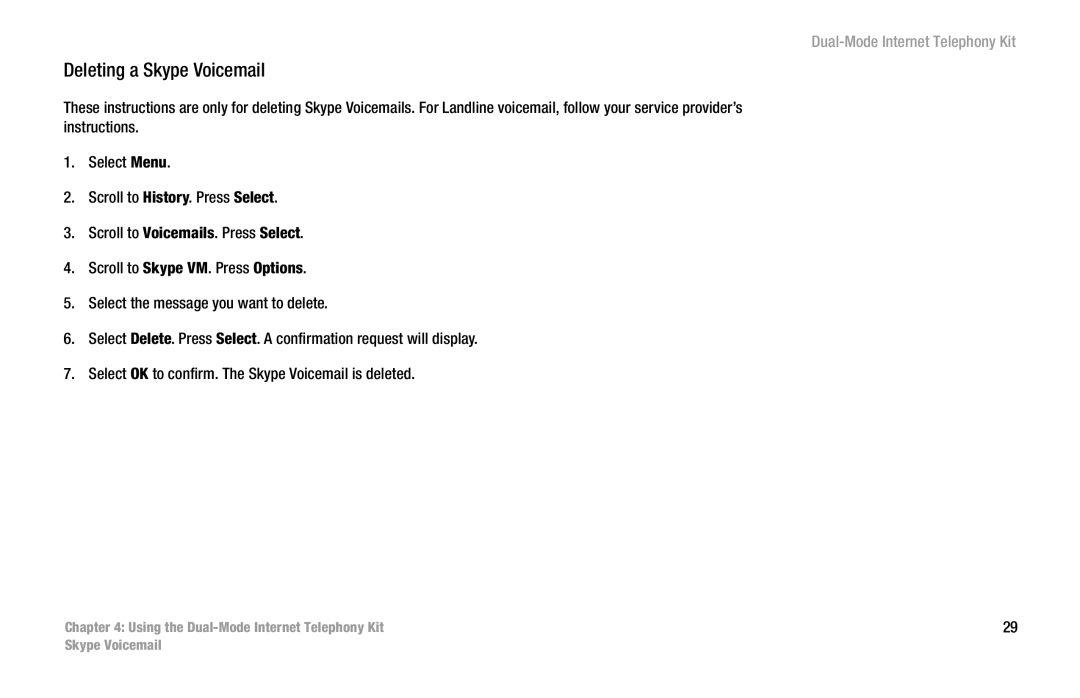Deleting a Skype Voicemail
These instructions are only for deleting Skype Voicemails. For Landline voicemail, follow your service provider’s instructions.
1.Select Menu.
2.Scroll to History. Press Select.
3.Scroll to Voicemails. Press Select.
4.Scroll to Skype VM. Press Options.
5.Select the message you want to delete.
6.Select Delete. Press Select. A confirmation request will display.
7.Select OK to confirm. The Skype Voicemail is deleted.
Chapter 4: Using the
Dual-Mode Internet Telephony Kit
29
Skype Voicemail