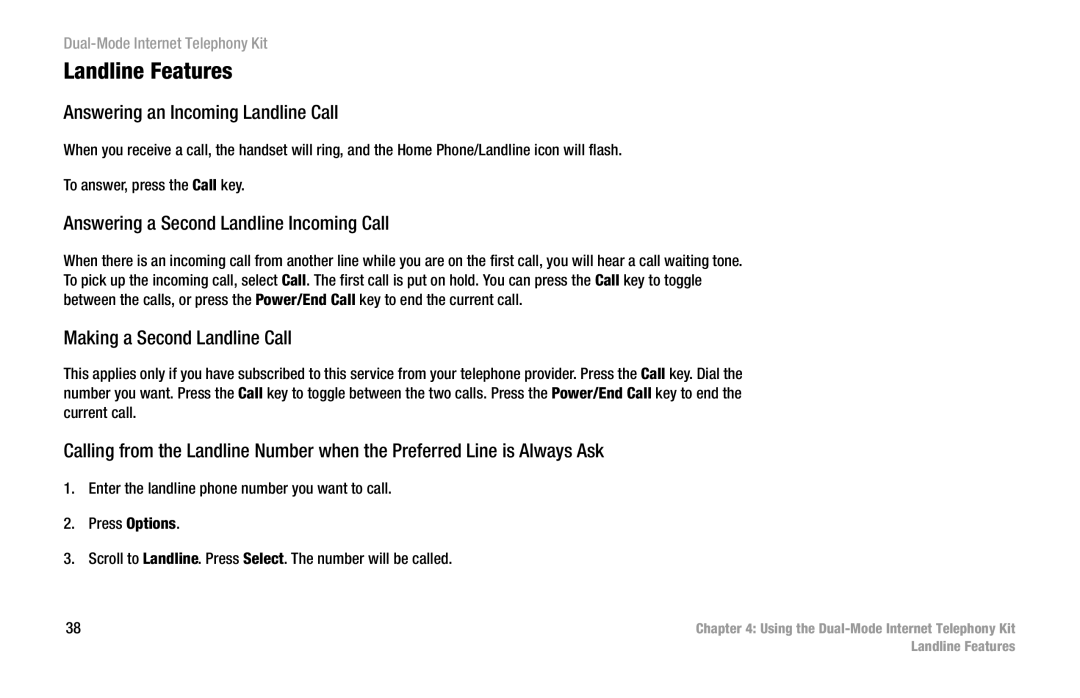Dual-Mode Internet Telephony Kit
Landline Features
Answering an Incoming Landline Call
When you receive a call, the handset will ring, and the Home Phone/Landline icon will flash.
To answer, press the Call key.
Answering a Second Landline Incoming Call
When there is an incoming call from another line while you are on the first call, you will hear a call waiting tone. To pick up the incoming call, select Call. The first call is put on hold. You can press the Call key to toggle between the calls, or press the Power/End Call key to end the current call.
Making a Second Landline Call
This applies only if you have subscribed to this service from your telephone provider. Press the Call key. Dial the number you want. Press the Call key to toggle between the two calls. Press the Power/End Call key to end the current call.
Calling from the Landline Number when the Preferred Line is Always Ask
1.Enter the landline phone number you want to call.
2.Press Options.
3.Scroll to Landline. Press Select. The number will be called.
38 | Chapter 4: Using the |
| Landline Features |