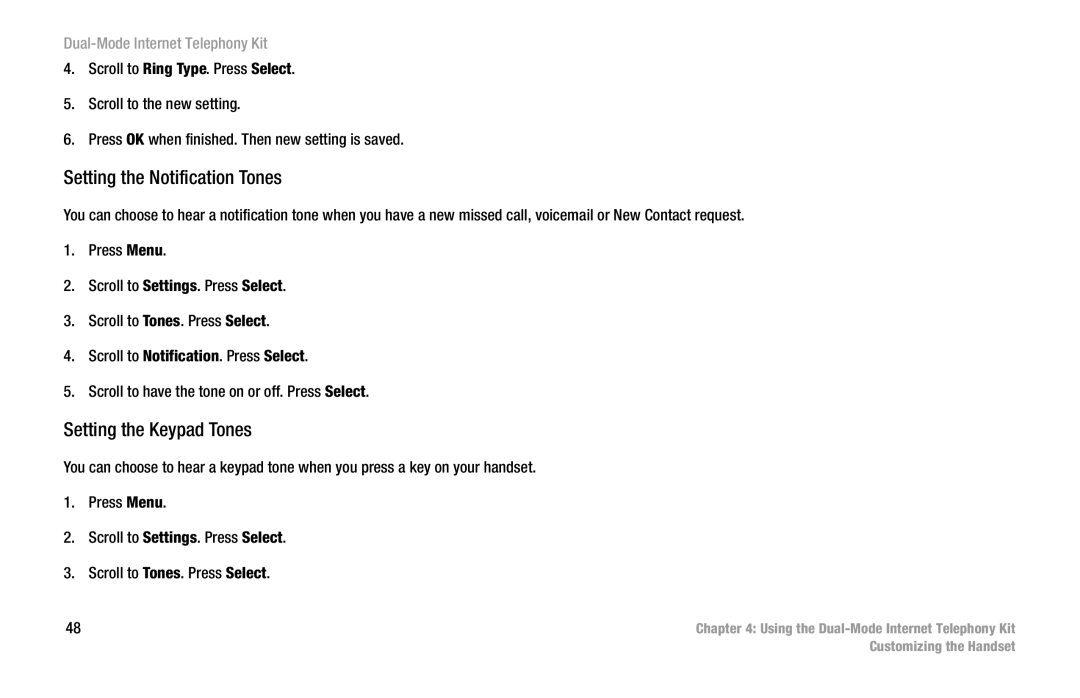Dual-Mode Internet Telephony Kit
4.Scroll to Ring Type. Press Select.
5.Scroll to the new setting.
6.Press OK when finished. Then new setting is saved.
Setting the Notification Tones
You can choose to hear a notification tone when you have a new missed call, voicemail or New Contact request.
1.Press Menu.
2.Scroll to Settings. Press Select.
3.Scroll to Tones. Press Select.
4.Scroll to Notification. Press Select.
5.Scroll to have the tone on or off. Press Select.
Setting the Keypad Tones
You can choose to hear a keypad tone when you press a key on your handset.
1.Press Menu.
2.Scroll to Settings. Press Select.
3.Scroll to Tones. Press Select.
48 | Chapter 4: Using the |
| Customizing the Handset |