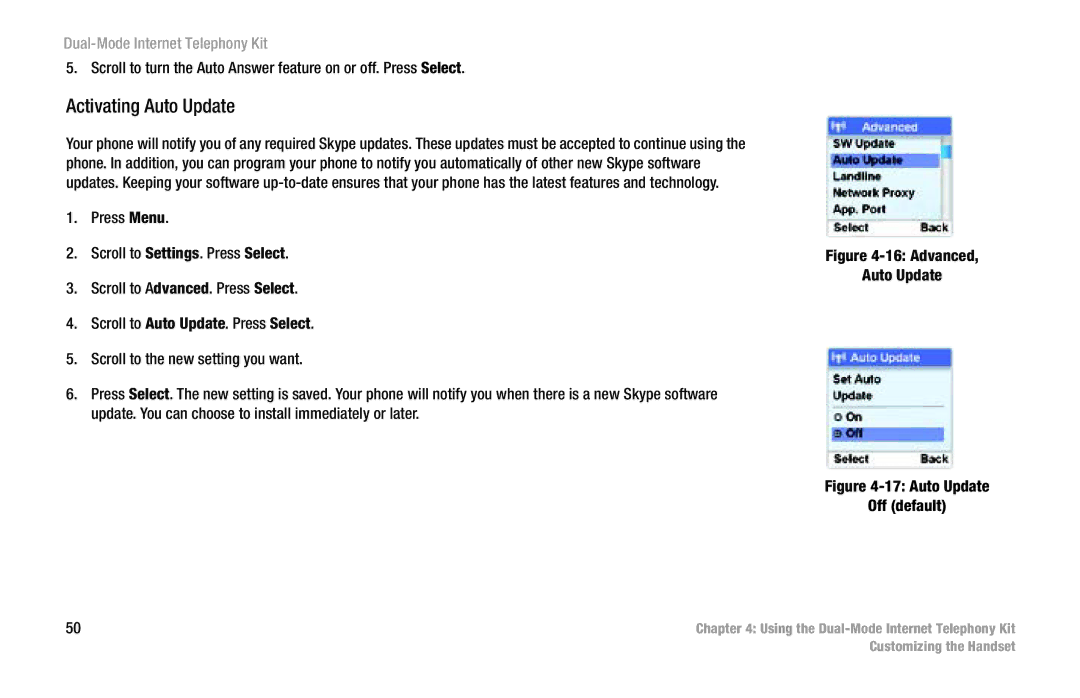Dual-Mode Internet Telephony Kit
5. Scroll to turn the Auto Answer feature on or off. Press Select.
Activating Auto Update
Your phone will notify you of any required Skype updates. These updates must be accepted to continue using the phone. In addition, you can program your phone to notify you automatically of other new Skype software updates. Keeping your software
1.Press Menu.
2.Scroll to Settings. Press Select.
3.Scroll to Advanced. Press Select.
4.Scroll to Auto Update. Press Select.
5.Scroll to the new setting you want.
6.Press Select. The new setting is saved. Your phone will notify you when there is a new Skype software update. You can choose to install immediately or later.
Figure 4-16: Advanced,
Auto Update
Figure 4-17: Auto Update
Off (default)
50 | Chapter 4: Using the |
| Customizing the Handset |