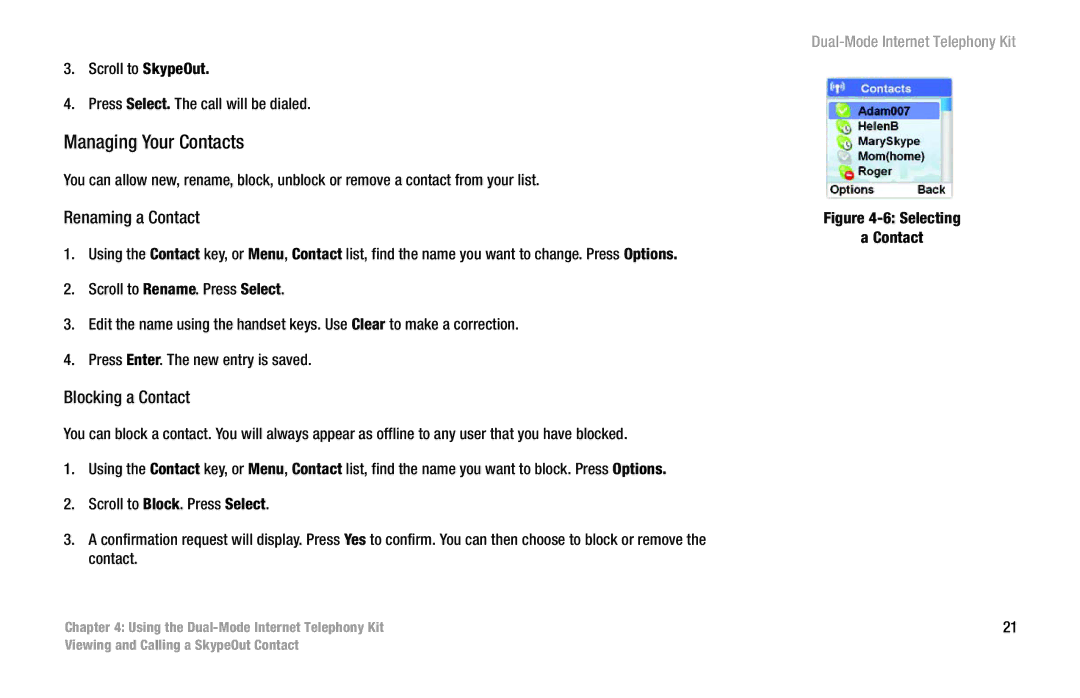3.Scroll to SkypeOut.
4.Press Select. The call will be dialed.
Managing Your Contacts
You can allow new, rename, block, unblock or remove a contact from your list.
Renaming a Contact
1.Using the Contact key, or Menu, Contact list, find the name you want to change. Press Options.
2.Scroll to Rename. Press Select.
3.Edit the name using the handset keys. Use Clear to make a correction.
4.Press Enter. The new entry is saved.
Blocking a Contact
You can block a contact. You will always appear as offline to any user that you have blocked.
1.Using the Contact key, or Menu, Contact list, find the name you want to block. Press Options.
2.Scroll to Block. Press Select.
3.A confirmation request will display. Press Yes to confirm. You can then choose to block or remove the contact.
Chapter 4: Using the
Dual-Mode Internet Telephony Kit
Figure 4-6: Selecting
a Contact
21
Viewing and Calling a SkypeOut Contact