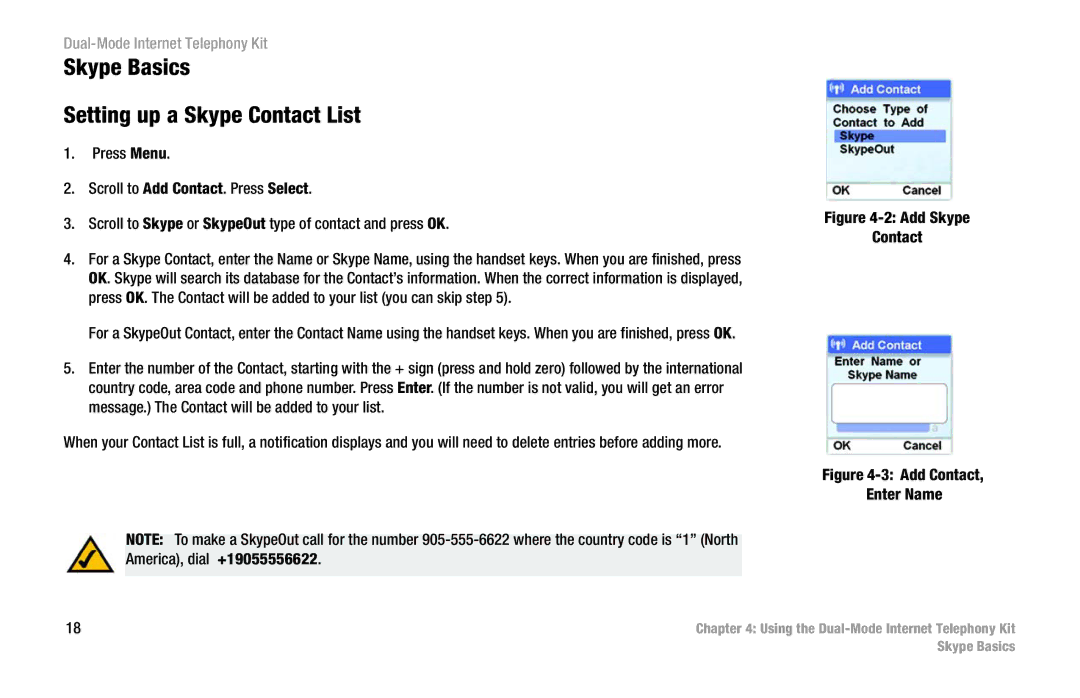Dual-Mode Internet Telephony Kit
Skype Basics
Setting up a Skype Contact List
1.Press Menu.
2.Scroll to Add Contact. Press Select.
3.Scroll to Skype or SkypeOut type of contact and press OK.
4.For a Skype Contact, enter the Name or Skype Name, using the handset keys. When you are finished, press OK. Skype will search its database for the Contact’s information. When the correct information is displayed, press OK. The Contact will be added to your list (you can skip step 5).
For a SkypeOut Contact, enter the Contact Name using the handset keys. When you are finished, press OK.
5.Enter the number of the Contact, starting with the + sign (press and hold zero) followed by the international country code, area code and phone number. Press Enter. (If the number is not valid, you will get an error message.) The Contact will be added to your list.
When your Contact List is full, a notification displays and you will need to delete entries before adding more.
NOTE: To make a SkypeOut call for the number
Figure 4-2: Add Skype
Contact
Figure 4-3: Add Contact,
Enter Name
18 | Chapter 4: Using the |
| Skype Basics |