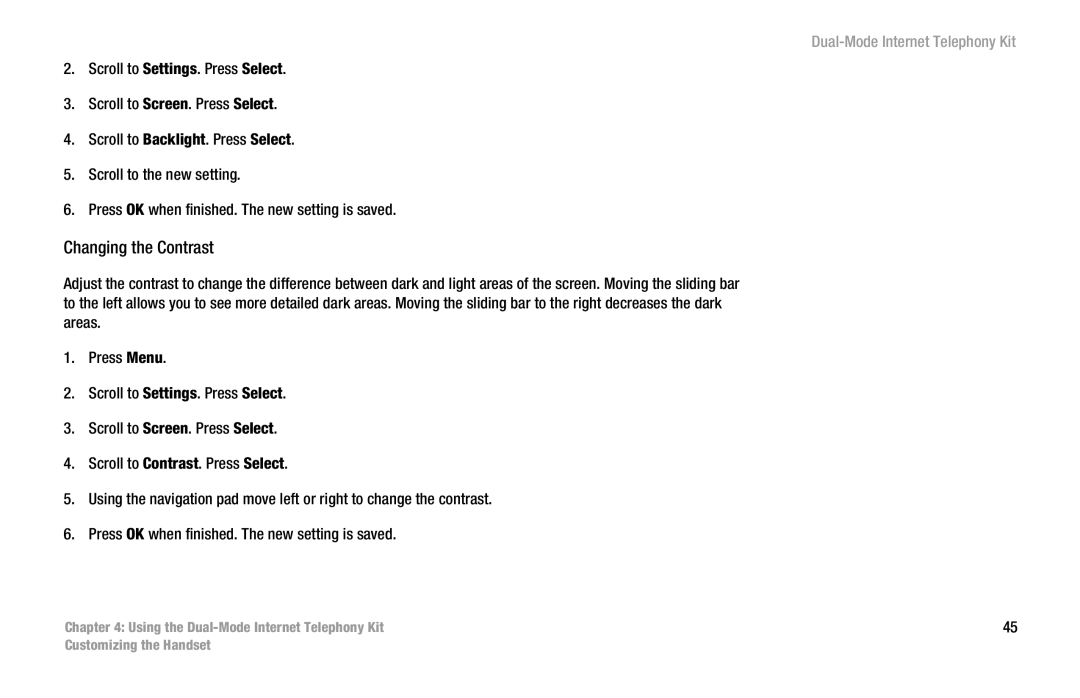2.Scroll to Settings. Press Select.
3.Scroll to Screen. Press Select.
4.Scroll to Backlight. Press Select.
5.Scroll to the new setting.
6.Press OK when finished. The new setting is saved.
Changing the Contrast
Adjust the contrast to change the difference between dark and light areas of the screen. Moving the sliding bar to the left allows you to see more detailed dark areas. Moving the sliding bar to the right decreases the dark areas.
1.Press Menu.
2.Scroll to Settings. Press Select.
3.Scroll to Screen. Press Select.
4.Scroll to Contrast. Press Select.
5.Using the navigation pad move left or right to change the contrast.
6.Press OK when finished. The new setting is saved.
Chapter 4: Using the
Dual-Mode Internet Telephony Kit
45
Customizing the Handset