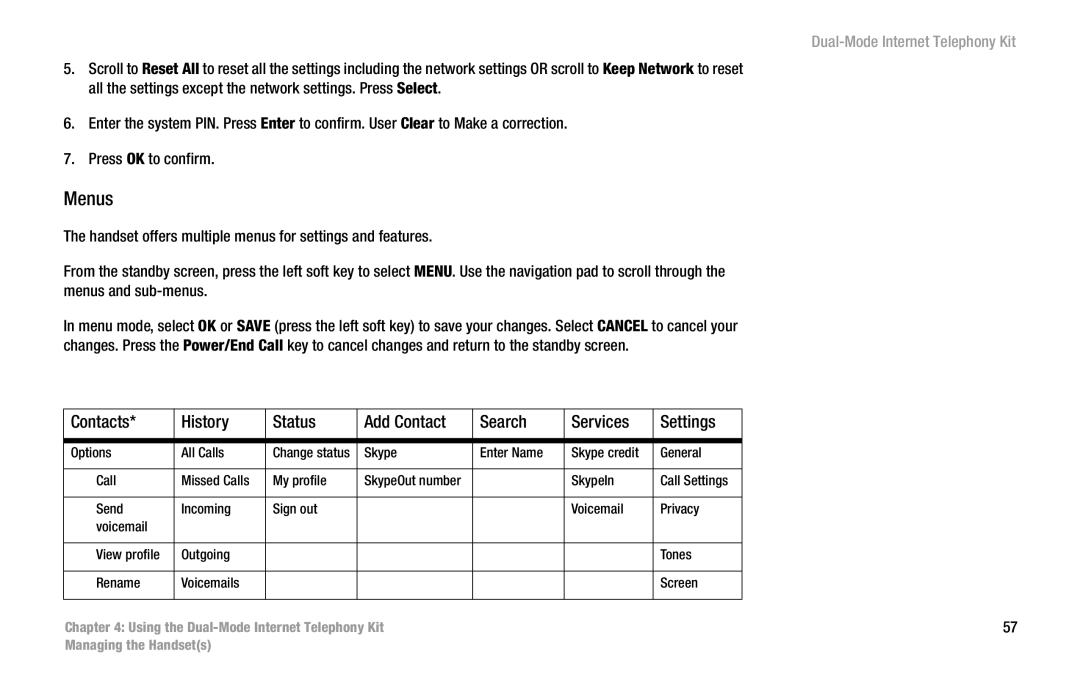Dual-Mode Internet Telephony Kit
5.Scroll to Reset All to reset all the settings including the network settings OR scroll to Keep Network to reset all the settings except the network settings. Press Select.
6.Enter the system PIN. Press Enter to confirm. User Clear to Make a correction.
7.Press OK to confirm.
Menus
The handset offers multiple menus for settings and features.
From the standby screen, press the left soft key to select MENU. Use the navigation pad to scroll through the menus and
In menu mode, select OK or SAVE (press the left soft key) to save your changes. Select CANCEL to cancel your changes. Press the Power/End Call key to cancel changes and return to the standby screen.
Contacts* | History | Status | Add Contact | Search | Services | Settings |
|
|
|
|
|
|
|
|
|
Options | All Calls | Change status | Skype | Enter Name | Skype credit | General |
|
|
|
|
|
|
|
|
|
Call | Missed Calls | My profile | SkypeOut number |
| SkypeIn | Call Settings |
|
|
|
|
|
|
|
|
|
Send | Incoming | Sign out |
|
| Voicemail | Privacy |
|
voicemail |
|
|
|
|
|
|
|
|
|
|
|
|
|
|
|
View profile | Outgoing |
|
|
|
| Tones |
|
|
|
|
|
|
|
|
|
Rename | Voicemails |
|
|
|
| Screen |
|
|
|
|
|
|
|
|
|
Chapter 4: Using the |
|
| 57 | ||||
Managing the Handset(s)