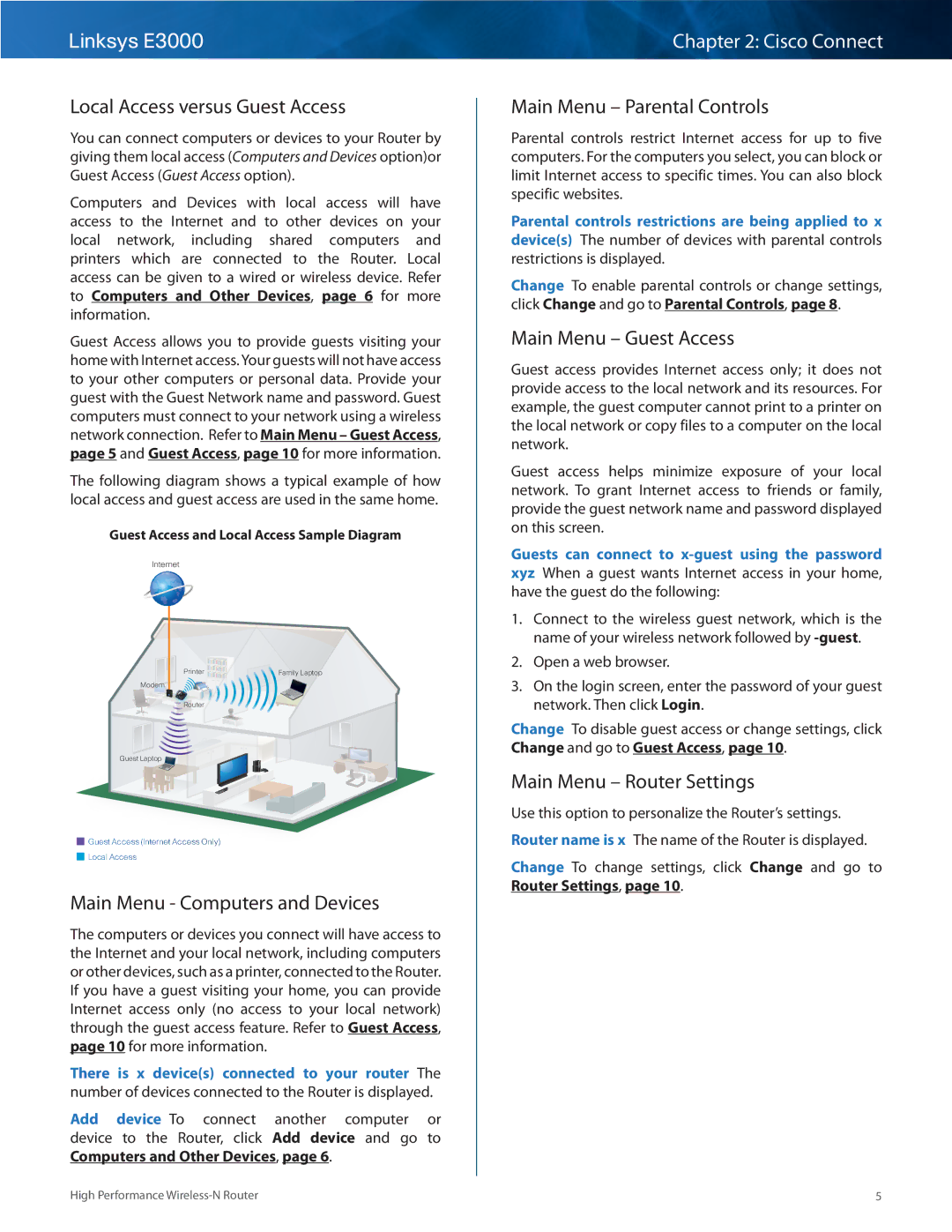Linksys E3000
Local Access versus Guest Access
You can connect computers or devices to your Router by giving them local access (Computers and Devices option)or Guest Access (Guest Access option)..
Computers and Devices with local access will have access to the Internet and to other devices on your local network, including shared computers and printers which are connected to the Router.. Local access can be given to a wired or wireless device.. Refer to Computers and Other Devices, page 6 for more information..
Guest Access allows you to provide guests visiting your home with Internet access..Your guests will not have access to your other computers or personal data.. Provide your guest with the Guest Network name and password.. Guest computers must connect to your network using a wireless network connection.. Refer to Main Menu – Guest Access, page 5 and Guest Access, page 10 for more information..
The following diagram shows a typical example of how local access and guest access are used in the same home..
Guest Access and Local Access Sample Diagram
Internet
Printer | Family Laptop |
Modem![]()
![]() Router
Router
Guest Laptop ![]()
![]() Guest Access (Internet Access Only)
Guest Access (Internet Access Only)
![]() Local Access
Local Access
Main Menu - Computers and Devices
The computers or devices you connect will have access to the Internet and your local network, including computers or other devices, such as a printer, connected to the Router.. If you have a guest visiting your home, you can provide Internet access only (no access to your local network) through the guest access feature.. Refer to Guest Access, page 10 for more information..
There is x device(s) connected to your router The number of devices connected to the Router is displayed..
Add device To connect another computer or device to the Router, click Add device and go to Computers and Other Devices, page 6..
Chapter 2: Cisco Connect
Main Menu – Parental Controls
Parental controls restrict Internet access for up to five computers.. For the computers you select, you can block or limit Internet access to specific times.. You can also block specific websites..
Parental controls restrictions are being applied to x device(s) The number of devices with parental controls restrictions is displayed..
Change To enable parental controls or change settings, click Change and go to Parental Controls, page 8..
Main Menu – Guest Access
Guest access provides Internet access only; it does not provide access to the local network and its resources.. For example, the guest computer cannot print to a printer on the local network or copy files to a computer on the local network..
Guest access helps minimize exposure of your local network.. To grant Internet access to friends or family, provide the guest network name and password displayed on this screen..
Guests can connect to
1.Connect to the wireless guest network, which is the name of your wireless network followed by
2.Open a web browser..
3.On the login screen, enter the password of your guest network.. Then click Login..
Change To disable guest access or change settings, click Change and go to Guest Access, page 10..
Main Menu – Router Settings
Use this option to personalize the Router’s settings.. Router name is x The name of the Router is displayed..
Change To change settings, click Change and go to Router Settings, page 10..
High Performance | 5 |