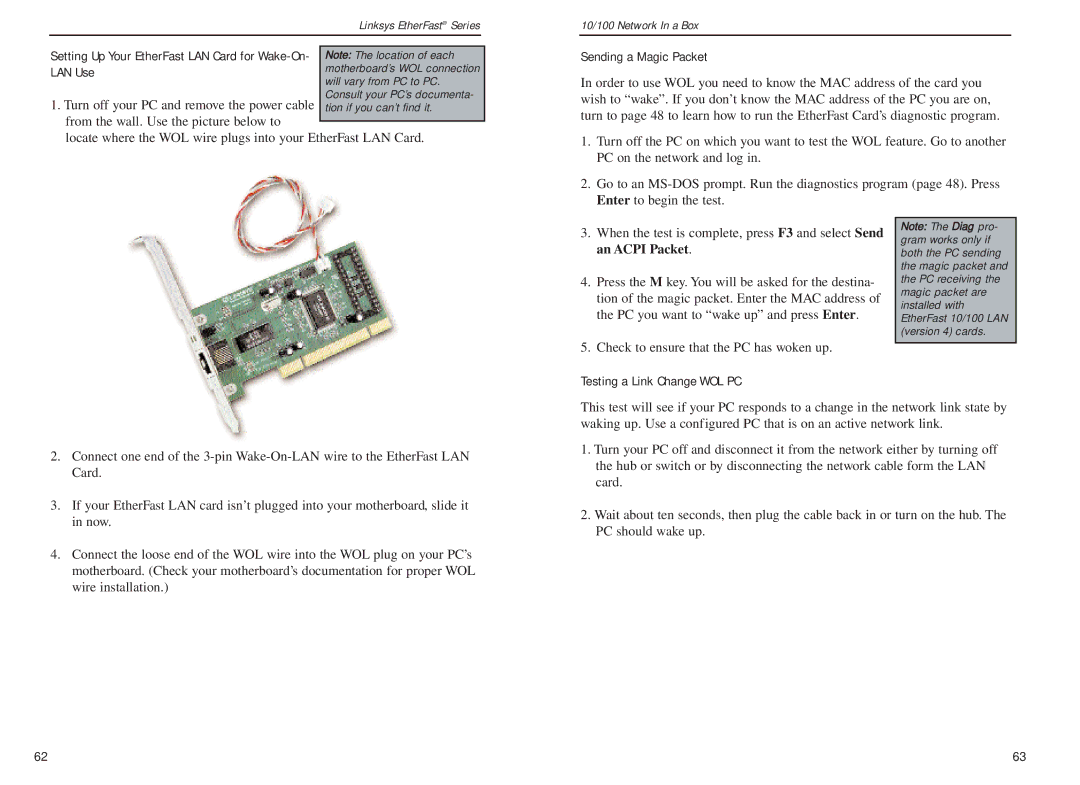Setting Up Your EtherFast LAN Card for
LAN Use
1. Turn off your PC and remove the power cable from the wall. Use the picture below to
locate where the WOL wire plugs into your EtherFast LAN Card.
10/100 Network In a Box
Sending a Magic Packet
In order to use WOL you need to know the MAC address of the card you wish to “wake”. If you don’t know the MAC address of the PC you are on, turn to page 48 to learn how to run the EtherFast Card’s diagnostic program.
1.Turn off the PC on which you want to test the WOL feature. Go to another PC on the network and log in.
2.Go to an
3.When the test is complete, press F3 and select Send an ACPI Packet.
4.Press the M key. You will be asked for the destina- tion of the magic packet. Enter the MAC address of the PC you want to “wake up” and press Enter.
5.Check to ensure that the PC has woken up.
Testing a Link Change WOL PC
Note: The Diag pro- gram works only if both the PC sending the magic packet and the PC receiving the magic packet are installed with EtherFast 10/100 LAN (version 4) cards.
2.Connect one end of the
3.If your EtherFast LAN card isn’t plugged into your motherboard, slide it in now.
4.Connect the loose end of the WOL wire into the WOL plug on your PC’s motherboard. (Check your motherboard’s documentation for proper WOL wire installation.)
This test will see if your PC responds to a change in the network link state by waking up. Use a configured PC that is on an active network link.
1.Turn your PC off and disconnect it from the network either by turning off the hub or switch or by disconnecting the network cable form the LAN card.
2.Wait about ten seconds, then plug the cable back in or turn on the hub. The PC should wake up.
A
62 | 63 |