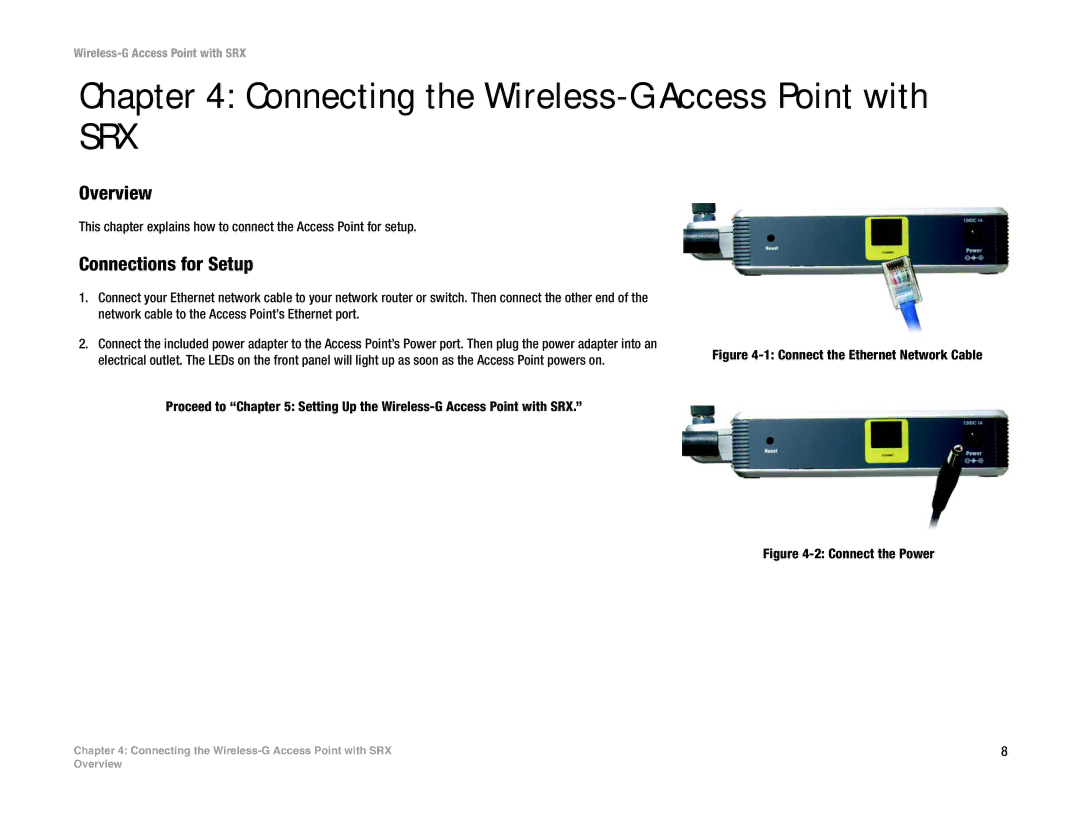Wireless-G Access Point with SRX
Chapter 4: Connecting the Wireless-G Access Point with
SRX
Overview
This chapter explains how to connect the Access Point for setup.
Connections for Setup
1.Connect your Ethernet network cable to your network router or switch. Then connect the other end of the network cable to the Access Point’s Ethernet port.
2.Connect the included power adapter to the Access Point’s Power port. Then plug the power adapter into an
electrical outlet. The LEDs on the front panel will light up as soon as the Access Point powers on. | Figure |
| |
Proceed to “Chapter 5: Setting Up the |
|
Figure 4-2: Connect the Power
Chapter 4: Connecting the | 8 |
Overview