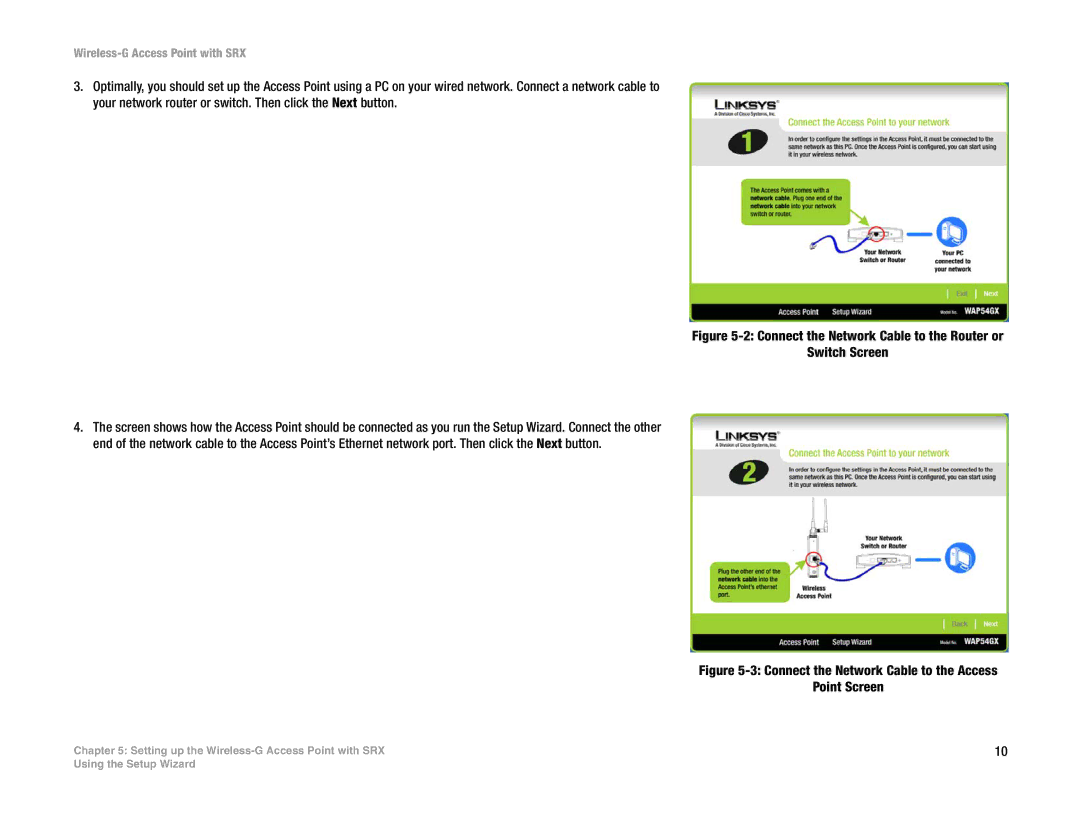Wireless-G Access Point with SRX
3.Optimally, you should set up the Access Point using a PC on your wired network. Connect a network cable to your network router or switch. Then click the Next button.
Figure 5-2: Connect the Network Cable to the Router or
Switch Screen
4.The screen shows how the Access Point should be connected as you run the Setup Wizard. Connect the other end of the network cable to the Access Point’s Ethernet network port. Then click the Next button.
Figure 5-3: Connect the Network Cable to the Access
Point Screen
Chapter 5: Setting up the | 10 |
Using the Setup Wizard