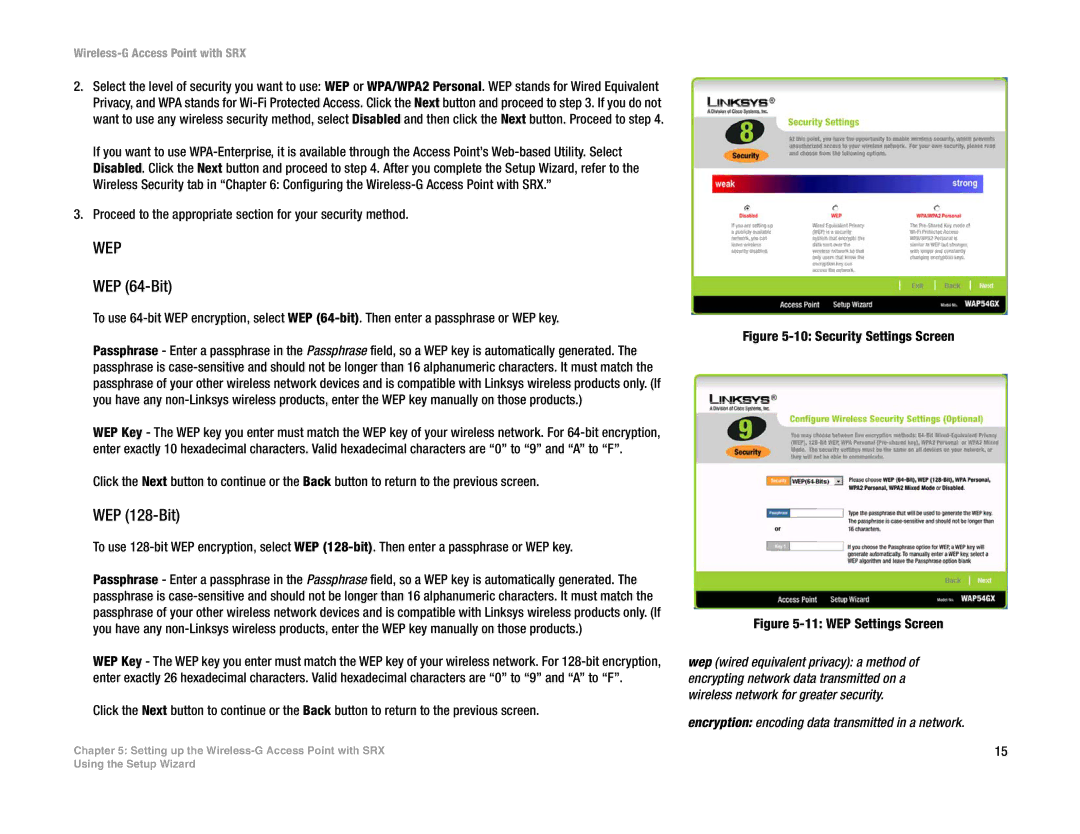Wireless-G Access Point with SRX
2.Select the level of security you want to use: WEP or WPA/WPA2 Personal. WEP stands for Wired Equivalent Privacy, and WPA stands for
If you want to use
3.Proceed to the appropriate section for your security method.
WEP
WEP (64-Bit)
To use
Passphrase - Enter a passphrase in the Passphrase field, so a WEP key is automatically generated. The passphrase is
WEP Key - The WEP key you enter must match the WEP key of your wireless network. For
Click the Next button to continue or the Back button to return to the previous screen.
WEP (128-Bit)
To use
Passphrase - Enter a passphrase in the Passphrase field, so a WEP key is automatically generated. The passphrase is
WEP Key - The WEP key you enter must match the WEP key of your wireless network. For
Click the Next button to continue or the Back button to return to the previous screen.
Chapter 5: Setting up the
Figure 5-10: Security Settings Screen
Figure 5-11: WEP Settings Screen
wep (wired equivalent privacy): a method of encrypting network data transmitted on a wireless network for greater security.
encryption: encoding data transmitted in a network.
15
Using the Setup Wizard