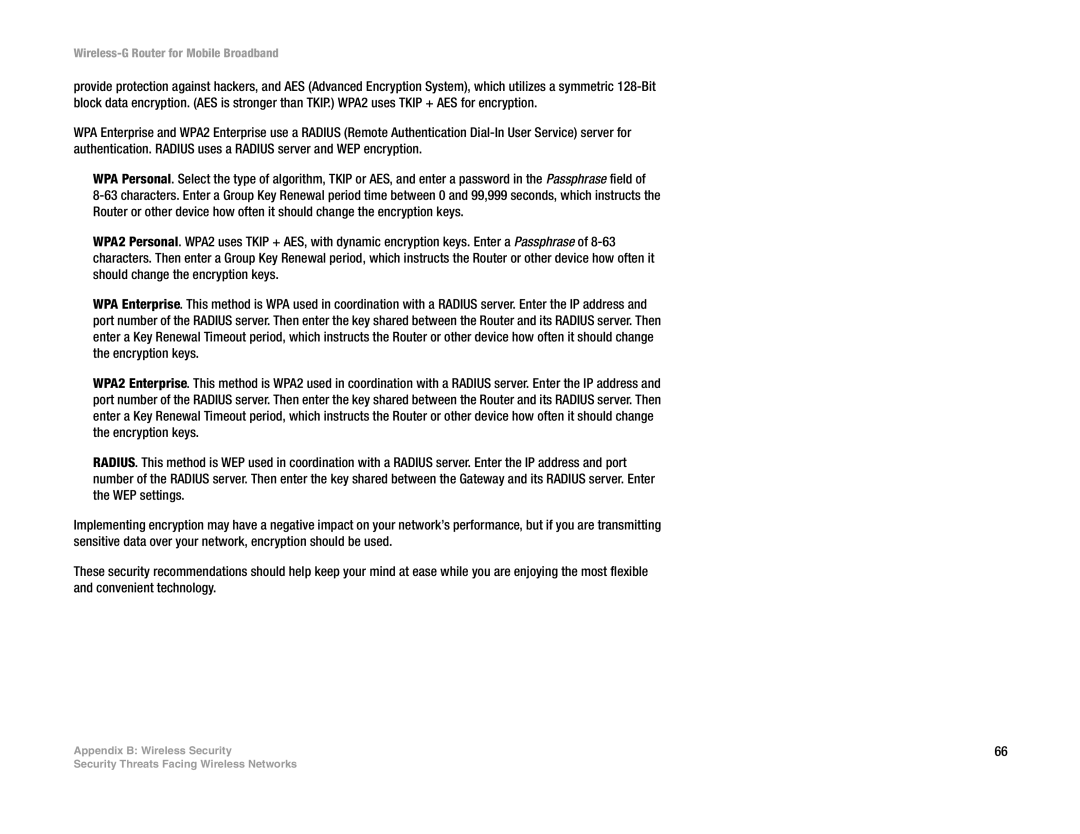Wireless-G Router for Mobile Broadband
provide protection against hackers, and AES (Advanced Encryption System), which utilizes a symmetric
WPA Enterprise and WPA2 Enterprise use a RADIUS (Remote Authentication
WPA Personal. Select the type of algorithm, TKIP or AES, and enter a password in the Passphrase field of
WPA2 Personal. WPA2 uses TKIP + AES, with dynamic encryption keys. Enter a Passphrase of
WPA Enterprise. This method is WPA used in coordination with a RADIUS server. Enter the IP address and port number of the RADIUS server. Then enter the key shared between the Router and its RADIUS server. Then enter a Key Renewal Timeout period, which instructs the Router or other device how often it should change the encryption keys.
WPA2 Enterprise. This method is WPA2 used in coordination with a RADIUS server. Enter the IP address and port number of the RADIUS server. Then enter the key shared between the Router and its RADIUS server. Then enter a Key Renewal Timeout period, which instructs the Router or other device how often it should change the encryption keys.
RADIUS. This method is WEP used in coordination with a RADIUS server. Enter the IP address and port number of the RADIUS server. Then enter the key shared between the Gateway and its RADIUS server. Enter the WEP settings.
Implementing encryption may have a negative impact on your network’s performance, but if you are transmitting sensitive data over your network, encryption should be used.
These security recommendations should help keep your mind at ease while you are enjoying the most flexible and convenient technology.
Appendix B: Wireless Security | 66 |
Security Threats Facing Wireless Networks