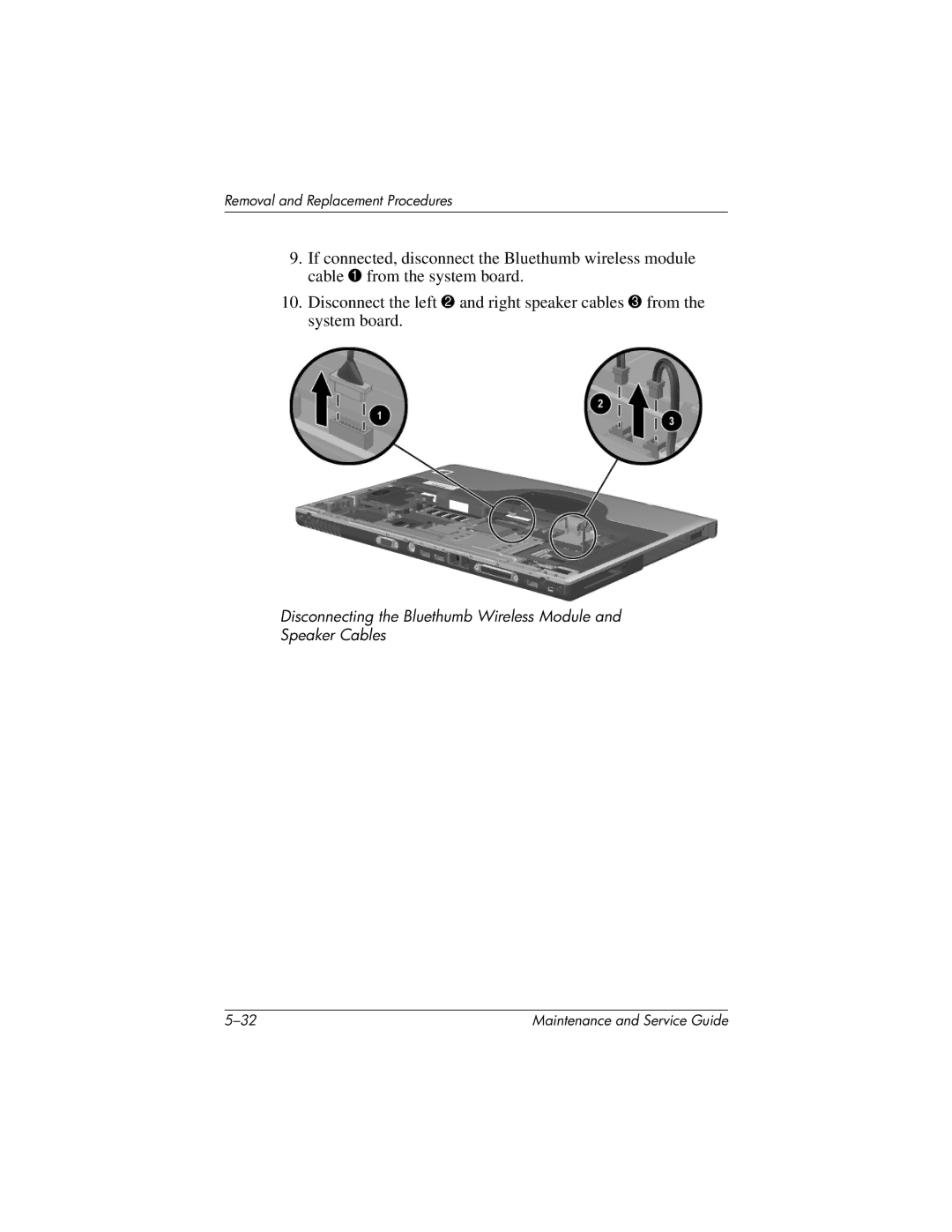Removal and Replacement Procedures
9.If connected, disconnect the Bluethumb wireless module cable 1 from the system board.
10.Disconnect the left 2 and right speaker cables 3 from the system board.
Disconnecting the Bluethumb Wireless Module and
Speaker Cables
Maintenance and Service Guide |