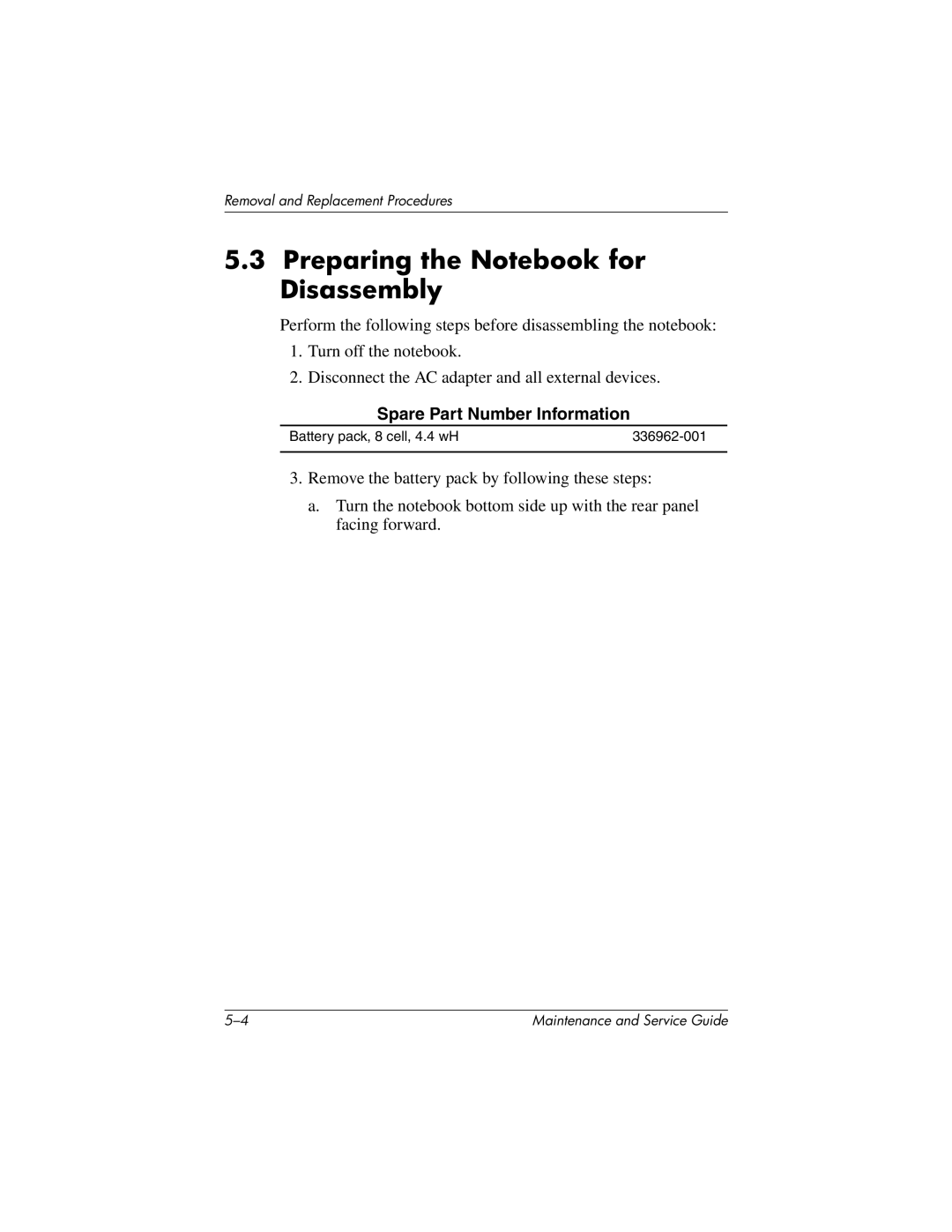Removal and Replacement Procedures
5.3Preparing the Notebook for Disassembly
Perform the following steps before disassembling the notebook:
1.Turn off the notebook.
2.Disconnect the AC adapter and all external devices.
Spare Part Number Information
Battery pack, 8 cell, 4.4 wH | |
|
|
3.Remove the battery pack by following these steps:
a.Turn the notebook bottom side up with the rear panel facing forward.
Maintenance and Service Guide |