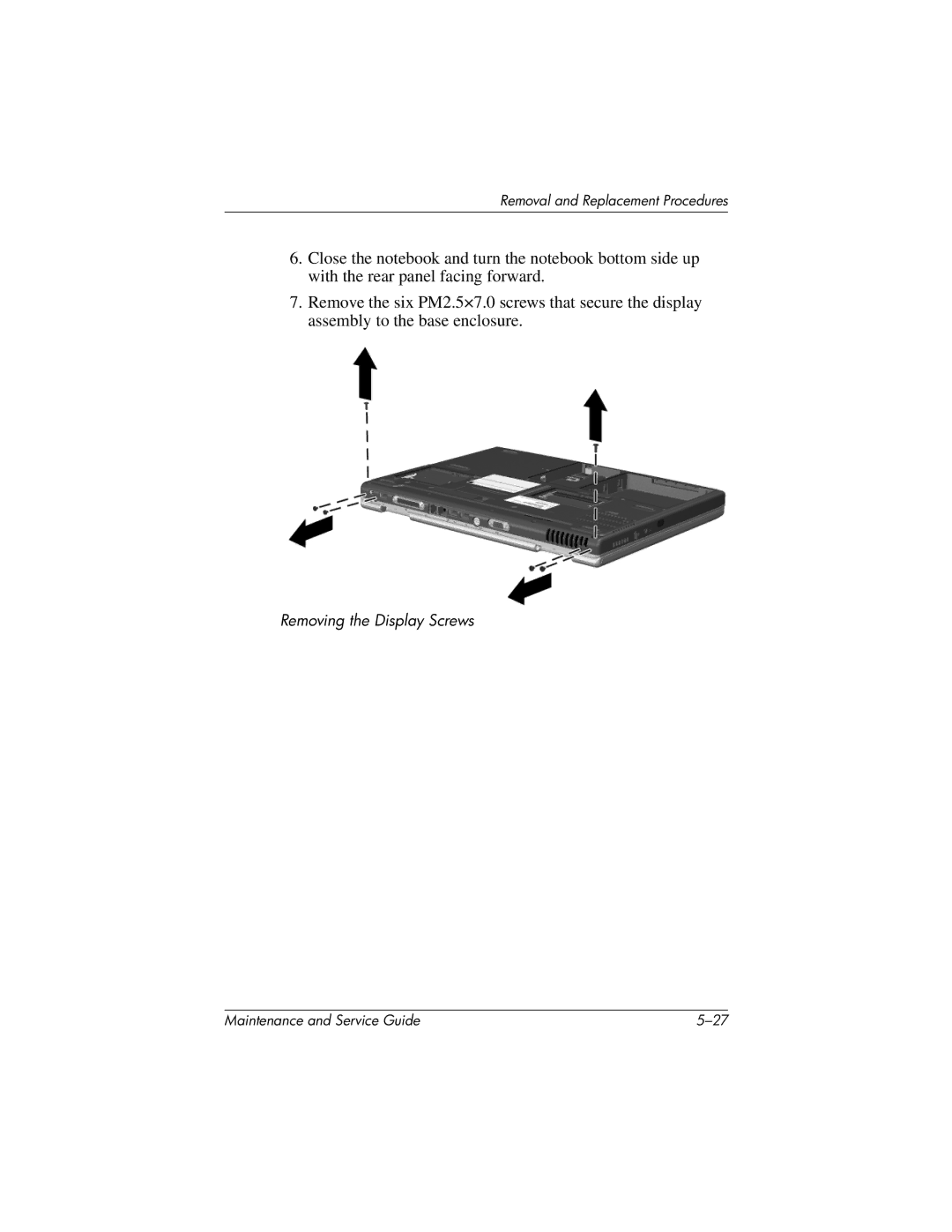Removal and Replacement Procedures
6.Close the notebook and turn the notebook bottom side up with the rear panel facing forward.
7.Remove the six PM2.5×7.0 screws that secure the display assembly to the base enclosure.
Removing the Display Screws
Maintenance and Service Guide |