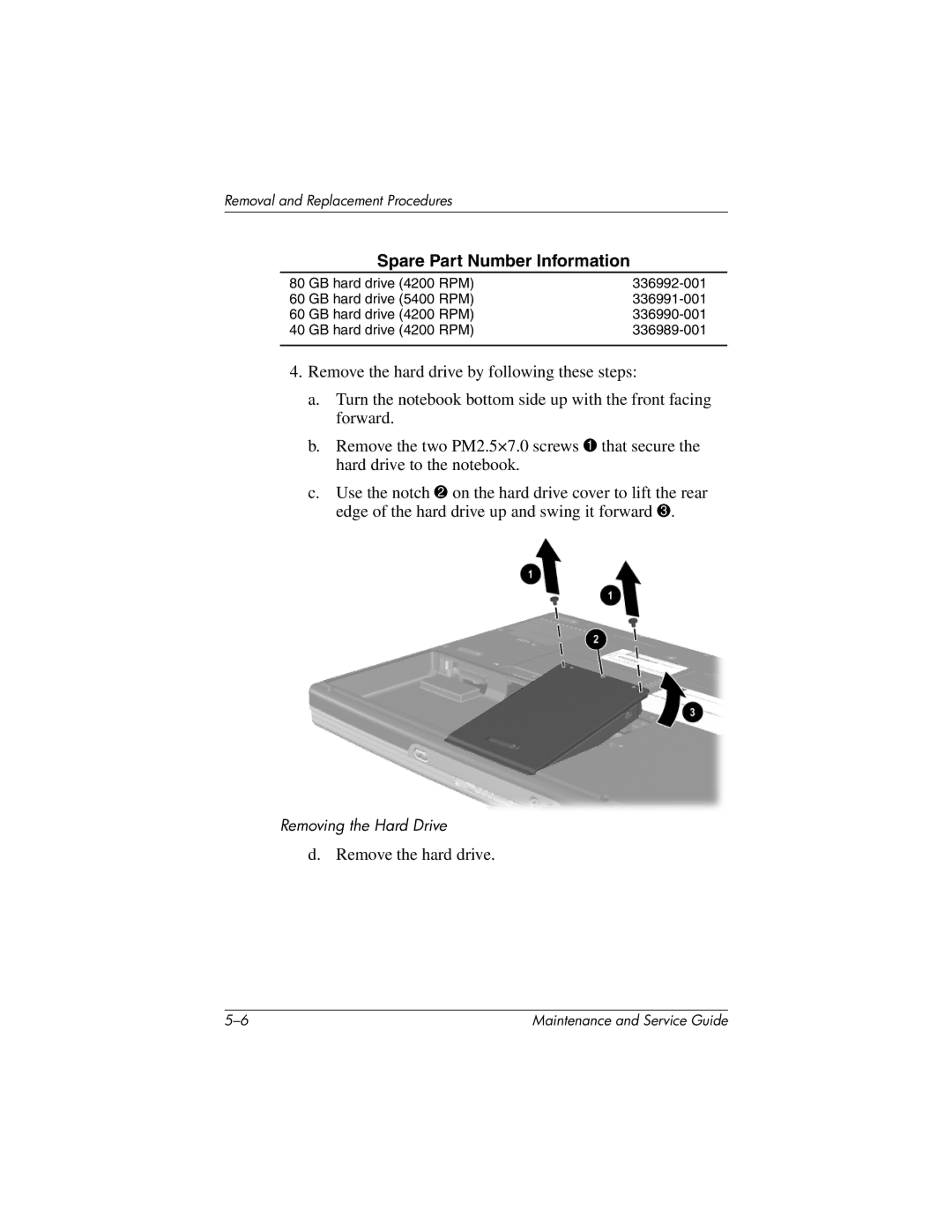Removal and Replacement Procedures
Spare Part Number Information
80 GB hard drive (4200 RPM) | |
60 GB hard drive (5400 RPM) | |
60 GB hard drive (4200 RPM) | |
40 GB hard drive (4200 RPM) | |
|
|
4.Remove the hard drive by following these steps:
a.Turn the notebook bottom side up with the front facing forward.
b.Remove the two PM2.5×7.0 screws 1 that secure the hard drive to the notebook.
c.Use the notch 2 on the hard drive cover to lift the rear edge of the hard drive up and swing it forward 3.
Removing the Hard Drive
d. Remove the hard drive.
Maintenance and Service Guide |