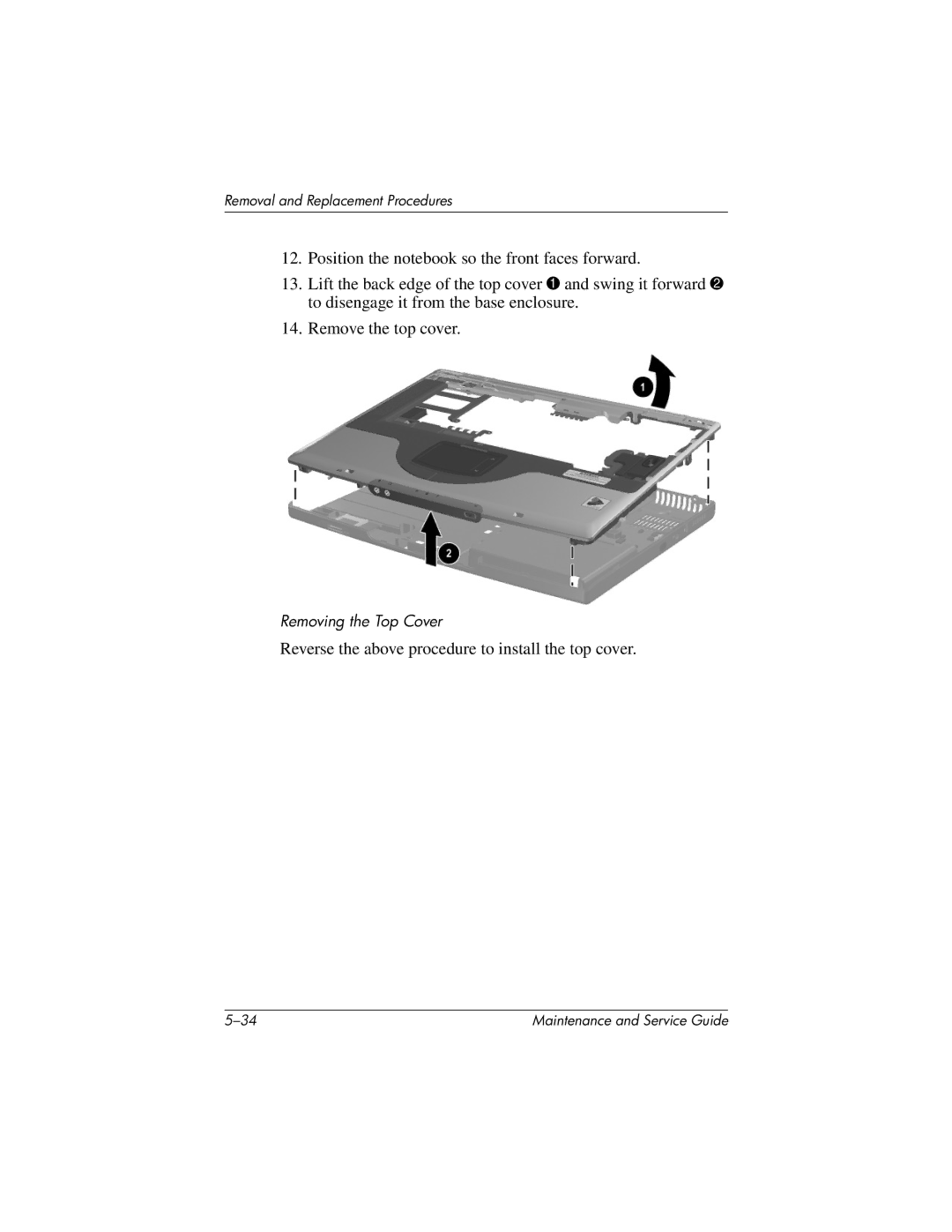Removal and Replacement Procedures
12.Position the notebook so the front faces forward.
13.Lift the back edge of the top cover 1 and swing it forward 2 to disengage it from the base enclosure.
14.Remove the top cover.
Removing the Top Cover
Reverse the above procedure to install the top cover.
Maintenance and Service Guide |