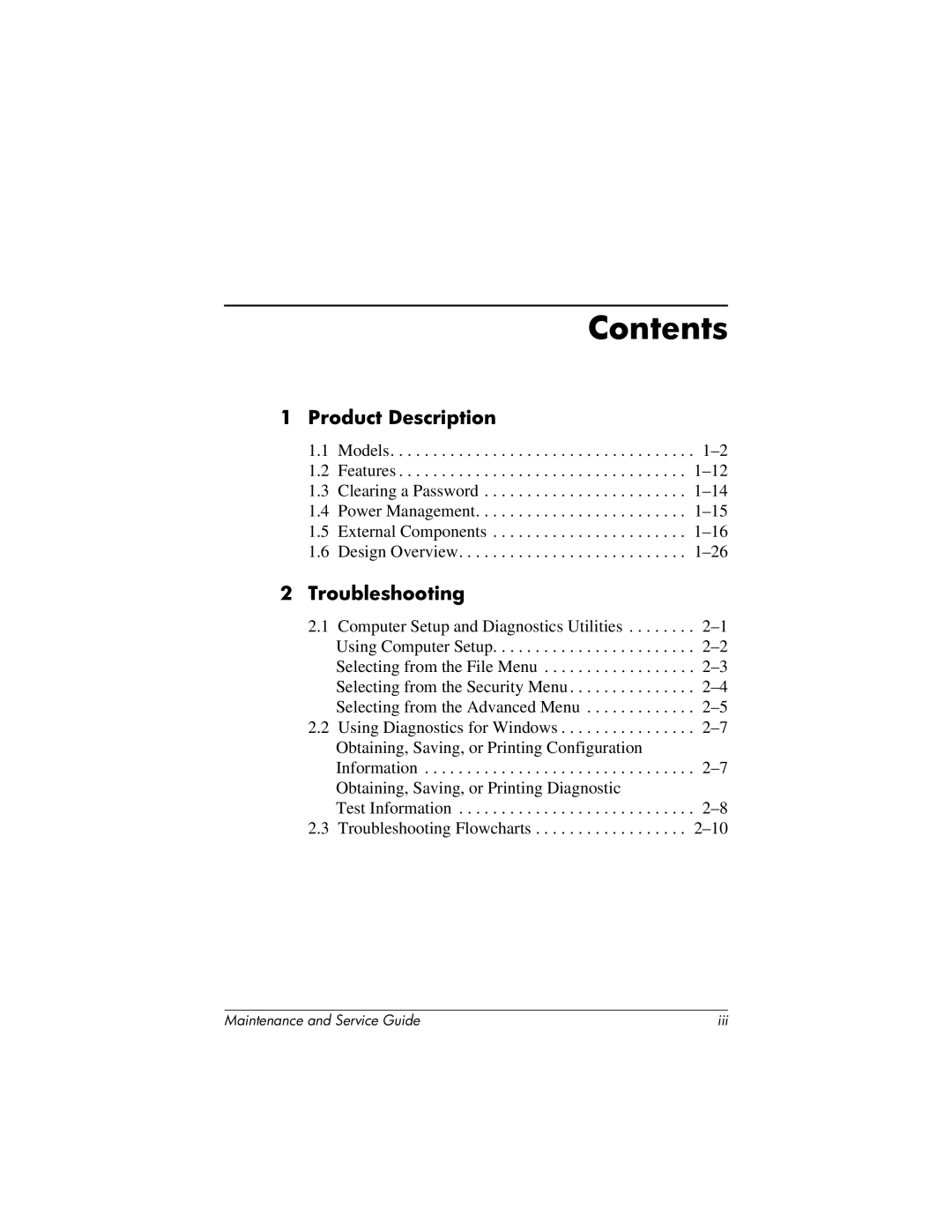Contents
1 Product Description
1.1 Models. . . . . . . . . . . . . . . . . . . . . . . . . . . . . . . . . . . .
1.2 Features . . . . . . . . . . . . . . . . . . . . . . . . . . . . . . . . . .
1.3 Clearing a Password . . . . . . . . . . . . . . . . . . . . . . . .
1.4 Power Management. . . . . . . . . . . . . . . . . . . . . . . . .
1.5 External Components . . . . . . . . . . . . . . . . . . . . . . .
1.6 Design Overview. . . . . . . . . . . . . . . . . . . . . . . . . . .
2 Troubleshooting
2.1 Computer Setup and Diagnostics Utilities . . . . . . . .
2.2 Using Diagnostics for Windows . . . . . . . . . . . . . . . .
Test Information . . . . . . . . . . . . . . . . . . . . . . . . . . . .
2.3 Troubleshooting Flowcharts . . . . . . . . . . . . . . . . . .
Maintenance and Service Guide | iii |