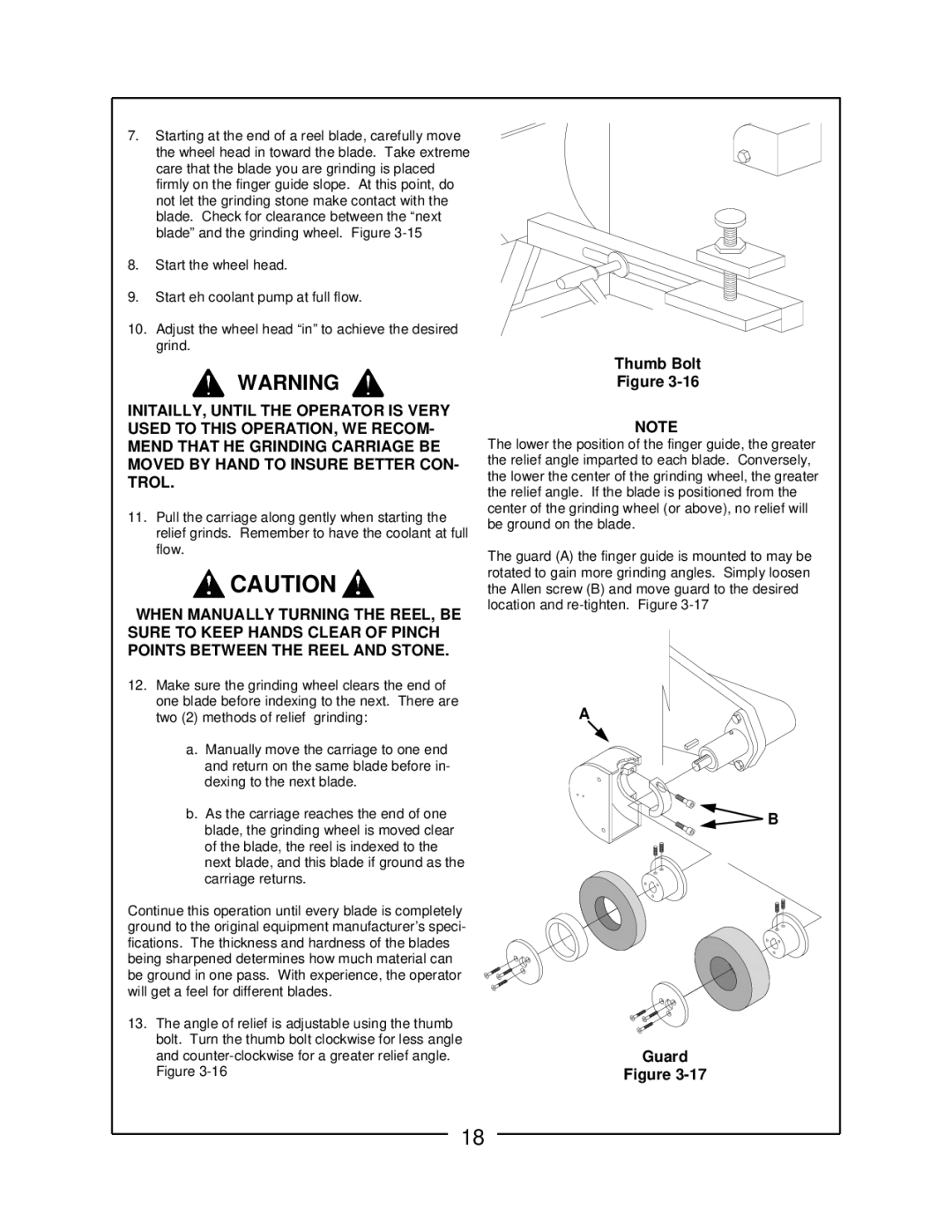RS-5100 specifications
The Locke RS-5100 is an innovative security solution designed for both commercial and residential applications, blending advanced technology with user-friendly features. With a sleek design, the RS-5100 is not only aesthetically pleasing but also highly functional, making it a popular choice among property owners looking to enhance their security measures.One of the standout features of the RS-5100 is its integration of biometric technology. The device supports fingerprint recognition, allowing for quick and secure access. This feature eliminates the need for traditional keys, which can be lost or stolen, providing an added layer of security. Additionally, it can store multiple fingerprints, making it suitable for families or businesses where multiple users require access.
The Locke RS-5100 also incorporates a robust keypad with backlighting for ease of use in low-light conditions. Users can set custom PIN codes, offering an alternative access method. The keypad can be programmed for temporary codes, ideal for contractors or guests needing short-term access without compromising security.
Connectivity is another advantage of the RS-5100. Equipped with Bluetooth technology, users can control and monitor the lock via a smartphone app. This functionality enables remote locking and unlocking, real-time notifications, and activity tracking directly from a mobile device. Such connectivity is particularly useful for property managers overseeing multiple locations.
In terms of build quality, the RS-5100 features a durable construction designed to withstand harsh weather conditions. Its weather-resistant design ensures reliability and longevity, making it an excellent choice for external doors. The lock also boasts a tamper alert system, providing users with instant notifications if any unauthorized attempts are made to access the lock.
Battery life is crucial for any electronic locking system, and the Locke RS-5100 excels in this aspect as well. With an energy-efficient design, the lock can last for months on a single set of batteries, and it features a low-battery alert system to ensure users are never caught off-guard.
Overall, the Locke RS-5100 is a comprehensive security solution that harmonizes advanced technologies such as biometrics, Bluetooth connectivity, and robust construction. Its intuitive features make it a leader in securing entry points while providing convenience and peace of mind for users. Whether it's protecting a family home or a commercial property, the RS-5100 stands out as a versatile choice for modern security needs.