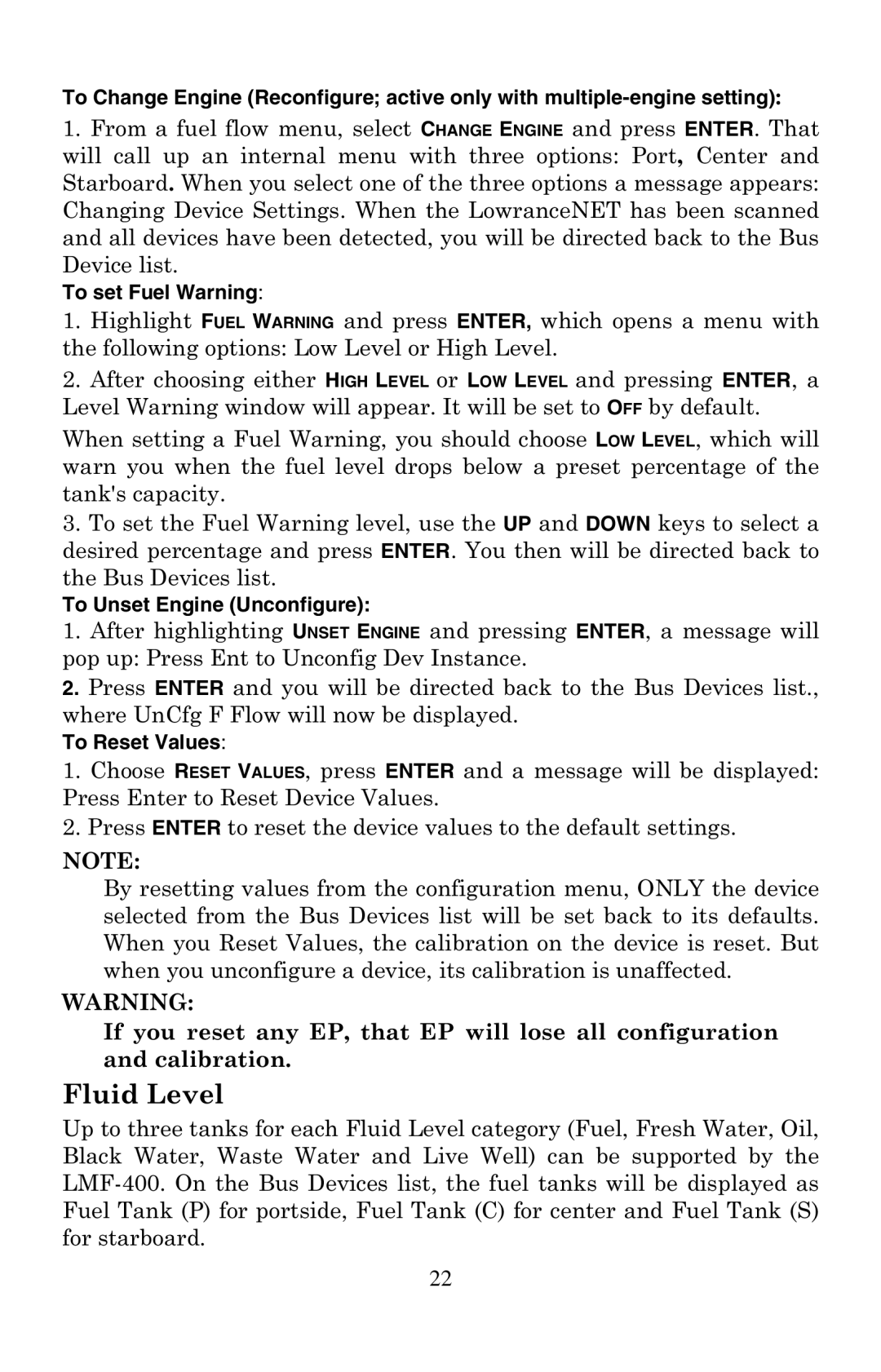To Change Engine (Reconfigure; active only with
1.From a fuel flow menu, select CHANGE ENGINE and press ENTER. That will call up an internal menu with three options: Port, Center and Starboard. When you select one of the three options a message appears: Changing Device Settings. When the LowranceNET has been scanned and all devices have been detected, you will be directed back to the Bus Device list.
To set Fuel Warning:
1.Highlight FUEL WARNING and press ENTER, which opens a menu with the following options: Low Level or High Level.
2.After choosing either HIGH LEVEL or LOW LEVEL and pressing ENTER, a Level Warning window will appear. It will be set to OFF by default.
When setting a Fuel Warning, you should choose LOW LEVEL, which will warn you when the fuel level drops below a preset percentage of the tank's capacity.
3.To set the Fuel Warning level, use the UP and DOWN keys to select a desired percentage and press ENTER. You then will be directed back to the Bus Devices list.
To Unset Engine (Unconfigure):
1.After highlighting UNSET ENGINE and pressing ENTER, a message will pop up: Press Ent to Unconfig Dev Instance.
2.Press ENTER and you will be directed back to the Bus Devices list., where UnCfg F Flow will now be displayed.
To Reset Values:
1.Choose RESET VALUES, press ENTER and a message will be displayed: Press Enter to Reset Device Values.
2.Press ENTER to reset the device values to the default settings.
NOTE:
By resetting values from the configuration menu, ONLY the device selected from the Bus Devices list will be set back to its defaults. When you Reset Values, the calibration on the device is reset. But when you unconfigure a device, its calibration is unaffected.
WARNING:
If you reset any EP, that EP will lose all configuration and calibration.
Fluid Level
Up to three tanks for each Fluid Level category (Fuel, Fresh Water, Oil, Black Water, Waste Water and Live Well) can be supported by the
22