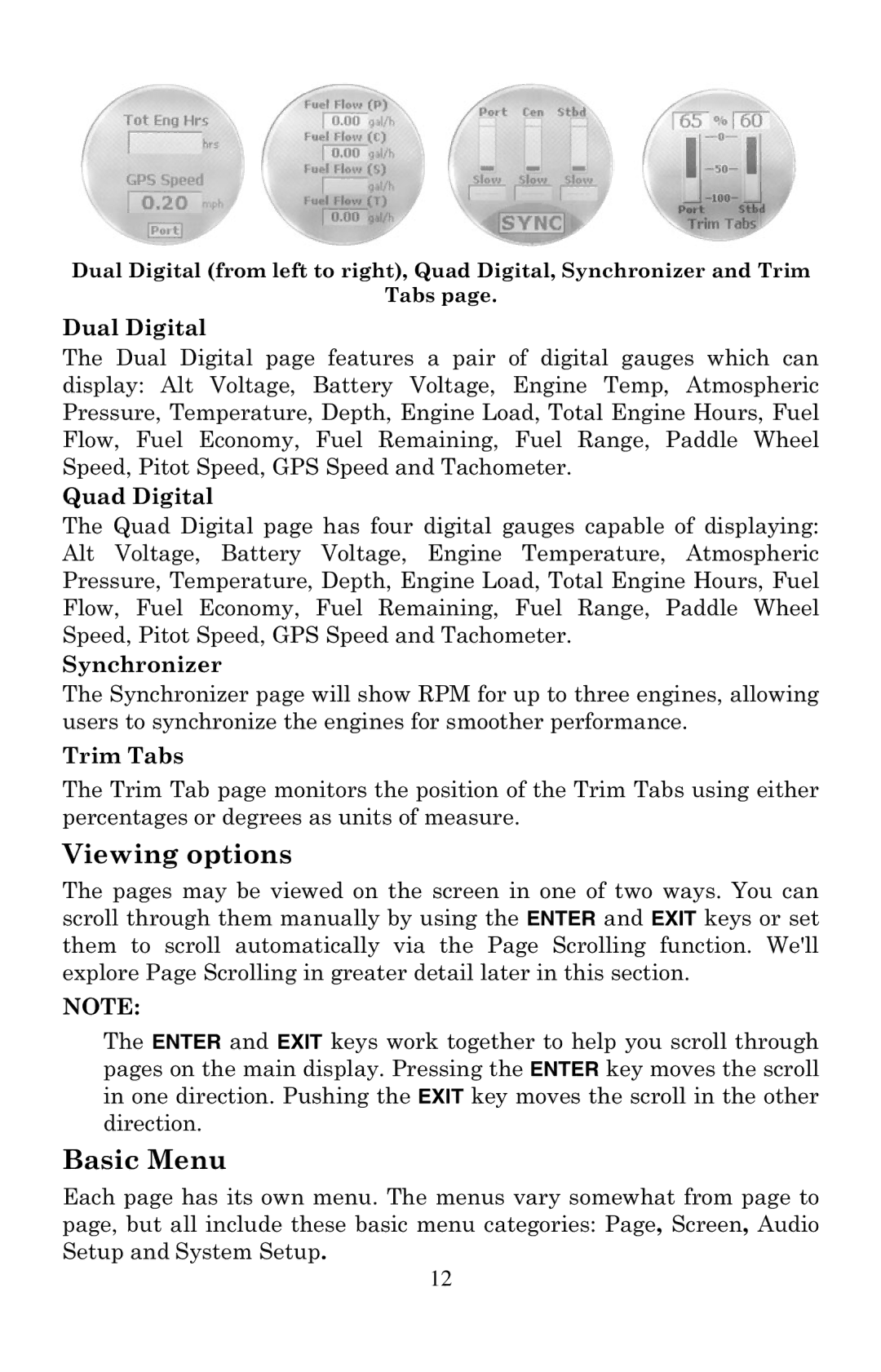Dual Digital (from left to right), Quad Digital, Synchronizer and Trim
Tabs page.
Dual Digital
The Dual Digital page features a pair of digital gauges which can display: Alt Voltage, Battery Voltage, Engine Temp, Atmospheric Pressure, Temperature, Depth, Engine Load, Total Engine Hours, Fuel Flow, Fuel Economy, Fuel Remaining, Fuel Range, Paddle Wheel Speed, Pitot Speed, GPS Speed and Tachometer.
Quad Digital
The Quad Digital page has four digital gauges capable of displaying: Alt Voltage, Battery Voltage, Engine Temperature, Atmospheric Pressure, Temperature, Depth, Engine Load, Total Engine Hours, Fuel Flow, Fuel Economy, Fuel Remaining, Fuel Range, Paddle Wheel Speed, Pitot Speed, GPS Speed and Tachometer.
Synchronizer
The Synchronizer page will show RPM for up to three engines, allowing users to synchronize the engines for smoother performance.
Trim Tabs
The Trim Tab page monitors the position of the Trim Tabs using either percentages or degrees as units of measure.
Viewing options
The pages may be viewed on the screen in one of two ways. You can scroll through them manually by using the ENTER and EXIT keys or set them to scroll automatically via the Page Scrolling function. We'll explore Page Scrolling in greater detail later in this section.
NOTE:
The ENTER and EXIT keys work together to help you scroll through pages on the main display. Pressing the ENTER key moves the scroll in one direction. Pushing the EXIT key moves the scroll in the other direction.
Basic Menu
Each page has its own menu. The menus vary somewhat from page to page, but all include these basic menu categories: Page, Screen, Audio Setup and System Setup.
12