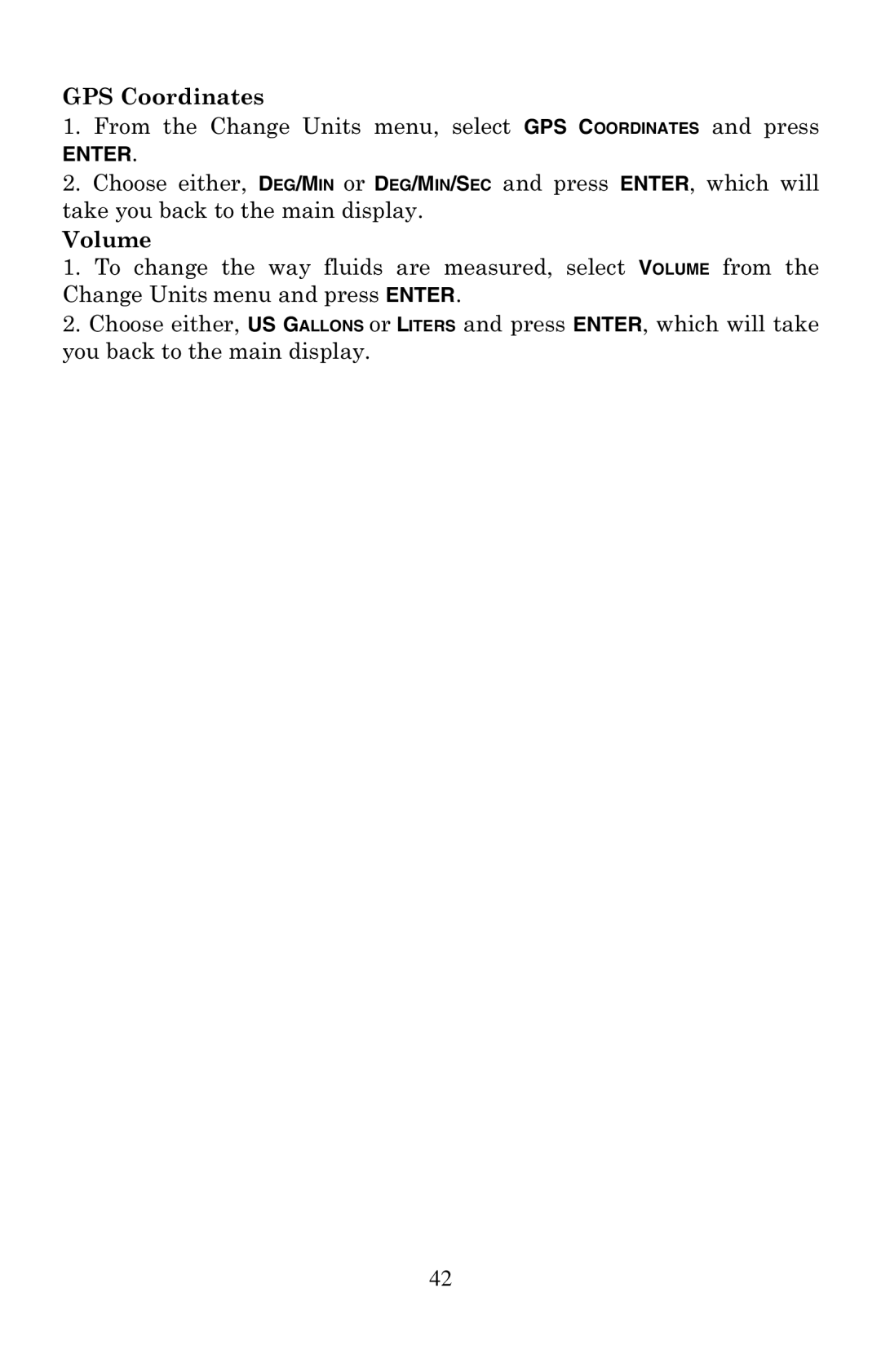GPS Coordinates
1.From the Change Units menu, select GPS COORDINATES and press
ENTER.
2.Choose either, DEG/MIN or DEG/MIN/SEC and press ENTER, which will take you back to the main display.
Volume
1.To change the way fluids are measured, select VOLUME from the Change Units menu and press ENTER.
2.Choose either, US GALLONS or LITERS and press ENTER, which will take you back to the main display.
42