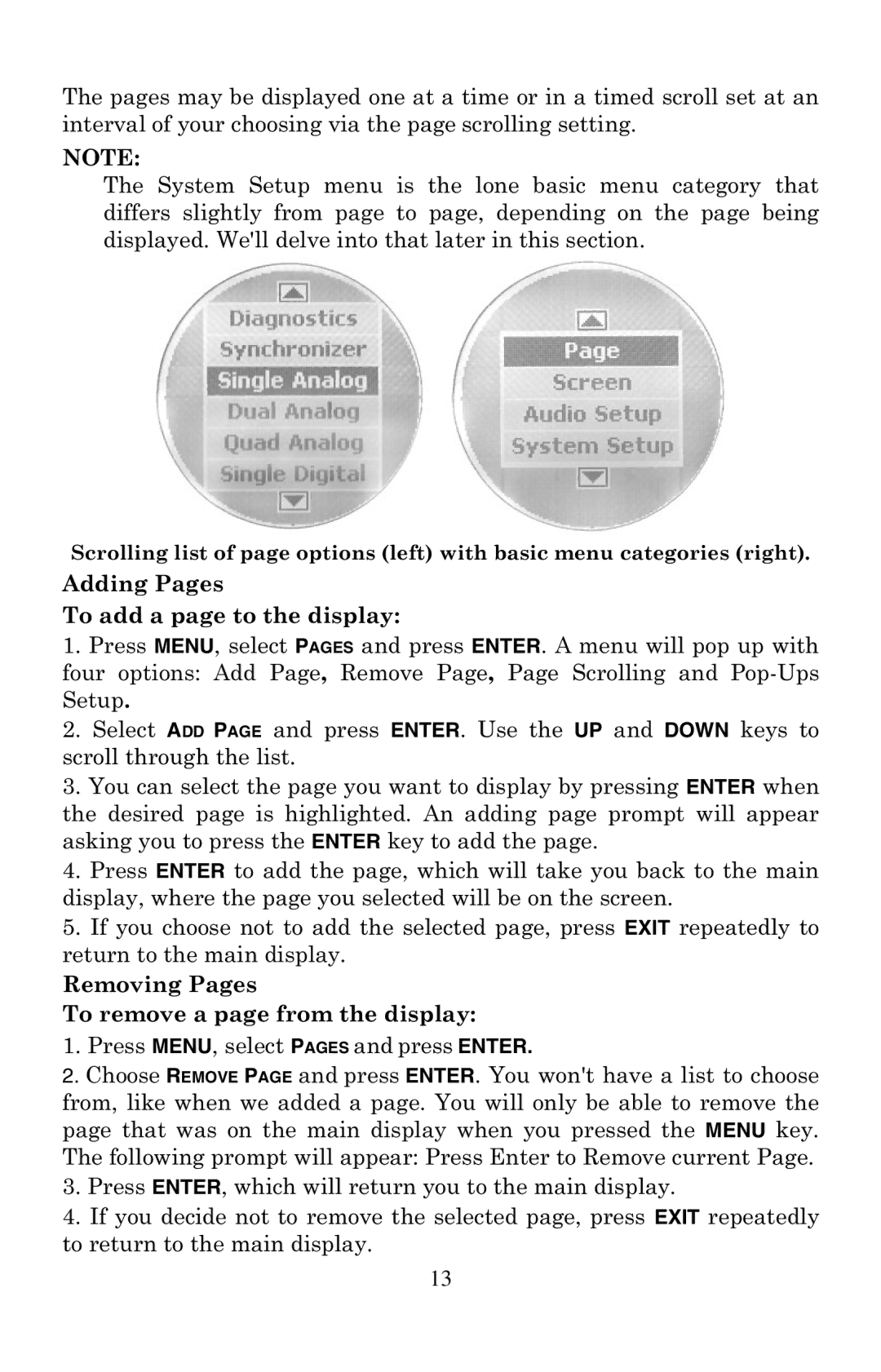The pages may be displayed one at a time or in a timed scroll set at an interval of your choosing via the page scrolling setting.
NOTE:
The System Setup menu is the lone basic menu category that differs slightly from page to page, depending on the page being displayed. We'll delve into that later in this section.
Scrolling list of page options (left) with basic menu categories (right).
Adding Pages
To add a page to the display:
1.Press MENU, select PAGES and press ENTER. A menu will pop up with four options: Add Page, Remove Page, Page Scrolling and
2.Select ADD PAGE and press ENTER. Use the UP and DOWN keys to scroll through the list.
3.You can select the page you want to display by pressing ENTER when the desired page is highlighted. An adding page prompt will appear asking you to press the ENTER key to add the page.
4.Press ENTER to add the page, which will take you back to the main display, where the page you selected will be on the screen.
5.If you choose not to add the selected page, press EXIT repeatedly to return to the main display.
Removing Pages
To remove a page from the display:
1.Press MENU, select PAGES and press ENTER.
2.Choose REMOVE PAGE and press ENTER. You won't have a list to choose from, like when we added a page. You will only be able to remove the page that was on the main display when you pressed the MENU key. The following prompt will appear: Press Enter to Remove current Page.
3.Press ENTER, which will return you to the main display.
4.If you decide not to remove the selected page, press EXIT repeatedly to return to the main display.
13