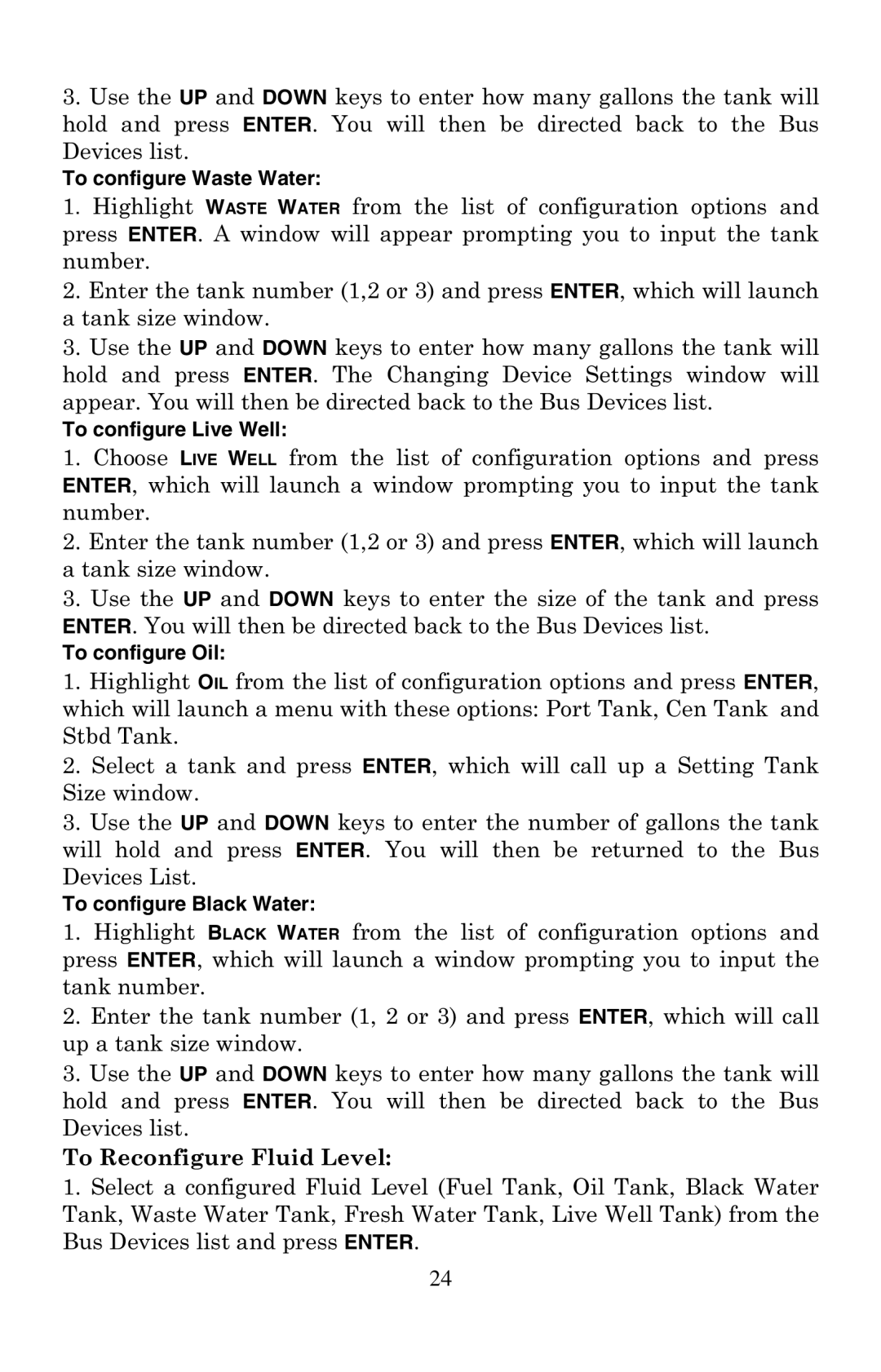3.Use the UP and DOWN keys to enter how many gallons the tank will hold and press ENTER. You will then be directed back to the Bus Devices list.
To configure Waste Water:
1.Highlight WASTE WATER from the list of configuration options and press ENTER. A window will appear prompting you to input the tank number.
2.Enter the tank number (1,2 or 3) and press ENTER, which will launch a tank size window.
3.Use the UP and DOWN keys to enter how many gallons the tank will hold and press ENTER. The Changing Device Settings window will appear. You will then be directed back to the Bus Devices list.
To configure Live Well:
1.Choose LIVE WELL from the list of configuration options and press ENTER, which will launch a window prompting you to input the tank number.
2.Enter the tank number (1,2 or 3) and press ENTER, which will launch a tank size window.
3.Use the UP and DOWN keys to enter the size of the tank and press ENTER. You will then be directed back to the Bus Devices list.
To configure Oil:
1.Highlight OIL from the list of configuration options and press ENTER, which will launch a menu with these options: Port Tank, Cen Tank and Stbd Tank.
2.Select a tank and press ENTER, which will call up a Setting Tank Size window.
3.Use the UP and DOWN keys to enter the number of gallons the tank will hold and press ENTER. You will then be returned to the Bus Devices List.
To configure Black Water:
1.Highlight BLACK WATER from the list of configuration options and press ENTER, which will launch a window prompting you to input the tank number.
2.Enter the tank number (1, 2 or 3) and press ENTER, which will call up a tank size window.
3.Use the UP and DOWN keys to enter how many gallons the tank will hold and press ENTER. You will then be directed back to the Bus Devices list.
To Reconfigure Fluid Level:
1.Select a configured Fluid Level (Fuel Tank, Oil Tank, Black Water Tank, Waste Water Tank, Fresh Water Tank, Live Well Tank) from the Bus Devices list and press ENTER.
24