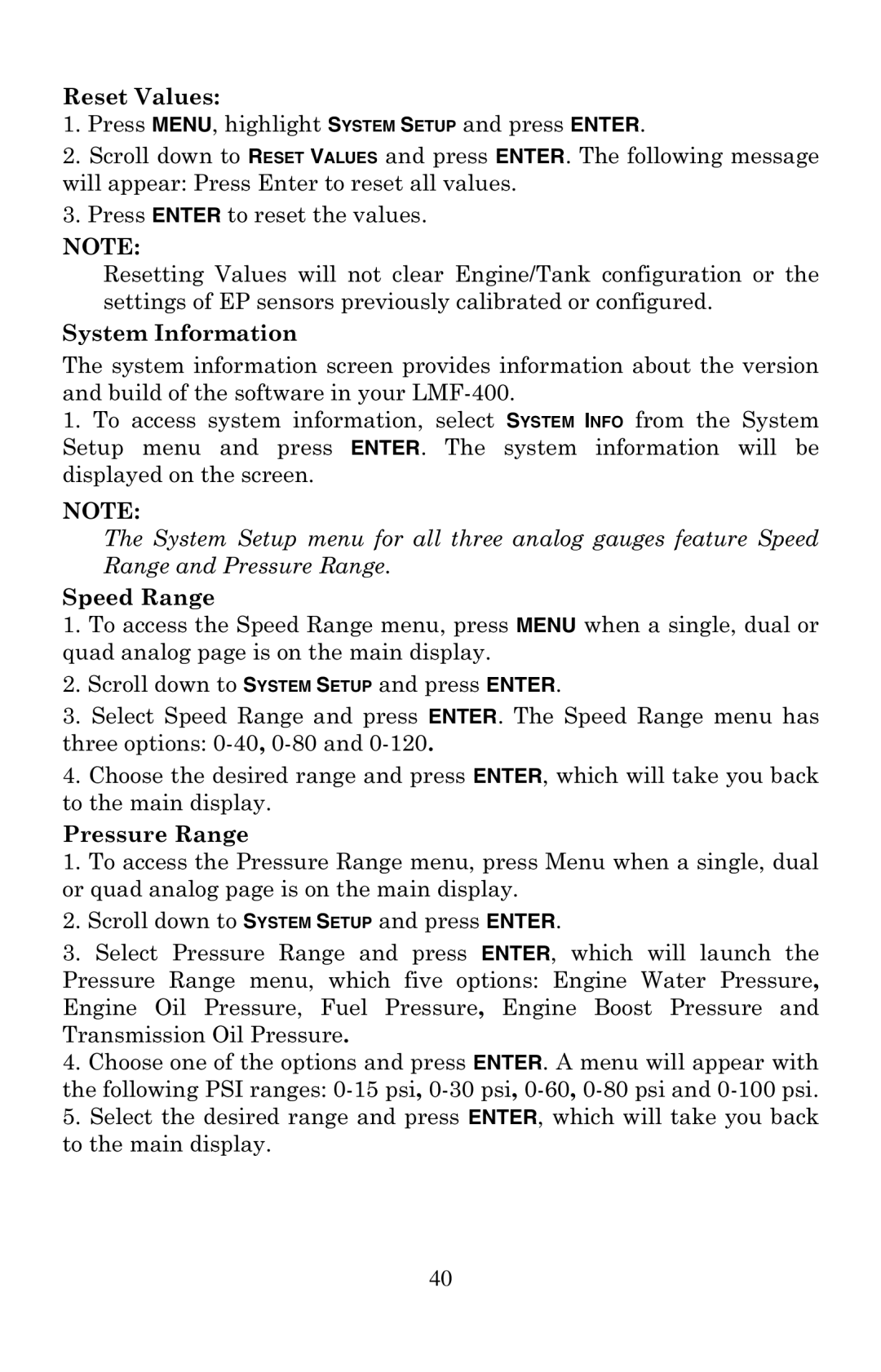Reset Values:
1.Press MENU, highlight SYSTEM SETUP and press ENTER.
2.Scroll down to RESET VALUES and press ENTER. The following message will appear: Press Enter to reset all values.
3.Press ENTER to reset the values.
NOTE:
Resetting Values will not clear Engine/Tank configuration or the settings of EP sensors previously calibrated or configured.
System Information
The system information screen provides information about the version and build of the software in your
1.To access system information, select SYSTEM INFO from the System Setup menu and press ENTER. The system information will be displayed on the screen.
NOTE:
The System Setup menu for all three analog gauges feature Speed Range and Pressure Range.
Speed Range
1.To access the Speed Range menu, press MENU when a single, dual or quad analog page is on the main display.
2.Scroll down to SYSTEM SETUP and press ENTER.
3.Select Speed Range and press ENTER. The Speed Range menu has three options:
4.Choose the desired range and press ENTER, which will take you back to the main display.
Pressure Range
1.To access the Pressure Range menu, press Menu when a single, dual or quad analog page is on the main display.
2.Scroll down to SYSTEM SETUP and press ENTER.
3.Select Pressure Range and press ENTER, which will launch the Pressure Range menu, which five options: Engine Water Pressure, Engine Oil Pressure, Fuel Pressure, Engine Boost Pressure and Transmission Oil Pressure.
4.Choose one of the options and press ENTER. A menu will appear with the following PSI ranges:
5.Select the desired range and press ENTER, which will take you back to the main display.
40